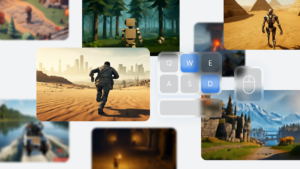5 Reasons Why Android Users Should Choose Gemini Assistant

Why Google Gemini is the Top AI Assistant for Android Users
AI assistants are increasingly becoming a crucial part of our daily technology interaction. Nowadays, many flagship smartphones emphasize their integrated AI capabilities over new hardware features. While various chatbots, such as ChatGPT, Claude, and Meta AI, serve different purposes, Gemini has emerged as a preferred choice for Android users. Below are several reasons why Gemini stands out in this crowded field.
Integration with Google Services
One major advantage of Gemini is its seamless integration with various Google services that many Android users rely on daily, like Gmail, Google Drive, and Google Calendar. Since Gemini is built into these services, it allows users to extract information and get assistance efficiently. For instance, Gemini can search for an email within Gmail, summarize its contents, or locate files in Google Drive. Furthermore, it can check your calendar and relay event details such as location and timing. This deep integration enables Gemini to outperform other virtual assistants that don’t work as closely with a wide range of services.
Multiple Invocation Methods
Convenience is key when using an AI assistant on a smartphone. Unlike other assistants that require users to navigate through their respective apps, Gemini offers multiple ways to activate it. You can simply say "Hey Google," swipe up from the screen corner, press the home button, or hold down the power button. Additionally, a button dedicated to Gemini is often present in various Google applications like Google Messages and Drive, making activation quick and easy regardless of the task you’re doing.
Availability Across Devices
Gemini excels in accessibility. Not only does it have a dedicated app for Android and iOS devices, but it also offers a web version that can be accessed anywhere with an internet connection. Moreover, it can be installed on Windows, macOS, and Chromebook devices. This extensive availability means users can leverage Gemini’s capabilities across different platforms, making it a versatile companion for both personal and professional use.
Effective Conversational Mode
Gemini features an impressive conversational mode called Gemini Live, which enhances user interaction. This functionality allows users to engage in natural dialogues instead of merely issuing commands. Conversations can feel more intuitive and efficient, enabling brainstorming and collaborative discussions. Users appreciate that they can interrupt or redirect Gemini, making for a more dynamic interaction compared to other assistants that may feel more rigid.
Contextual Awareness and Helpfulness
One of the reasons users may find other AI assistants frustrating is due to their lack of contextual awareness. Gemini addresses this by providing context-based responses, enabling it to follow up on previous questions or discussions seamlessly. Given its deep integration with other applications, Gemini can provide tailored responses and suggestions based on users’ contexts, which improves the overall experience.
Less Friction in Use
Many virtual assistants create friction by requiring specific commands or tedious processes. Gemini overcomes this by making interactions straightforward. It’s pre-installed on most new Android devices, eliminating the need for extra downloads or setup. Its ability to assist users across various applications—without requiring switches or interruptions—further simplifies its use, making it a helpful assistant rather than a hurdle.
Conclusion
With its robust features designed specifically for Android users, Gemini emerges as a leading AI assistant. Its integration with Google services, multi-method activation, extensive availability, conversational capabilities, contextual understanding, and user-friendly interface make it a go-to option for those seeking a reliable and efficient digital assistant.