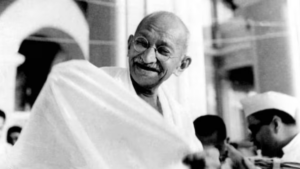7 Online AI Image Editors for Creating Ghibli-Style Art for Free
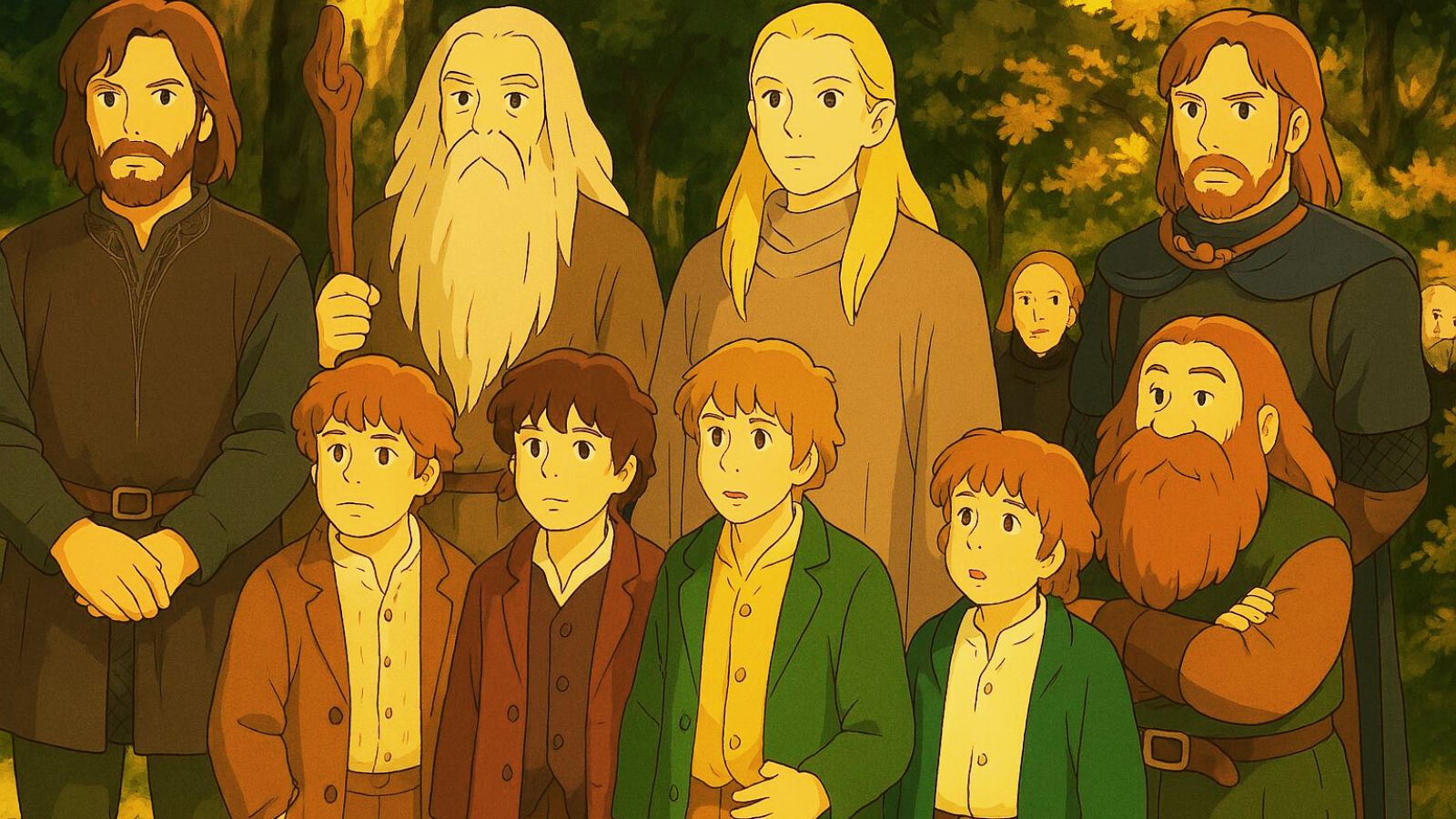
OpenAI’s New Image Generator: A Transformative Tool
Recently, OpenAI unveiled its most advanced image generator within the GPT-4o framework, sparking a vast array of creative expressions online. Ever since its debut, the internet has been flooded with images created or altered using this AI tool. OpenAI claims these images are not only aesthetically pleasing but also functional. One standout application has been its ability to craft or adjust images in the distinctive style of acclaimed Japanese animator Hayao Miyazaki, particularly reminiscent of his celebrated Studio Ghibli films. While this popularity raises exciting artistic possibilities, it also prompts important discussions around copyright and the essence of artistic integrity.
Despite the buzz, it’s important to point out that not everyone has access to the image editor in GPT-4o. This limitation has led to a strong desire for more accessible tools that allow users to create Ghibli-style images.
The Allure of Ghibli-Style Imagery
Ghibli-style images have captured the hearts of many on social media with their enchanting qualities. Characterized by soft lighting, whimsical details, and a dreamlike atmosphere, these visuals evoke a fairy-tale-like essence. Fortunately, users today don’t need sophisticated image-editing software to achieve these results. Below, we explore several free resources for creating or modifying images in a Ghibli-esque style.
Free Tools to Create Ghibli-like Images
Deep Dream Generator
The Deep Dream Generator harnesses AI technology to transform regular images into surreal artworks. By utilizing neural networks, it can create visuals that resemble misty forests or serene skies—a perfect backdrop for fantasy scenes. To begin, visit their homepage, select the ‘Free AI image generator,’ upload your image, and choose your desired style. Users can also adjust the effect’s intensity for personalized results.
Prisma
Available on both iOS and Android, Prisma is a widely-used mobile application known for its artistic filters inspired by famous artists. It can transform images into stylized renditions that mirror the aesthetics of Ghibli artwork. While the app is free, users can opt for a premium subscription to unlock additional features. Many users report that it excels with portraits and scenic photographs.
Grok
Grok, part of xAI and integrated into X (formerly Twitter), serves as an excellent tool for image generation. Users can produce images from scratch or upload their favorites to be reimagined in various styles. Grok can also create hyper-realistic images and is available for free to X account holders.
LunaPic
Although it has a retro interface, LunaPic boasts an impressive array of image editing tools. Users can upload images without creating an account and apply hundreds of styles and effects. This site is ideal for anyone looking to achieve a hand-drawn anime appearance in their photographs.
PhotoFunia
PhotoFunia offers a playful way to interact with images, allowing users to see their photos featured on newspapers, billboards, and magazines. While it may not specifically cater to Ghibli-style images, it includes filters that add vintage and fairy-tale themes, making images resemble scenes from storybooks.
BeFunky
Another online editor, BeFunky, provides a wide selection of filters, including an Artsy section that features painting, cartoon, and watercolor effects. Its intuitive interface allows users to apply one-click effects easily, making it simple to create vibrant, Ghibli-like images.
Fotor
Fotor combines traditional image editing with AI effects, offering features that create nostalgic visuals. It includes filters for a soft glow or painterly texture, making it suitable for reimagining photographs in the style of Ghibli films like "Spirited Away." A free version is available, with an optional premium tier for additional capabilities.
Flux
The Flux app specializes in transforming images into Ghibli-like creations in about 30 seconds. Users can enhance and edit their photos or even convert images into videos. While it has a variety of editing options, registration is necessary to utilize its full features.
Tips for Optimal Results
To produce stunning Ghibli-style images, uploading high-resolution files is crucial. The better the original photo, the more intricate the transformation will be. Seek images containing trees, soft lighting, and expansive skies for optimal results. Experimenting with different filters can further enhance the images, though it’s wise to avoid excessive use to maintain a natural look.
Caution for Users
While using online AI tools might seem innocuous, it’s essential to exercise caution. User safety largely hinges on how these tools handle data. For instance, OpenAI’s tools prohibit uploading images of minors, but other platforms may not have such stringent policies. Not every service maintains user privacy consistently, and some may store data indefinitely, even sharing it with third parties.
Before using any AI tool, it’s advisable to review its privacy policy to understand data handling practices. Look for clear guidelines on data retention, usage, and sharing. A missing privacy statement can be a red flag. Also, be cautious using sites that lack HTTPS encryption, which can expose your images to security risks. A quick online search can reveal if certain platforms have faced data breaches or complaints. It’s wise to avoid uploading highly personal images, especially those involving children, to these online tools.