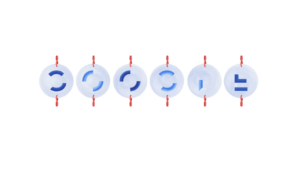9 Essential Mind-Blowing Prompts I Use Daily with Gemini

Integrating Gemini AI into Daily Workflows
Over the past year, I’ve incorporated Google’s Gemini AI into my daily tasks, primarily for brainstorming and enhancing efficiency. It’s particularly handy for tackling repetitive tasks and clarifying lengthy email threads. The seamless integration of Gemini with Google Workspace—including Docs, Sheets, and Gmail—makes it a user-friendly tool for everyday projects. One of Gemini’s significant advantages is its accessibility; many of its core features are free, allowing users to benefit from AI support without needing a subscription.
Effective Prompts for Daily Use
After spending time exploring its capabilities and discovering features like Gemini Gems, I’ve identified nine prompts that significantly enhance my workflow. These prompts can be adapted for various tasks. Here’s a breakdown of each prompt along with the specific features of Gemini that make them effective.
1. Quick Energy Reset
Prompt: "I have 5 minutes. Give me a quick reset routine to boost my energy."
When immersed in work or stuck in back-to-back meetings, it’s easy to forget to take breaks. This prompt allows Gemini to suggest quick mindfulness exercises, light stretches, or short music playlists to recharge.
2. Email Summary
Prompt: "Summarize the key points from this email thread."
Upon returning to a lengthy email chain, use this prompt to catch up efficiently. Instead of sorting through numerous replies, Gemini will highlight the essential points so you can respond promptly.
3. Document Drafting
Prompt: “Rewrite this in a [tone/style] that’s more [professional, casual, persuasive].”
Gemini excels at adjusting document tones. Whether you need to convey urgency or politeness, this feature helps tailor your emails, presentations, or other documents without the hassle of copying and pasting.
4. Article Summarization
Prompt: “Summarize this article in 3 bullet points.”
Gemini efficiently extracts critical information from long articles, research papers, or even video transcripts, saving valuable time. It offers summaries through NotebookLM or Audio Overviews, allowing for both visual and hands-free results.
5. Brainstorming Ideas
Prompt: “Brainstorm 10 creative ideas for [topic].”
When inspiration strikes—or doesn’t—this prompt helps generate fresh ideas for various occasions, from birthday parties to meal planning. Using Gemini Live allows for real-time brainstorming, making it feel like a collaborative discussion.
6. Simplifying Complex Topics
Prompt: “Explain [complex topic] like I’m 10 years old.”
In an age of information overload, even news stories can be confusing. With this prompt, Gemini simplifies complex subjects, making them easier to understand. My go-to tools for this prompt are Gemini 2.0 Flash or Gemini 2.5 Pro, depending on the depth of explanation needed.
7. Step-by-Step Guidance
Prompt: “Give me a step-by-step plan to [goal].”
For anyone pursuing new skills or projects, this prompt delivers structured action plans tailored to individual goals, whether it’s learning a language, planning a trip, or starting a new venture. NotebookLM is great for hands-free guidance, while other tools like Gemini 2.0 can be helpful for fitness plans.
8. Role-Playing for Advice
Prompt: “Act as a [role] and give me advice on [situation].”
This unique role-playing feature can mimic various professions, offering advice from fictional experts like marketing specialists or career coaches. When seeking informal insights, Gemini Live provides a supportive dialogue along with a written record of the conversation for later reference.
9. Identifying Common Mistakes
Prompt: “What are the most common mistakes beginners make in [hobby/job/skill]?”
Before diving into new activities, asking Gemini about common pitfalls can save one time and frustration. This approach has guided my journey in subjects like language learning and design, ensuring I avoid challenges that others face.
Advantages and Versatility of Gemini AI
Whether I need to streamline research, receive expert advice, or enhance my productivity within the Google ecosystem, Gemini is a versatile AI assistant. With many core features available at no cost, it offers great value to users. After extensive usage, it’s clear that Gemini can manage complex prompts, reveal hidden capabilities, and be a reliable support in any workflow.