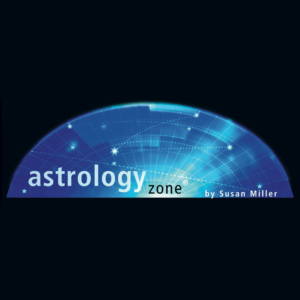Create Ghibli-Style Anime Art for Free with Google Gemini

Transforming Photos into Ghibli Style Art Using Google Gemini
Introduction to Ghibli Art
Recently, Ghibli style art has become incredibly popular on social media. This artistic trend takes inspiration from the enchanting works of Hayao Miyazaki, known for his influential films such as Spirited Away, The Boy and the Heron, and The Wind Rises. Ghibli movies are celebrated for their unique visual elements, including watercolor-like backgrounds, soft lighting, and a sense of magic that merges fantasy with the mundanity of everyday life.
As fans of these films reimagine their own photos in this beloved style, many people are eager to join the trend. Fortunately, Google’s Gemini chatbot provides an easy way to create stunning Ghibli-style images for free.
How to Create Ghibli-Style Images with Google Gemini
Follow this simple step-by-step guide to transform your pictures into beautiful Ghibli-inspired art using Google Gemini.
Step 1: Access Google Gemini
- Go to the Google Gemini website at gemini.google.com or download the mobile app on iOS or Android.
- Sign in with your Google account to start creating.
Step 2: Upload Your Photo
- Look for the upload option on the interface, usually represented by a paperclip or camera icon.
- Choose a clear photo to work with. Images of people, pets, or landscapes produce the best results. The higher the quality of your photo, the better the final artwork will be.
Step 3: Write Your Prompt
- In the provided text box, be specific with your prompt. You could write something like: “Transform this photo into a Studio Ghibli-style anime with soft pastel colors, dreamy backgrounds, and whimsical details.”
- If you’d like to add personal elements, specify them in your prompt, such as “a serene lake” or “twilight glow.”
Step 4: Describe a New Scene (Optional)
- If you want to create a new scene from scratch, describe your desired composition alongside the phrase “Create a Studio Ghibli-style anime art.” Include details about how you want the picture to appear.
Step 5: Generate the Artwork
- Submit your prompt. The Gemini 2.5 Pro model will generate the image in a matter of moments.
- If the initial output isn’t quite what you wanted, you can refine your prompt with more specific instructions, like “add more texture to the forest” or “increase the brightness.”
Step 6: Save Your Masterpiece
- Once you’re satisfied with the generated artwork, right-click on desktop or long-press on your mobile device to save the image.
Share Your Creations
Google Gemini makes this artistic process accessible, allowing anyone to reimagine their photos in this nostalgic style. Participating in this trend is not only creative but also connects you with other art enthusiasts. Feel free to share your Ghibli-style images on social media to join the ongoing wave of artistic expression inspired by Miyazaki’s magical worlds.
Final Thoughts
With tools like Google Gemini, transforming ordinary photos into extraordinary Ghibli-style art has never been easier. Enjoy the fun of creativity while celebrating the enchanting aesthetic that has captured the hearts of millions around the world.