Key Upgrade for Microsoft Copilot+ PCs with Snapdragon as AMD and Intel Models Follow Suit
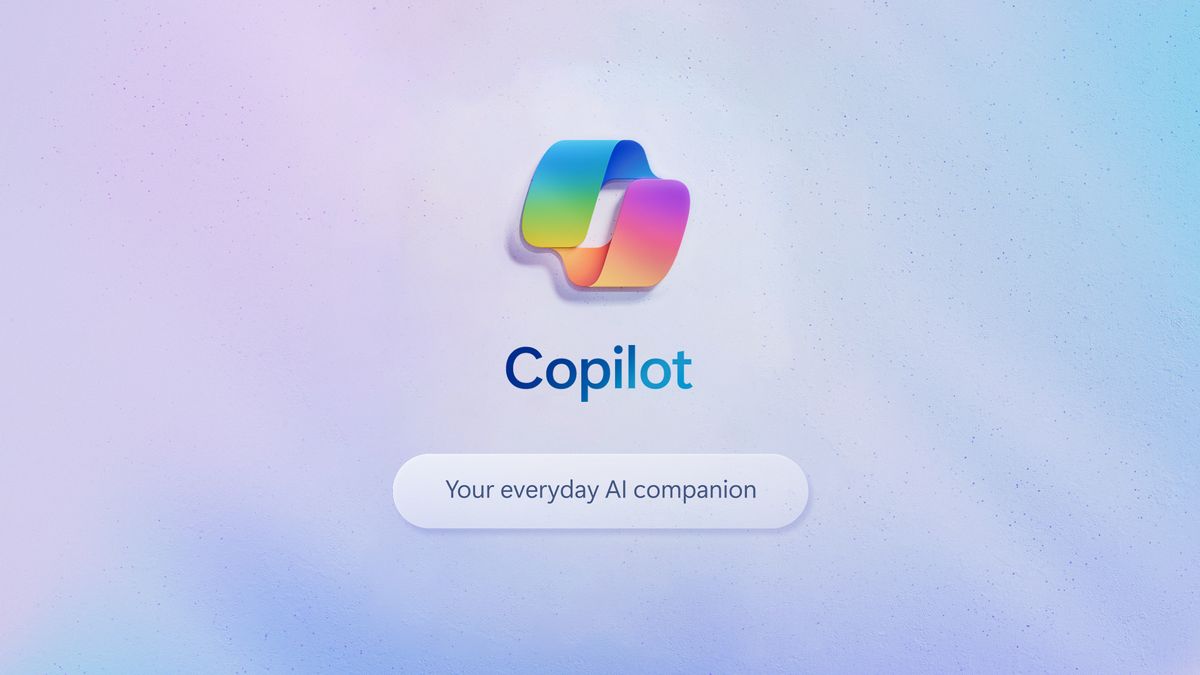
Exciting Updates for Copilot+ PCs with Intel and AMD Chips
If you own a Copilot+ PC featuring an Intel or AMD processor, you’re in for some exciting news. Microsoft is rolling out a significant update to Windows Copilot this month, enhancing the capabilities of these machines.
New Features for AMD and Intel Users
Recent Enhancements
Starting this month, Copilot+ features such as Cocreator, Image Creator, Live Captions, and Restyle Image are set to become available on AMD Ryzen AI 300 series and Intel Core Ultra 200V CPUs. These features were initially exclusive to PCs powered by Qualcomm’s Snapdragon chips, meaning more users will soon be able to enjoy powerful AI tools that enhance productivity and creativity.
Benefits of the Update
This rollout is especially beneficial as it opens the door for a wider audience to experience the advantages of Copilot+. People who have invested in Copilot+ PCs have long awaited access to these features, which Microsoft and other partners like Dell, HP, and Lenovo have heavily promoted as game-changing for Windows laptops.
Overview of Key Features
Cocreator and Image Creator
- Cocreator: This feature aids in generating content and ideas through AI assistance.
- Image Creator: Utilize AI to create images from scratch or modify existing photos, enhancing creativity in tools like Microsoft Paint and Photos.
These tools leverage the Neural Processing Unit (NPU) onboard Copilot+ PCs to deliver dynamic, AI-driven functionalities.
Live Captions and Accessibility Enhancements
Microsoft has previously introduced Live Captions as part of their accessibility tools, which make it easier for users to follow along with audio content. The updated version will include new language support, adding Simplified Chinese to its functionalities.
For Snapdragon Users
While Intel and AMD users are gaining essential features this month, those with Snapdragon-powered Copilot+ PCs will also benefit from additional updates, including:
- Voice Access Upgrade: The latest enhancement allows users to engage with their PCs using more natural and flexible language, making it easier to navigate complex commands.
How to Access the New Features
To enjoy these new features, you’ll need an updated Windows 11 PC equipped with one of the compatible processors. Here’s how to check for the latest updates:
- Navigate to Settings: Open your Settings menu.
- Go to Windows Update: Type "Windows Update" in the Start menu and select the appropriate option.
- Enable Updates: Turn on the option for receiving the latest updates as soon as they’re available.
- Check for Updates: Click the "Check for updates" button to see if you can download and install the March 2025 feature release.
Updating Apps
It’s also essential to ensure that Microsoft Paint and Microsoft Photos are updated to their latest versions to utilize tools like Cocreator and Restyle Image effectively.
User Perspectives on AI Features
Though many users are excited about these upcoming developments, opinions on the new features vary:
- Positive Responses: Features like Live Captions have received praise for their utility, making content easier to follow.
- Skepticism Towards AI Tools: Some users might find less satisfaction in AI-generated content, preferring authentic imagery over altered versions.
A New Era of Interaction
One of the most anticipated changes is the improvement to voice control. Enhanced voice access promises to make interactions with the PC feel more natural and less robotic, which is a substantial step forward in user experience.
Whether you’re looking to boost creativity with AI tools or improve accessibility features, the latest updates for Copilot+ PCs hold a lot of promise, inviting users to explore the evolving landscape of technology with greater ease.






