Discover How to Access It
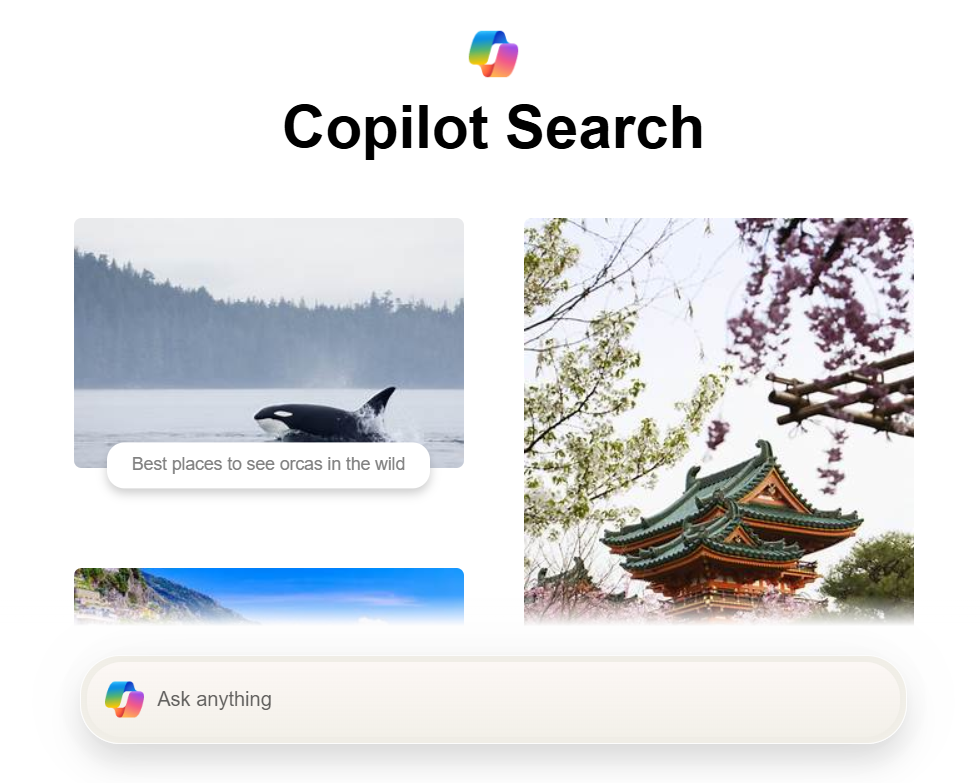
Microsoft Introduces Bing Copilot Search
A few weeks after Google unveiled its AI-enhanced search capabilities, Microsoft has launched its own version called Bing Copilot Search. Unlike the traditional search results that are filled with blue links, this innovative search feature provides formatted responses in a chatbot-like interface, making it easier for users to find information quickly.
Accessing Bing Copilot Search
According to reports from Windows Latest, Bing Copilot Search is set to roll out on various platforms. This development suggests Microsoft’s plan to directly compete with Google’s AI search functionality.
Accessing the Bing Copilot Search is simple. You can use it through Bing on any web browser, or you can click here to start testing its features right away.
This new feature is available on Microsoft Edge for both desktop and mobile devices. After entering a search on Bing, you will notice a "SEARCH" tab next to the Copilot icon in the top menu bar. Clicking this tab will activate Copilot Search, generating instant AI-driven results.
For those using desktops and do not initially see this option, it can be manually activated. Just click on the three-dot menu situated below the search text box and select "Copilot Search" from the dropdown list.
How Does Copilot Search Work?
Bing Copilot Search functions similarly to AI chatbots. When a query is made, it organizes its responses into coherent paragraphs or bullet points. Users will find hyperlinked citations at the end of each section, allowing them to verify the sources easily.
Moreover, beneath the AI-generated answers, there is a carousel of sources displayed, resembling the format used by Google’s AI Search. This layout offers users transparency while delivering a more efficient browsing experience powered by AI.
Is Bing Copilot Search Accurate?
Initial tests of Bing Copilot Search show that it tends to deliver accurate answers for most queries. However, like all AI systems, there is still room for misinterpretation and inaccuracies. Therefore, users are advised to check the information against the referenced sources before fully relying on it.
Key Features of Bing Copilot Search
Chatbot-Style Responses: Offers information in a conversational format, making it more user-friendly.
Easy Access: Available through any web browser and on Microsoft Edge, enhancing the user experience across different devices.
Quick Activation: Users can easily turn on the Copilot Search feature with just a few clicks.
Source Citations: Every AI-generated response includes sources that users can check for accuracy.
- AI-Fueled Convenience: Designed to simplify information retrieval by presenting answers in straightforward, organized formats.
The Future of AI Search
With the introduction of Bing Copilot Search, Microsoft is not merely keeping pace with Google but is aiming to redefine how users interact with search engines. By leveraging AI technology, the company seeks to enhance the efficiency of information gathering while offering a fresh approach to user queries. As this technology continues to develop, it could potentially reshape online search behaviors and expectations across the digital landscape.






