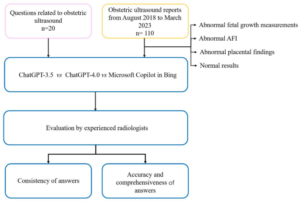Understanding Microsoft Copilot: An Overview of Microsoft’s Advanced Chatbot

Understanding Microsoft Copilot: An Overview of Its Features and Functionality
Microsoft Copilot is a sophisticated AI-powered assistant designed to enhance productivity in various applications. This tool, which integrates seamlessly with Microsoft’s suite of products, uses advanced machine learning models to help users access information, streamline tasks, and improve overall efficiency. Let’s explore what makes Copilot a powerful addition to Microsoft’s offerings.
What Is Microsoft Copilot?
Microsoft Copilot is not just a chatbot; it is an intelligent assistant that leverages the capabilities of artificial intelligence (AI) to provide contextual help and suggestions within Microsoft applications like Word, Excel, and Teams. It uses natural language processing (NLP) to interpret user queries and respond in a meaningful way.
Key Features of Microsoft Copilot
Microsoft Copilot brings numerous features that enhance the user experience:
Content Generation: Users can create drafts, resumes, reports, and other documents by simply instructing Copilot. This saves valuable time in the writing process.
Data Analysis: In Excel, Copilot can analyze data trends, generate visualizations, and even suggest formulas, making complex data analysis much more accessible.
Task Automation: Copilot automates repetitive tasks, allowing users to focus on creativity and strategy rather than mundane operations.
Real-Time Collaboration: Integrated with Microsoft Teams, Copilot facilitates smoother collaboration by summarizing conversations, generating action items, and tracking project progress.
- Learning Capabilities: The AI learns from user interactions, making its suggestions more precise and relevant over time.
How Microsoft Copilot Works
Microsoft Copilot uses AI algorithms and vast data sources to understand user needs. Here’s a look at the process it follows:
AI and Machine Learning Integration
Natural Language Understanding: Copilot interprets questions and commands entered in plain language, breaking down complex tasks into manageable steps.
- Context Awareness: It evaluates the chosen application and context, which helps in providing relevant suggestions tailored to the user’s specific situation.
Data Security and Privacy
Microsoft emphasizes user privacy and security with its AI solutions. Copilot ensures that sensitive information remains protected while still maximizing productivity. Data is analyzed in compliance with Microsoft’s robust security protocols, ensuring that user interactions are confidential.
Benefits of Using Microsoft Copilot
The introduction of Microsoft Copilot brings several advantages to both individual users and businesses:
Enhanced Productivity
By automating routine tasks and providing instant access to information, Copilot significantly increases productivity. Users can accomplish more in less time, allowing teams to focus on strategic goals rather than administrative details.
Better Decision-Making
With data analysis capabilities, Copilot aids in making informed decisions quickly. Visual data presentations and trend analysis enable users to identify patterns and insights more effectively.
Accessibility to All Users
Whether a seasoned professional or a beginner, Copilot’s intuitive interface invites users of all skill levels. Its easy-to-use features lessen the learning curve associated with new software tools.
Getting Started with Microsoft Copilot
For those interested in utilizing Microsoft Copilot, here’s how you can get started:
Access through Microsoft 365: Ensure you have an active Microsoft 365 subscription to access Copilot features within your applications.
Familiarization: Take time to explore Copilot’s functionalities in different applications, from writing documents to analyzing spreadsheets.
- Utilize Help Resources: Microsoft provides extensive resources and tutorials online to help users maximize Copilot’s potential.
Ongoing Developments
Microsoft is continuously updating Copilot to improve functionality and user experience. Developers aim to integrate additional features based on user feedback and technological advancements.
By effectively combining AI technology with user-friendly applications, Microsoft Copilot not only transforms how people and teams interact with software but also redefines productivity in the workplace.