Does it live up to the excitement?
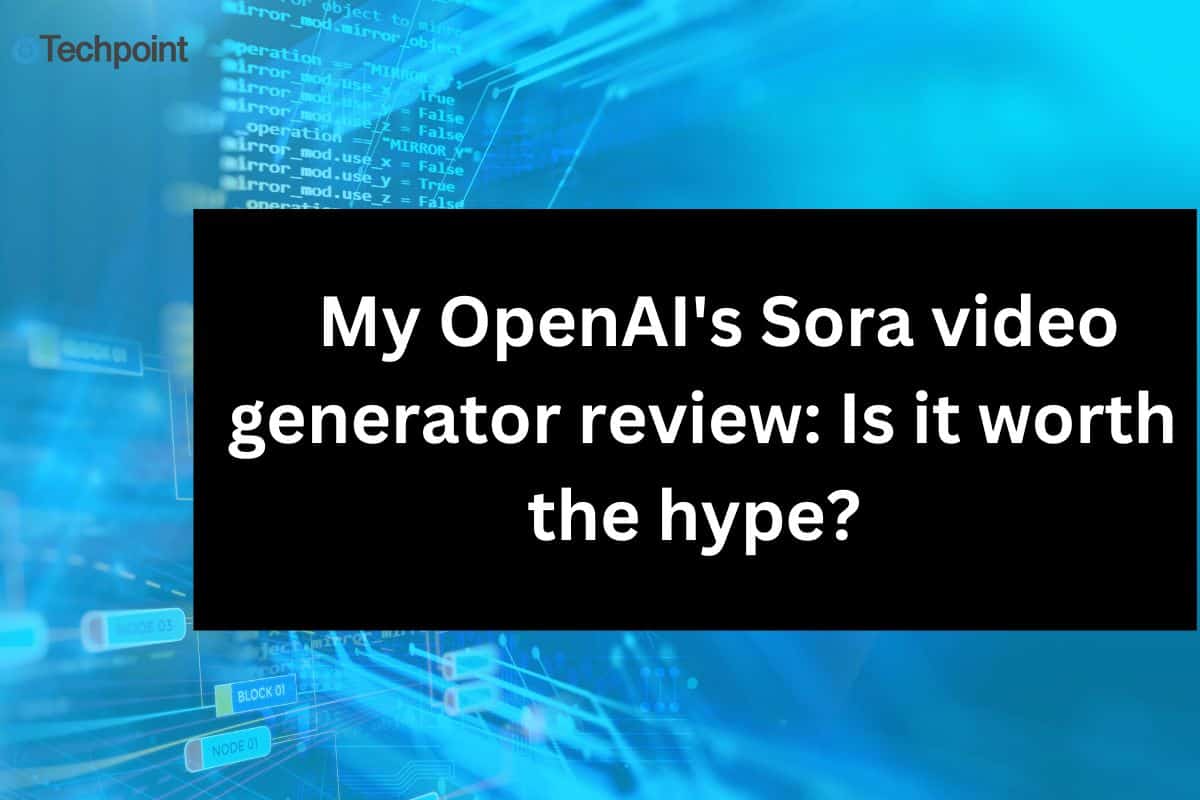
On December 9, 2024, OpenAI introduced Sora, an innovative AI-driven video generation tool, exclusively available to subscribers of ChatGPT Pro and Plus. With decades of skepticism towards AI video generators, known for their grandiose claims yet often disappointing results, I took my time to test Sora extensively. I wanted to find out whether it could genuinely convert simple text prompts into high-quality videos or if it was just another overhyped product.
After hours of testing Sora, analyzing video quality, and comparing it with existing AI tools, here’s my review of this new generator.
Key Takeaways
- Sora includes unique features like Remix, Re-cut, and Storyboard tools, enhancing video creation.
- The interface is user-friendly, making it suitable for both newbies and seasoned professionals.
- While the output quality is impressive, there are some constraints in customization.
- Pricing is competitive, especially for ChatGPT Plus ($20) and Pro ($200) subscribers.
- Although Sora is an efficient tool for fast video generation, it may not fully replace advanced editing software.
Overview of Sora
| Platform | Sora |
| Developer | OpenAI |
| Established | December 2024 |
| Best for | AI-driven video creation and storytelling |
| Features | Text-to-video generation, Remix, Re-cut, Storyboard, high-quality visuals |
| Customization | Limited but expanding; allows for scene adjustments |
| Output Quality | High-resolution videos with smooth transitions |
| Pricing | Part of ChatGPT Plus and Pro subscriptions |
| Mobile App | Not yet available |
Sora is designed to convert text descriptions into dynamic, photorealistic video sequences, making it stand out in a crowded market of AI video generators. Utilizing deep learning models, it offers realistic animations, detailed backgrounds, and natural character movement in a seamless format.
How Sora Functions
Sora’s functionality is impressive and relies on advanced technologies, including deep learning, computer vision, and natural language processing (NLP). The basic workflow includes:
1. Analyzing the Prompt
Sora begins by breaking down the text prompt into essential elements such as characters, objects, and movements.
2. Creating Visuals
Instead of using pre-recorded clips, Sora generates visuals from scratch, drawing on extensive datasets to create realistic motion and aesthetics.
3. Video Rendering
This involves refining AI-generated visuals into a cohesive video while ensuring continuity in movement, lighting, and character consistency across scenes.
4. Editing Features
Sora offers editing options like Remix for segment tweaks, Re-cut for scene adjustments, and Storyboard for coherent narrative sequences, making it simpler to structure videos creatively.
Testing OpenAI’s Sora
Given the buzz surrounding Sora, I was intrigued to see if it could live up to expectations. My primary goals included assessing:
- Usability: Can anyone produce impressive videos easily?
- Features: Does it provide enough creative control for professionals?
- Practical application: Is it an effective tool for video production?
User Experience
Starting with Sora is straightforward, especially for existing ChatGPT subscribers. The initial setup is uncomplicated:
- Log into your OpenAI account.
- Subscribe to ChatGPT Plus or Pro if needed.
- Access Sora directly on its website.
The user interface is clean and intuitive, allowing for easy navigation. With a minimalist design and drag-and-drop editing capabilities, users can focus on creativity rather than technical details.
Features of Sora
Sora is equipped with powerful functionality aimed at enhancing video creation, such as:
1. Remix
This feature allows users to change specific elements of a video without restarting the entire project.
2. Re-cut
Enables seamless adjustments to transitions and pacing, enhancing the overall flow of the video.
3. Storyboard
This built-in sequencer allows for structuring videos in a timeline, simplifying the storytelling process.
4. Loop
Abolishes overly complex manual adjustments for creating seamless repeating clips, ideal for social media use.
Pricing Structure
Sora is available within the ChatGPT subscription plans:
| Plan | Monthly Cost | Video Generations | Resolution |
| ChatGPT Plus | $20 | Up to 50 | 720p |
| ChatGPT Pro | $200 | Up to 500 | 1080p |
Hands-On Testing Experience
During my testing, I aimed to create different types of videos, noting the following positive aspects:
What I Liked
- High-quality output with realistic visuals.
- User-friendly, with sufficient depth for seasoned creators.
- Quick generation of videos suitable for rapid prototyping.
- Effective understanding of prompts for accurate visual representation.
What I Didn’t Like
- Limited options for complex customization.
- Watermarks on videos from the Plus plan.
- High subscription costs.
Comparison with Other AI Video Tools
Sora has unique advantages but still faces competition from tools like Runway and Fliki. Here’s how it shapes up:
1. Integration with OpenAI
Sora is smoothly integrated with OpenAI’s services, enhancing workflows for existing users.
2. Speedy Video Production
Sora generates high-quality videos in under 20 seconds, far quicker than many competitors.
3. Scene Understanding
Its ability to recognize prompts is superior, allowing for more complex animations than many alternatives.
While Sora excels in quick and efficient video production, it might still not suit projects demanding intricate edits or long-form video capabilities. For casual users or those new to video creation, it provides a remarkable entry point into AI-generated content.
Who Should Consider Sora?
Content creators, marketers, educators, and businesses can take advantage of Sora’s capabilities to produce visually compelling videos efficiently. Suitable for quick promotional materials or educational content, Sora presents an opportunity for faster content generation with a user-friendly interface.



