AI Coding Assistants Challenge Copilot’s Unique Position with GitHub
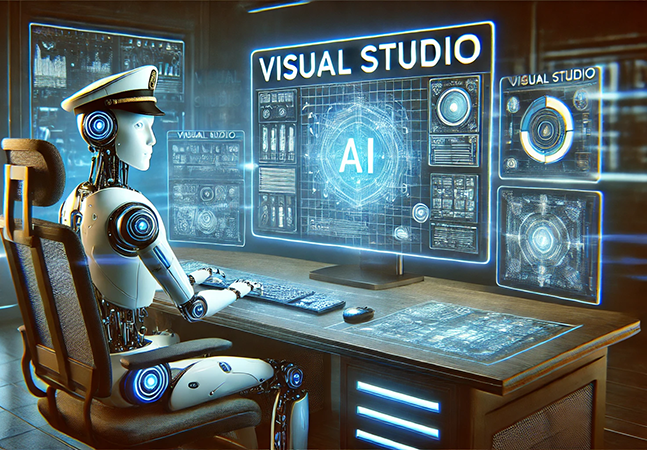
News
The Shift in AI Coding Assistants: Competition for GitHub Copilot
Microsoft initially had a unique advantage with GitHub Copilot integrated into its Visual Studio family due to its ownership of GitHub. This arrangement allowed for seamless collaboration between AI-powered extensions and the GitHub development platform, but that competitive edge is beginning to fade. More players in the field are challenging Copilot’s exclusive standing.
The Rise of New AI Tools
An array of specialized AI coding assistants is emerging, ready to compete with GitHub Copilot. These range from general-purpose tools powered by extensive foundational models to specific coding aids. They now number in the dozens, with increased functionality and integration capabilities.
For example, a recent report on the website TestingCatalog highlighted new developments with Google’s Gemini tool. The update noted a forthcoming integration with GitHub, allowing users to link their GitHub accounts and select specific repositories for interaction with Gemini. This integration aims to enhance code analysis by importing chosen repositories directly into Gemini’s prompts.
Details on Google’s Gemini Integration
The Gemini Code Assist tool provides tailored code suggestions drawn from repositories hosted on GitHub, as well as GitLab and Bitbucket, all within an Integrated Development Environment (IDE). However, unlike Copilot, Google’s offering does not yet have full support for all versions of Visual Studio. Instead, it is designed for Visual Studio Code, JetBrains IDEs, and other cloud-based options.
Other Contenders in the AI Space
Another notable player is Claude, developed by Anthropic. The latest version, Claude 3.7 Sonnet, includes GitHub integration as part of its coding features. Through its new coding tool, users can collaborate, conduct code searches, and manage code commits directly to GitHub. However, Claude’s tools are focused on API access and online systems rather than direct IDE plugins, making its use more complicated.
Documentation for Claude Code suggests that it operates through a command-line interface, functioning as a coding assistant that can help navigate and comprehend code efficiently. While users can access Claude from integrated terminals within certain IDEs, the experience may differ from what a well-integrated extension like Copilot offers.
Comparing AI Coding Assistants
Currently, numerous AI coding assistants exist in various forms, each offering different levels of support for Visual Studio and Visual Studio Code. Here’s a snapshot of the competitive landscape:
| AI Assistant | Visual Studio IDE Support | Visual Studio Code Support | Additional Information |
|---|---|---|---|
| GitHub Copilot | ✅ Yes | ✅ Yes | Offers extensions for both environments, with Copilot Chat in preview for IDE. |
| Amazon CodeWhisperer | ❌ No | ✅ Yes | Available for VS Code, JetBrains, and AWS Cloud9, but no support for Visual Studio IDE. |
| Tabnine | ✅ Limited | ✅ Yes | Full support for VS Code; limited features for Visual Studio IDE. |
| Sourcegraph Cody | ❌ No | ✅ Yes | Integrates with VS Code, JetBrains, and browsers, lacking IDE support. |
| Google Gemini | ❌ No | ✅ Yes (Preview) | Gemini Code Assist available for VS Code, but no Visual Studio IDE plugin. |
| Anthropic Claude | ❌ No | ❌ No | Offers GitHub integration solely within its web application, lacking local editor support. |
| Sourcery | ❌ No | ✅ Yes | Functions well with VS Code and JetBrains but no support for Visual Studio IDE. |
About the Author
David Ramel is an editor and writer at Converge 360.






