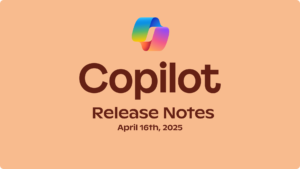Windows Copilot: Vision and File Search Features Start Rolling Out to Insiders

Copilot on Windows: New Features for Windows Insiders
Microsoft is constantly working on improvements and new features for Windows. Recently, they’ve begun rolling out exciting updates for Windows Copilot, specifically for Windows Insiders. These new features, including enhanced vision and file search capabilities, are designed to optimize user interaction and productivity.
What is Windows Copilot?
Windows Copilot is an innovative feature that acts as a personal assistant directly integrated into the Windows operating system. It uses advanced artificial intelligence (AI) to provide assistance with a variety of tasks. By interacting with Windows Copilot, users can receive help in managing applications, optimizing system settings, and discovering new functionalities.
Key Functions of Windows Copilot
Task Management: Windows Copilot helps users efficiently manage their tasks by providing reminders and organizing their schedule.
System Optimization: It can suggest ways to improve system performance, including tips on freeing up storage and managing background applications.
- Application Assistance: Users can easily launch applications or perform specific tasks with simple voice commands.
New Features in the Latest Update
The latest update to Windows Copilot for Windows Insiders introduces some exciting features that enhance usability.
Enhanced Vision Capabilities
One of the significant additions is improved vision capabilities. This enhancement enables Windows Copilot to understand and analyze visual information. Key features include:
Image Recognition: Windows Copilot can identify objects and elements within images, making it easier for users to retrieve information quickly.
- Content Suggestions: The AI can provide context-based content suggestions based on the visual content present on the screen.
Improved File Search Functionality
Another notable feature is the upgraded file search functionality. This improvement aims to simplify how users find files on their devices.
Intelligent Search Results: The updated search algorithm delivers more relevant results by understanding the context of your queries.
- Search Filters: Users can apply various filters to narrow down their search. Options may include file type, date modified, and keywords.
Significance of These Updates
The enhancements in Windows Copilot signify a major step toward making Windows more user-friendly. By integrating AI capabilities, Microsoft is working to create a seamless experience that helps users navigate their tasks more effectively.
Benefits of Using Windows Copilot
Utilizing Windows Copilot provides several advantages:
Increased Productivity: With the assistance of AI, users can accomplish tasks quicker and more efficiently.
User Empowerment: The advanced features encourage users to explore Windows more deeply, potentially uncovering tools they weren’t previously aware of.
- Tailored Experience: As users interact with Copilot, it learns and adapts to their preferences, resulting in a more personalized experience over time.
How to Access the New Features
Windows Insiders can take advantage of these updates by signing into the Windows Insider Program. Here are the steps:
Join the Program: Go to Settings > Update & Security > Windows Insider Program and sign up.
Choose Your Level: Select the channel you wish to join (Dev Channel for early access to features).
Download the Update: Ensure your device is up-to-date with the latest build to unlock new features.
- Explore Copilot: Once activated, interact with Copilot to experience its features firsthand.
Looking Ahead
The introduction of enhanced vision and file search capabilities in Windows Copilot reflects Microsoft’s commitment to improving user experience. These advancements not only make daily tasks more manageable but also highlight the potential for further innovations in the Windows operating system. As Microsoft continues to develop and refine these tools, it opens the door to a more integrated and intelligent computing environment.
With these updates, Windows users can look forward to a smarter and more efficient way of managing their digital lives.