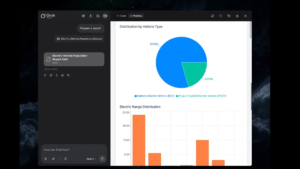Enhanced File Search and Copilot Vision Features Introduced for Windows 11
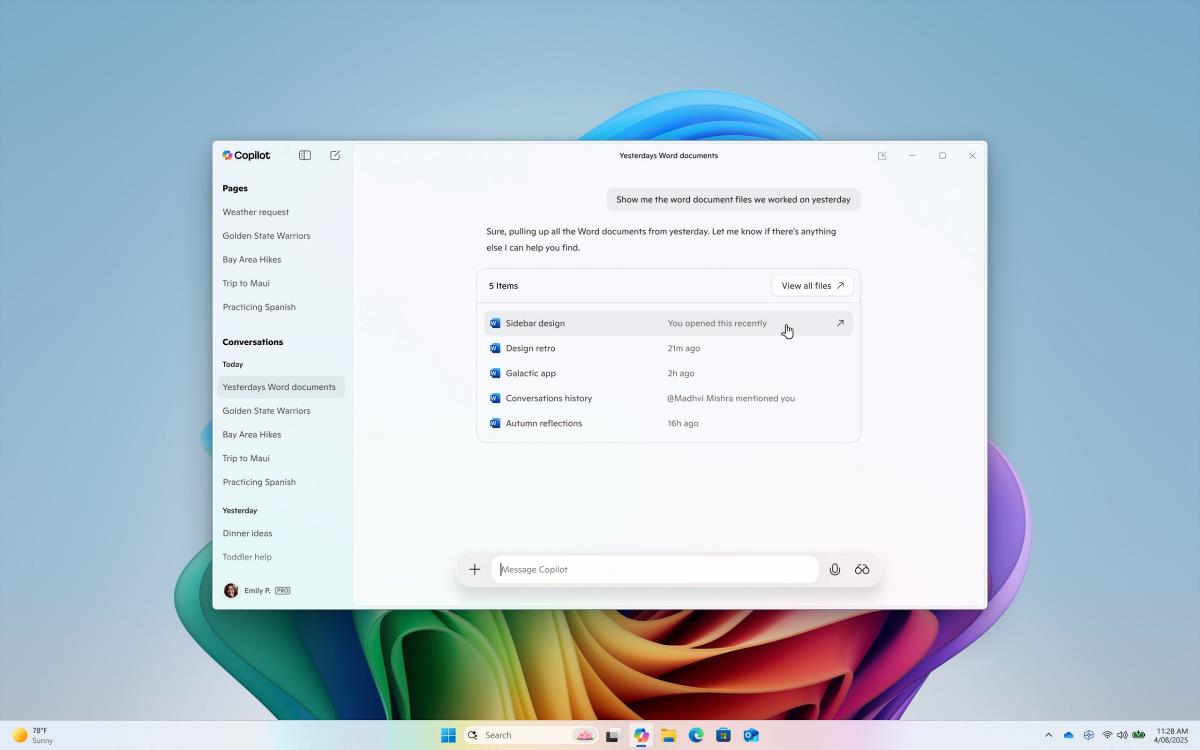
Microsoft Enhances Copilot for Windows 11
Microsoft recently updated its Copilot app for Windows 11, introducing two significant features: improved file search and Copilot Vision. These enhancements aim to make user interaction more intuitive and efficient.
Improved File Search
The improved file search function allows users to utilize natural language to find specific files swiftly. This feature leverages artificial intelligence to return relevant results across various file formats, including .docx, .xlsx, .pptx, .txt, .pdf, and .json. It’s designed to simplify file management and create a seamless user experience.
How It Works
With the improved file search, users can compose queries in everyday language to locate their documents. For example, they can ask, "Open the trip planning document I was working on last week," or "Can you find my resume?" The Copilot will respond with the exact file, making it easier to retrieve important documents without hassle.
Additionally, users have control over the permissions for files that Copilot can access. This security feature allows them to set what the app can view or read within the settings, ensuring that sensitive information remains protected.
Introducing Copilot Vision
Another notable improvement is Copilot Vision, which allows users to share application windows with Copilot. Once a window is shared, Copilot can analyze the displayed content and offer contextual assistance.
Interactive Assistance
Users can interact with Copilot by asking questions related to the content being analyzed. This feature provides insightful responses, guiding users through their tasks. Initially launched for Microsoft Edge, Copilot Vision has now expanded its functionality to include other applications, increasing its versatility.
To make use of Copilot Vision, users can click the glasses icon in the Copilot app and select the window they wish it to analyze. This intuitive design fosters a more integrated experience with the applications they are using.
Feedback and Availability
Early feedback from users who tested these features has been encouraging, and the updates are anticipated to enhance the adoption of Copilot as a personal digital assistant.
These updates are available in Copilot app version 1.25034.133.0 and above. Copilot Vision is currently being rolled out to Windows Insiders in the United States, while the improved file search feature is set to expand to insiders globally.
Key Features Overview
- Natural Language Queries: Users can search for files using everyday language.
- Multiple File Formats Supported: The search function works with various file types including .docx, .xlsx, .pptx, .txt, .pdf, and .json.
- Permission Control: Users can manage what files Copilot can access through app settings.
- Window Sharing for Copilot Vision: Users can share application windows with Copilot for contextual assistance.
With these updates, Microsoft is taking significant steps to enhance productivity and user experience in Windows 11, making Copilot a more effective tool for daily tasks.