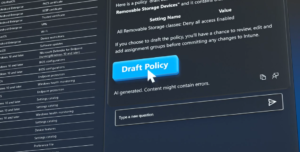Microsoft Enhances Copilot with Memory Features to Personalize Its AI Assistant

Microsoft Enhances Copilot with Memory Features
Microsoft has recently announced an important upgrade to its AI assistant, Copilot, that introduces memory capabilities. This enhancement aims to create a more personalized experience for users. Here’s a detailed look at how this new memory feature works and its implications for users.
Understanding Copilot’s New Memory Function
What is Copilot?
Copilot is an AI-powered tool designed by Microsoft to assist users in various tasks across their platforms, especially within Microsoft 365 applications like Word, Excel, and Outlook. The tool streamlines common tasks, offers recommendations, and even automates repetitive actions.
The Role of Memory in Copilot
With the new memory feature, Copilot can retain information about users and their preferences over time. This capability allows it to provide a more customized experience. For instance, if you often use specific data sets in Excel or have particular formatting preferences in Word, Copilot can remember these choices and suggest them in future workflows.
Key Features of Memory
Personalized Suggestions: The memory will enable Copilot to offer tailored recommendations based on past interactions. For example, if you frequently draft emails in a certain style, Copilot will learn this and make suggestions accordingly.
Contextual Understanding: By retaining information, Copilot can understand context better. If you mention a project in one document, it can reference that project in another document without requiring you to repeat details.
- User Control: Users will have control over what Copilot remembers. You can view, update, or delete memory entries at any time, ensuring privacy and customization.
Implications for Users
Enhanced Productivity
By remembering user preferences and frequently used tools, Copilot aims to enhance productivity. Users can accomplish tasks more quickly, as they won’t need to reintroduce information or preferences each time they start a new task.
Improved Collaboration
For teams using Microsoft 365, memory can facilitate better collaboration. Copilot can help ensure that everyone is on the same page by remembering shared projects or common goals. This feature could reduce misunderstandings during collaborative work, leading to smoother project workflows.
Privacy Concerns and User Control
Memory capabilities also raise important privacy issues. Users might be concerned about how their data is stored and used. Microsoft has emphasized that users are at the forefront of this development. Users can manage their memory settings, allowing them to enhance their experience while ensuring their data’s security.
Managing Copilot Memory
Review Memory: Users will have access to a memory dashboard to see what information is saved.
Delete Specific Entries: If certain memories are no longer relevant, users can delete specific entries instead of clearing all saved data.
- Turn Off Memory: Individuals can choose to disable memory entirely if they prefer a more generalized AI experience.
Future Outlook for Microsoft’s Copilot
Microsoft’s commitment to improving Copilot reflects a significant trend toward personalizing digital assistance. As AI continues to evolve, these enhancements signal a growing effort to integrate AI tools more closely into daily tasks.
The addition of memory is part of Microsoft’s broader goal to create more intuitive and user-friendly applications. By focusing on personalized experiences, the company aims to make productivity tools not just functional but also responsive to individual user needs.
In summary, the new memory feature in Microsoft’s Copilot marks an exciting evolution in AI-powered assistance, setting the stage for a more personalized, efficient, and interactive user experience.