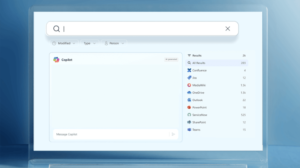How to Access Copilot

Overview of Microsoft Copilot
Microsoft Copilot is a robust AI tool designed to improve productivity and streamline tasks, whether you’re on the web, using a mobile app, or interacting through messaging services. It’s readily accessible to provide assistance whenever you need it, helping users get the most out of their work and personal tasks. This article will explore the various ways to access Copilot and how to maximize its capabilities.
Accessing Copilot via Your Web Browser
To use Microsoft Copilot on your web browser, simply visit the official Copilot website. If you’re utilizing Microsoft Edge, you can also click on the Copilot icon located on the search bar or sidebar. Signing in with your Microsoft or authorized account may be required. Once you’re logged in, you can interact with Copilot directly within your browser. Should you run into any problems, refer to the support section for helpful troubleshooting options. Experience the convenience of having Copilot to assist with your tasks directly in your web browser.
Using the Copilot Mobile App
If you prefer a dedicated mobile application, the Copilot app is available for both iOS and Android devices. The app features a user-friendly interface that makes accessing all of its features straightforward and efficient. With a new design and added reliability, the Copilot app allows for smooth interactions. From drafting reports to setting reminders and organizing tasks, it equips you with the necessary tools right at your fingertips.
Streamlining Workflow on Windows
For Windows users, Microsoft Copilot is readily accessible on your device. You can quickly bring up Copilot from your taskbar, using a dedicated key, or through a keyboard shortcut for quick view. The adaptable format of Copilot integrates seamlessly into your workflow, offering assistance with tasks like scheduling meetings, locating files, and answering queries in moments. Copilot is always within reach on Windows, helping to enhance your productivity.
Engaging with Copilot in Social Apps
Microsoft Copilot can also be integrated into popular social messaging apps like WhatsApp and Telegram, allowing for convenient access to AI assistance right within the app. To add Copilot as a contact, simply scan a QR code available on the Microsoft website. Once added, you can easily communicate, receive clear answers to your questions, create images based on your text, and much more.
Accessing Microsoft Copilot within Microsoft 365
Subscribing to Copilot Pro unlocks additional features in select Microsoft 365 applications. This subscription enhances your productivity with tools designed for efficiency. Copilot harnesses AI to help users accomplish more in less time, whether drafting documents in Word, managing calendars in Outlook, or other tasks within the suite. The integration across various Microsoft platforms ensures you have access to the support you need, regardless of the task at hand.