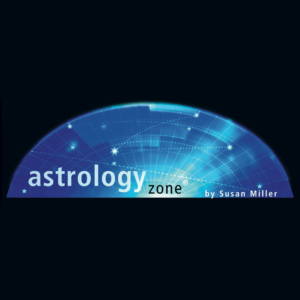Google Assistant Removed from Google App Ahead of Gemini Transition
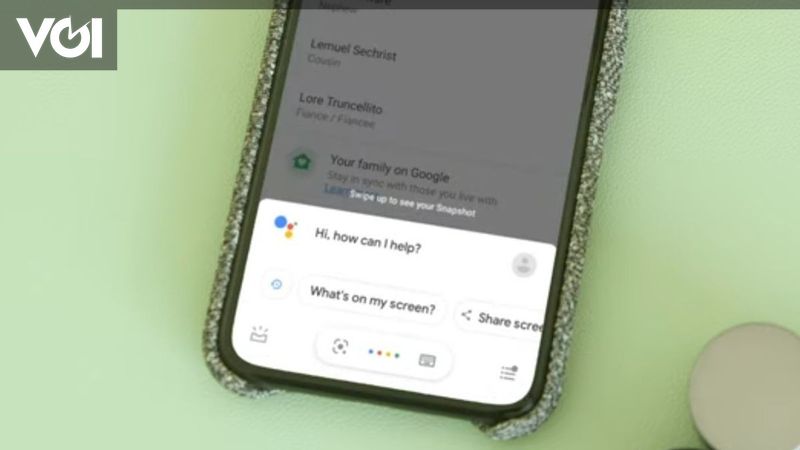
Changes to Google Assistant on Android Devices
Overview of Recent Developments
Recently, significant changes have affected Google Assistant on Android devices. Reports indicate that Google Assistant has been removed from the Google app, specifically in version 16.12.xx. This alteration was first highlighted by 9to5Google. It remains unclear if this removal is restricted to older app versions or if it extends to the latest updates.
How to Check Google Assistant’s Availability
If you’re trying to determine whether Google Assistant is still functional on your device, follow these simple steps:
- Open the Google app.
- Tap on your profile icon located at the upper right corner.
- Choose the "Settings" option at the bottom.
- Look for a menu item labeled "Gemini," where Google Assistant may now be placed.
While the Assistant has disappeared from easy accessibility, you might still have limited access depending on your app version.
Key Features Lost with Google Assistant’s Removal
The removal of Google Assistant from the Google app means that users will lose various functionalities that were once easily accessible. One notable feature is the use of voice commands, specifically the popular activation phrase, "Hey Google." This loss significantly diminishes the hands-free experience users relied on.
The Role of Gemini in Replacing Google Assistant
Most Android devices currently utilize the Gemini platform, which is an AI-based assistant intended to take over some of Assistant’s functions. However, Gemini doesn’t replicate every capability that Google Assistant offered. For instance:
- Smart Home Control: Google Assistant enabled users to control multiple smart home devices easily. This feature will be missed by those who have invested in a smart home ecosystem.
- Hands-Free Activation: The ease of activating services with voice recognition is diminished, making interaction with your device less convenient.
Alternative Ways to Access Google Assistant
Despite these changes, there are still ways to access Google Assistant, albeit with an extra step:
Google Home App: Users can still activate Google Assistant by downloading and using the Google Home app. Within the app’s settings, you will find the option to enable Assistant features.
- Direct Access Through Phone Settings:
- Open your phone’s settings.
- Search for the Assistant menu.
- Follow any prompts to manage your Google Assistant settings.
These methods provide a way to utilize Google Assistant for those who prefer its functionalities over Gemini’s offerings.
The Future of Google Assistant
As Google appears to be shifting focus from Google Assistant to the Gemini AI, many users are left wondering about the long-term viability of Google Assistant on Android devices. While innovations in AI can provide new features, many existing functionalities currently enjoyed by users might not be available with Gemini.
In summary, those using Android devices should be aware of the changing landscape regarding Google Assistant and its replacement by Gemini. While some features remain accessible, the user experience may not be as seamless as before. As the transition continues, it will be interesting to see how Google develops its AI capabilities and what that means for the future of assistance on Android platforms.