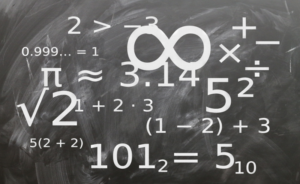Introducing Google Gemini’s Video Generator: A Step-by-Step Guide to Creating AI Clips with Veo 2
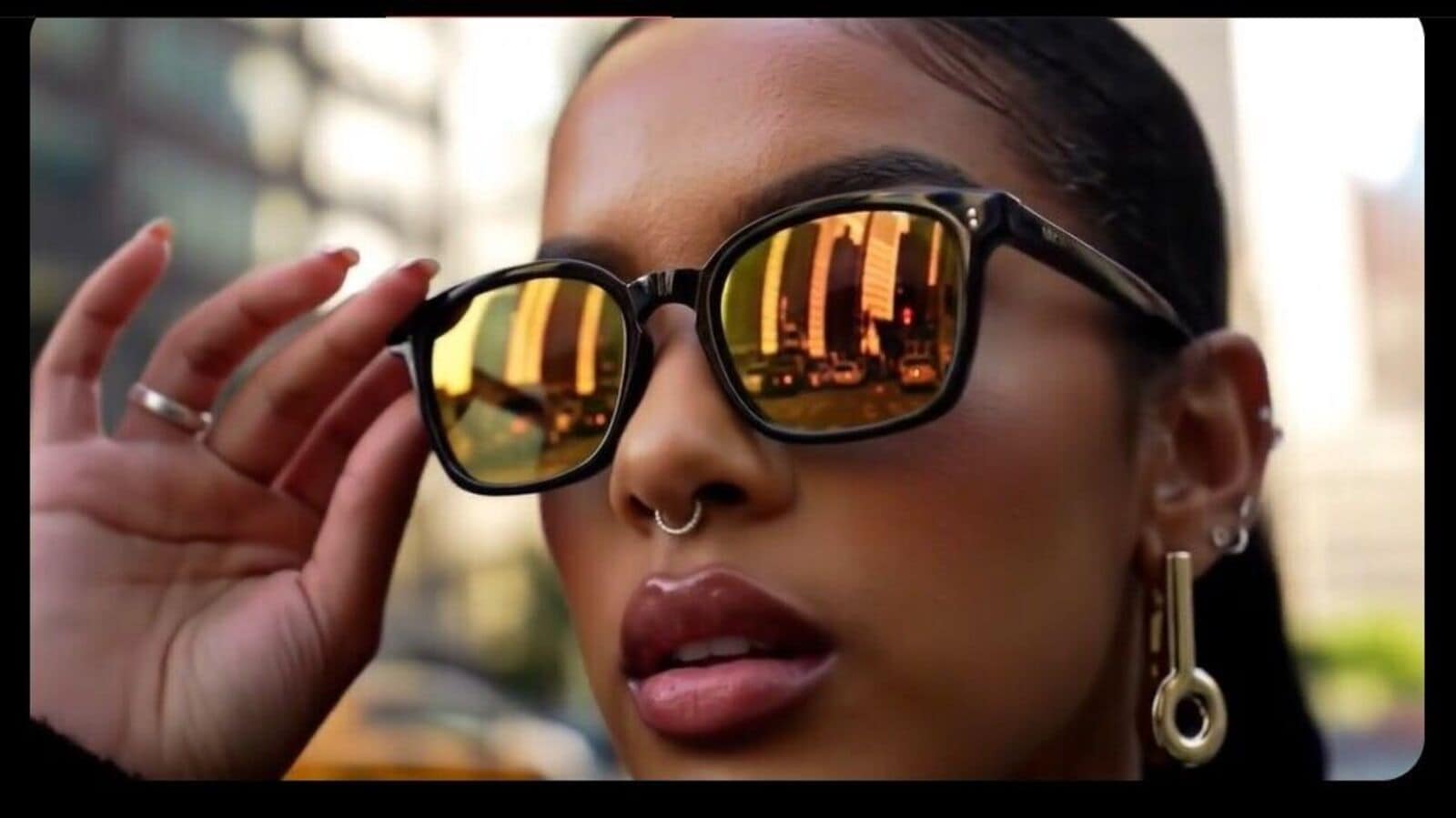
Google Gemini’s Veo 2 AI Video Generator
Google has introduced an exciting new feature called Veo 2 as part of its Gemini AI platform. This innovative tool enables users to create not just images but also short videos, marking a significant advancement in AI capabilities.
What is Veo 2?
Veo 2 is an AI-powered video generator that allows users to create eight-second clips with a resolution of 720p. These clips are delivered in an MP4 format, designed in a common 16:9 landscape aspect ratio. The primary focus of Veo 2 is to produce videos that exhibit high visual quality and a lifelike feel, making use of enhanced understandings of physics and human motion.
How Does Veo 2 Work?
Creating videos with Veo 2 is straightforward and involves using text prompts, which guide the AI in generating content. Here are some aspects of how the system operates:
- Video Length: Each video can be up to eight seconds long.
- Prompt-Based Generation: Users input text prompts that inspire the video content.
- Output Quality: The generated videos emphasize smooth character movements and realistic visuals.
Google’s official announcement stated that users would have a monthly limit on the number of videos they can generate, although the exact number hasn’t been disclosed. Users will receive notifications as they approach this limit.
Target Users
The rollout of Veo 2 is primarily aimed at Gemini Advanced users, who can access this feature on both web and mobile platforms. Additionally, subscribers to Google One AI Premium can use Veo 2 in any language supported by Gemini.
Features of Veo 2
Veo 2 incorporates several exciting features that enhance its usability and digital creativity:
- Multiple Languages: The tool is available to a global audience, supporting various languages.
- Whisk Integration: In addition to text prompts, Veo 2 is accessible through Google Labs’ Whisk, allowing users to create videos using both text and images as prompts.
Example Prompts for Video Creation
While Google has shared multiple prompts that illustrate the capabilities of Veo 2, there is considerable potential for creativity. Users can explore various subjects by crafting unique prompts that challenge the AI’s video creation abilities.
Addressing Concerns: DeepFakes and Misuse
The introduction of AI-generated video technology raises important considerations regarding ethical use and potential misuse, especially in creating misleading content such as DeepFakes. Recognizing these concerns, Google has implemented measures to provide a safer experience:
- Watermarking: Each frame of a generated video is watermarked to identify it clearly as AI-generated content.
- Red Teaming: This approach involves a team that mimics potential threats, aiming to prepare for and address any misuse that could arise from the technology.
Google asserts that it is committed to ensuring its AI-generated videos adhere to its prescribed policies and guidelines, continuing to take proactive steps towards maintaining ethical standards in AI utilization.
By offering advanced tools like Veo 2, Google is reinforcing its position in the AI landscape while also attempting to navigate the associated ethical challenges, fostering responsible and creative use of AI technology in generating videos.