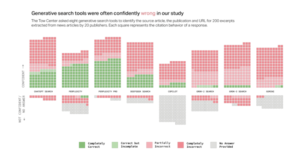xAI Introduces ‘Grok Studio’: An Advanced Tool for AI Projects
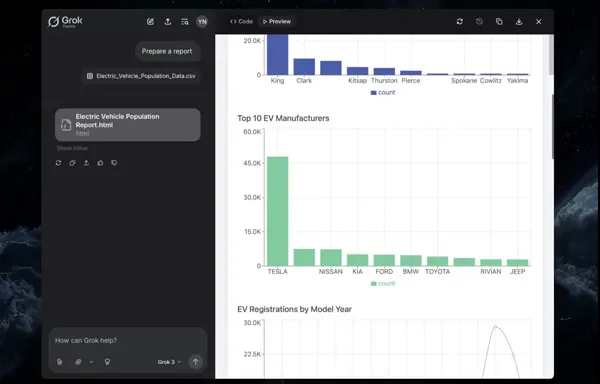
Introduction to Grok Studio
xAI recently unveiled the first version of Grok Studio, an exciting addition to its Grok chatbot capabilities. This innovative tool allows users to combine various inputs and create diverse outputs, such as reports, code snippets, and even browser games.
Features of Grok Studio
According to a tweet from Grok, this new version brings several sophisticated features. Here are the highlights:
- Document and Code Generation: Grok can now create documents, generate code, and compile reports.
- Collaboration in Real-time: Users can interact directly with Grok in a separate window where both parties can contribute to the content simultaneously.
- Preview Functionality: When generating code, users can see it running in a preview tab, enabling immediate feedback and modifications.
Integrating Google Drive Files
One notable enhancement is the ability to integrate files from Google Drive. Users can insert documents, images, or other necessary resources into the Grok environment. This system assists in creating comprehensive narrative overviews or functional code samples that can be tested and refined live.
Practical Applications
The capabilities of Grok Studio have practical implications for various tasks such as:
- Code Testing: Users can execute HTML snippets as well as scripts in Python, C++, JavaScript, TypeScript, and Bash, allowing for quick debugging and learning.
- Content Creation: By merging multiple inputs, users can generate well-rounded content more efficiently than before.
Market Comparison
Grok Studio is increasingly compared to other leading AI tools. For example, xAI’s Grok 3 is noted for producing favorable outcomes relative to competitors. This positions Grok Studio as a valuable tool for users looking to enhance their content based on input variables.
Emerging AI Trends
The trend of integrating expanded input capabilities is not unique to Grok Studio. Other AI systems, like OpenAI’s Operator, are also evolving by scouring the web to gather necessary information. While Grok Studio hasn’t reached this level of sophistication yet, its current functionalities are impressive and continue to expand.
Summary of Features
To summarize, here’s a quick list of what Grok Studio offers:
- Document Creation: Generate reports and documentation with ease.
- Real-time Collaboration: Work alongside Grok in a shared workspace.
- Dynamic Code Generation: Create and test a variety of programming languages.
- File Integration: Easily combine resources from Google Drive and other sources.
- Preview Capabilities: Instantly see code results via a dedicated preview tab.
Access and Availability
Grok Studio’s latest input features are available for both free and premium accounts through the official Grok website. This accessibility ensures a broader user base can benefit from the advanced functionalities that Grok Studio brings to the table.
In a landscape where AI tools continue to evolve rapidly, Grok Studio emerges as a noteworthy player, aimed at enhancing productivity and creativity in a collaborative environment.