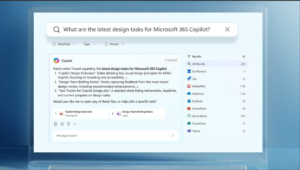Copilot Vision Is Now Available for Free Exclusively for Microsoft Edge Users
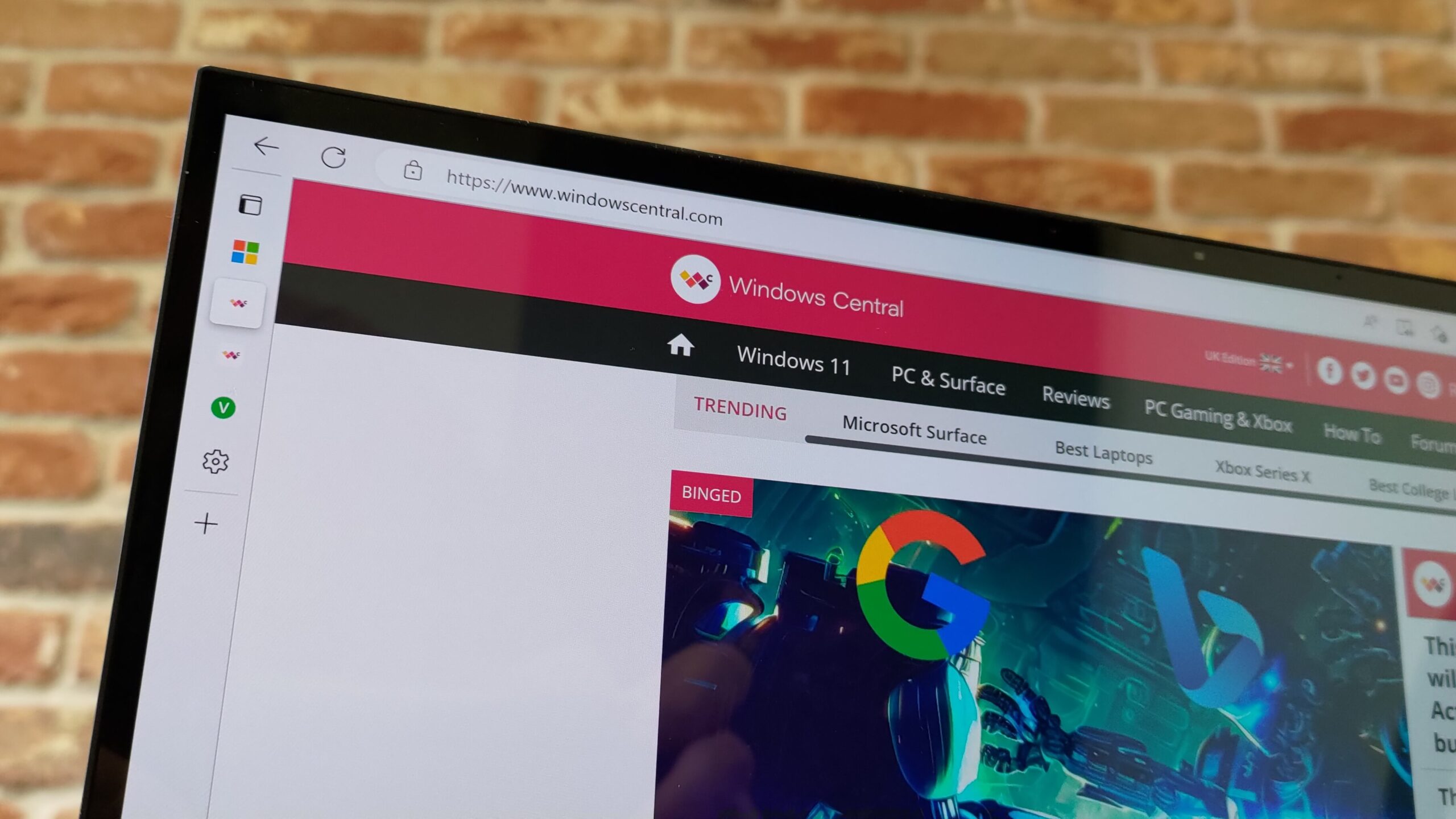
Microsoft Copilot Vision: A New Way to Enhance Browsing
Introduction to Copilot Vision
Microsoft has recently introduced a feature called Copilot Vision, designed to enhance your web browsing experience. This feature is integrated within Microsoft Edge and allows the AI to interpret what is displayed on your screen, offering real-time insights and assistance.
Access and Availability
Currently, Copilot Vision is available for free, but access is limited to users in the United States. Those interested in experimenting with this feature can find it directly through the Microsoft Edge browser. It is noteworthy that previously, a Copilot Pro subscription was required to utilize Copilot Vision across various applications, but now all Edge users can benefit from it without charge.
Supported Websites
At this initial stage, Copilot Vision’s capabilities are somewhat restricted, as it is compatible with only nine specific websites. The sites currently supported include:
- Wikipedia
- Amazon
- Food & Wine
- Tripadvisor
- Target
- OpenTable
- Williams Sonoma
- Wayfair
- Geoguessr
The functionality of Copilot Vision is expected to broaden in the future as more websites gain support.
How It Works
Copilot Vision is designed to engage hands-free with users by providing suggestions or answers based on what’s currently displayed on the screen. Mustafa Suleyman, Microsoft’s CEO of AI, expressed enthusiasm about this feature, stating that it can "see what you see on screen." This functionality allows users to interact with the AI more naturally, eliminating the need for extensive description or copy-pasting.
Voice Interaction and Usability
One of the standout features of Copilot Vision is its voice optimization. Users have the option to engage with the AI via voice commands, allowing for more natural interaction. For instance, if a user has a recipe open on Food & Wine, they can receive step-by-step advice while cooking without needing to pause to type any questions or instructions. However, traditional text-based queries can still be used if preferred.
Privacy Concerns and Microsoft’s Approach
With advancements in AI and features like Copilot Vision, there are understandably rising concerns about privacy. Tools that scan or analyze on-screen content can raise alarms regarding the safeguarding of personal information. Microsoft appears to be taking a cautious approach in rolling out Copilot Vision due to criticisms faced during the introduction of Windows Recall—another feature that encountered considerable backlash for potential privacy violations.
Windows Recall, designed to take rapid snapshots of your PC, was put on hold while Microsoft worked on enhancing its security measures. Similarly, both Windows Recall and Copilot Vision are opt-in features that require explicit user permission to function. Given the public’s trepidation regarding AI technologies, Microsoft’s decision to ensure transparent security measures is vital.
Key Takeaways
- Copilot Vision offers exciting new features for users of Microsoft Edge, enhancing their browsing experience.
- The accessibility of this feature is currently limited but free for U.S. users.
- Supported websites are few, but the potential for future expansion is promising.
- Voice interaction makes using Copilot Vision under everyday circumstances more convenient and user-friendly.
- Microsoft is aware of privacy concerns and is committed to developing its AI features responsibly.
By paying attention to user feedback and implementing stringent privacy controls, Microsoft aims to create a secure and effective AI experience with Copilot Vision.