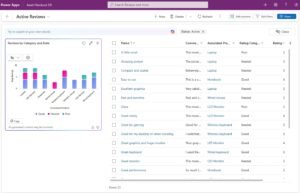Enhanced User-Friendly Automation with Microsoft’s New Copilot Studio Feature

Overview of Microsoft Copilot Studio’s New Computer Use Feature
This week, Microsoft announced an exciting update to Copilot Studio: the introduction of a computer use feature. This powerful enhancement enables users to develop AI-driven agents that can seamlessly interact with desktop and browser applications, provided that these applications have a graphical user interface.
User-Friendly Automation for All
Previously, users of Microsoft Copilot Studio could only create agents for automating tasks within certain predefined services. With the new computer use capability, these agents can now operate in a more human-like manner, simulating actions such as clicking buttons, entering text, and making selections from menus across various third-party applications and websites. This significantly broadens the scope of tasks that can be automated, making it easier for businesses to enhance efficiency.
The feature is designed with accessibility in mind, allowing even those without extensive programming knowledge to engage in robotic process automation (RPA). It incorporates natural language processing, providing users with a transparent view of their computer use history while automatically responding to changes and updates. This design aims to demystify automation, making it approachable for users at all skill levels.
Microsoft’s announcement also follows the launch of new AI capabilities last month, which included advancements such as improved reasoning for agents, support for model context protocols, and the introduction of agent flows.
Advantages of the New Computer Use Feature
The introduction of the computer use capability enhances the functionality of AI agents in Copilot Studio, providing numerous benefits for users:
No API Connection Required: Agents can execute tasks within external systems without needing an API connection, simplifying the automation process.
Real-Time Adaptation: The computer use feature intelligently adjusts to changes in applications and websites, ensuring a smooth and unbroken user experience.
Security Compliance: Built on Microsoft Copilot Studio’s existing governance frameworks and security protocols, this feature protects sensitive enterprise data within Microsoft Cloud, complying with organizational and industry standards.
Managed Infrastructure: Organizations won’t need to oversee server management, as this feature operates on Microsoft-hosted infrastructure, easing the technical burden.
- Diverse Business Applications: Potential uses for this feature include automating data entry, invoice processing, and conducting market research, empowering businesses to explore new efficiencies.
How to Test Copilot Studio’s Computer Use Feature
The computer use capability will initially be available through an early access web preview. Interested users can sign up to participate by filling out a form on Microsoft’s site. This provides an opportunity for users to explore the new features and contribute to its development.
This latest update from Microsoft is set to transform the way businesses leverage AI to streamline operations, making automation more intuitive and accessible than ever before. As Copilot Studio continues to evolve, its potential applications across diverse sectors are promising, opening the door to innovative approaches to problem-solving and task management. Whether you are a developer or someone looking to automate routine work, Copilot Studio’s computer use feature represents a significant leap forward in making AI integration simpler and more impactful in day-to-day operations.