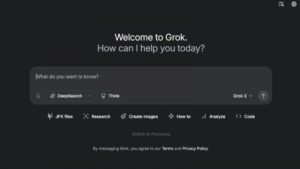Grok by xAI Gets Enhanced Canvas-Style Update for Improved Productivity

Elon Musk’s xAI Launches Grok Studio: A New Era in AI Chatbots
Introduction to Grok Studio
Elon Musk’s artificial intelligence company, xAI, has unveiled an innovative feature for its chatbot Grok, named Grok Studio. This new functionality enables users to create and modify documents, as well as develop basic applications. This announcement was shared on the social media platform X, emphasizing that Grok Studio is available to all users, both free and premium, on Grok.com.
Features of Grok Studio
Grok Studio introduces an interactive and dynamic workspace for users, allowing for a variety of outputs, including:
- Document Creation and Editing: Users can draft and refine text-based documents in real-time.
- Code Development: It supports coding in multiple programming languages such as Python, C++, and JavaScript.
- Report Generation: Users can easily create detailed reports tailored to their specific needs.
- Game Development: A unique feature allows for the creation of simple browser-based games.
The platform’s setup encourages collaboration, enabling users to work alongside Grok in a designated area of the interface, enhancing the overall productivity experience.
Collaboration and User Engagement
The collaborative environment of Grok Studio stands out, offering a side-by-side editing window where both users and Grok can work on projects simultaneously. This feature not only enhances user interaction but also improves workflow efficiency.
Grok Studio is positioned similarly to other existing AI chatbots featuring dedicated workspaces for tasks such as software development and writing. For instance, OpenAI launched a comparable feature called Canvas for its ChatGPT tool in October, and Anthropic previously introduced Artifacts for its AI, Claude.
Functionalities Comparable to Other Tools
Grok Studio offers multiple functionalities akin to other canvas-based applications. Some highlights include:
- HTML Previews: Users can view how their documents or code will appear once published.
- Code Execution: The tool allows users to run code snippets directly within the interface, streamlining the development process.
Content in Grok Studio is effectively organized in a right-hand window, providing an intuitive and user-friendly layout for managing tasks.
Integration with Google Drive
One of the standout features of Grok Studio is its integration with Google Drive. This allows users to attach files from their Google Drive accounts directly into their Grok prompts. The seamless interaction enables Grok to handle various file types, including documents, spreadsheets, and presentation slides.
This significant enhancement positions Grok Studio as a robust tool for users looking for comprehensive AI support in their productivity endeavors. By harnessing the power of Google Drive, Grok can offer a more efficient platform for managing and organizing information.
Conclusion
With Grok Studio, xAI is stepping into a competitive landscape filled with AI tools designed for productivity. Offering a versatile workspace and integrating popular applications like Google Drive, Grok Studio aims to cater to a broad audience looking for efficient solutions in document management, coding, and more. As AI continues to evolve, features like Grok Studio reflect a growing trend towards enhancing human-computer collaboration in creative and technical tasks.