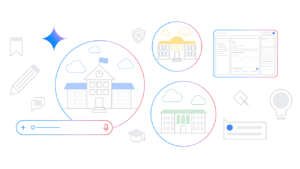Real-time Screen Sharing Now Accessible to All Android Users on Gemini Live

Understanding Google’s Gemini Live Feature
Google has made the Gemini Live feature available to all Android users, allowing for real-time video and screen sharing with the AI assistant. This feature was initially offered to specific devices and subscription users but is now accessible to everyone.
Key Facts About Gemini Live
- Initially rolled out to Pixel 9, Galaxy S25, and Gemini Advanced subscribers.
- Now open to all Android users, expanding accessibility.
- Activated by selecting “Share screen with Live” in the “Ask Gemini” window.
Feature Overview
Gemini Live’s functionality enables users to interact with Google’s AI by showing their phone screens or using their device’s camera in real-time. This feature simplifies brainstorming sessions, troubleshooting tasks, and even shopping experiences. To activate it, users simply need to tap the “Ask Gemini” option, where they will find a new feature labeled “Share screen with Live” right above.
Once triggered, Gemini is able to view the user’s screen as they converse, making it easier to ask questions related to what is currently on display. This setup allows for seamless communication, making it a valuable tool for collaborative efforts or guided assistance.
How to Use Gemini Live
1. **Open the Gemini App**: Ensure you have the app downloaded on your Android device.
2. **Activate Gemini**: Tap on the “Ask Gemini” option to open the chat window.
3. **Select the Screen Share Option**: Click on “Share screen with Live.”
4. **Interact with Gemini**: Ask questions or request assistance while showcasing your screen or camera.
Real-Time Interaction and Use Cases
Users can show their mobile device’s camera view or navigate through various apps like a shopping app while simultaneously talking to Gemini. The AI will respond based on the content being shared, facilitating a rich interactive experience.
Some practical applications of Gemini Live include:
– **Creative Projects**: Collaborating on ideas or projects.
– **Troubleshooting**: Getting immediate solutions to tech-related issues.
– **Shopping Advice**: Receiving personalized recommendations during online shopping.
– **Skill Development**: Gaining feedback while learning new skills.
Additionally, users have the option to stop screen sharing whenever they want, similar to notifications for live screen recordings.
Security and Privacy Features
For those concerned about the privacy of their shared content, Google has implemented features that allow users to manage their recordings and screen share data. Users can set up an auto-delete option within their Google account settings to ensure that their audio, video, and shared screen information is not stored longer than necessary.
Broadening Access to Advanced Features
Google’s decision to make this feature available to all Android users without requiring a premium subscription is commendable. This commitment enhances user experience and makes advanced tools accessible to a wider audience.
Overall, Google’s Gemini Live feature stands out as a versatile tool that caters to various user needs. It encourages collaboration, enhances user interaction with technology, and prioritizes user control over their data. As Google continues to expand its offerings, more users can anticipate practical applications of AI in their daily smartphone experience.