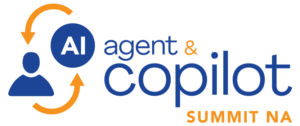Understanding Copilot: Essential Information About Microsoft’s AI Tools

What Is Microsoft Copilot?
Microsoft Copilot is an advanced AI assistant designed to enhance your experience with Microsoft 365 applications such as Word, Excel, PowerPoint, Outlook, and Teams. By utilizing the power of large language models (LLMs) and Microsoft Graph, it delivers intelligent, context-aware support to users.
Key Features of Microsoft Copilot
1. Seamless Integration
Copilot works effortlessly within your favorite Microsoft applications. This integration means you don’t need to switch between different apps to seek help or perform tasks.
2. Smart Email Drafting
With Copilot, drafting emails becomes a breeze. It can help you compose messages, offering suggestions for phrasing and structure based on the context of your conversation.
3. Meeting Summarization
After a meeting, Copilot can summarize key points, decisions, and action items. This feature saves time and ensures you don’t miss important details that could impact your work.
4. Enhanced Data Analysis
In Excel, Copilot can analyze data sets and generate insights quickly. It can assist in creating charts, identifying trends, and even performing complex calculations, making data analysis more accessible.
5. Streamlined Presentations
When working on PowerPoint presentations, Copilot can help design slides, suggest layouts, and recommend content based on your input, ensuring your presentations are both appealing and informative.
How Microsoft Copilot Enhances Productivity
The main advantage of Microsoft Copilot is its ability to reduce manual tasks and streamline workflow. Here’s how it can boost your productivity:
- Saves Time: By automating routine tasks like drafting and summarizing, you can focus on more critical aspects of your work.
- Improves Accuracy: Copilot helps minimize errors by offering suggestions and corrections based on context.
- Encourages Creativity: With the AI assisting with basic tasks, you have more mental space to brainstorm creative ideas.
Who Can Benefit from Microsoft Copilot?
Microsoft Copilot is beneficial for a wide range of users, including:
- Professionals: Whether you’re in project management, marketing, or any other field, Copilot can assist with daily tasks and help manage your workload.
- Students: Students can use Copilot for writing essays, analyzing data for projects, and creating presentations, fostering better organization and effort-saving.
- Teams: Teams collaborating on projects will find Copilot’s capabilities helpful in coordinating efforts and ensuring everyone is on the same page.
Getting Started with Microsoft Copilot
To start using Microsoft Copilot, ensure you have an active subscription to Microsoft 365. Here’s a brief guide to help you get started:
- Update Microsoft 365: Always make sure your software is updated to access the latest Copilot features.
- Explore Features: Take some time to familiarize yourself with how Copilot functions in different applications.
- Utilize Shortcuts: Learn keyboard shortcuts and commands that can help you interact with Copilot more efficiently.
- Ask for Help: Don’t hesitate to seek guidance from Copilot when you’re unsure how to complete a task.
Limitations to Consider
While Microsoft Copilot is a powerful tool, it’s important to note a few limitations:
- Context Sensitivity: Copilot relies heavily on the context provided by users. The more specific you are, the better it can assist you.
- Learning Curve: Initially, it may take some time to understand how to maximize Copilot’s capabilities effectively.
- Internet Dependency: Being an AI-powered assistant, Copilot requires an internet connection to function optimally.
Conclusion
By integrating into Microsoft 365 applications, Microsoft Copilot serves as a revolutionary tool for enhancing productivity across various tasks. Its intelligent features allow users to focus on their goals while handling routine chores effectively. As enterprises and individuals continue to adapt to rapid technological advancements, having an AI assistant within reach could be a defining factor in promoting efficiency and innovation in the workplace.