Microsoft Enhances Copilot with New Tools for Personalization
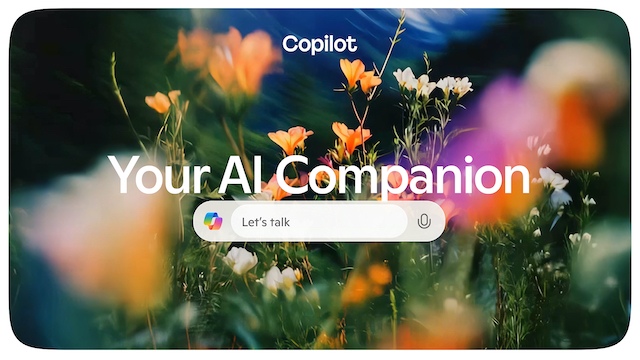
Microsoft Enhances Copilot: New Features and Updates
Microsoft has recently rolled out exciting updates to its AI assistant, Copilot. These changes aim to provide users with a more personalized experience and greater control over their interactions with the AI.
Introduction of Memory Feature
A standout component of the update is the Memory feature. With this capability, Copilot can remember various user preferences such as favorite foods, preferred movies, and important dates like birthdays. This functionality allows the AI to offer tailored suggestions and reminders, enhancing the user’s experience. Users have the option to manage what Copilot remembers through an easy-to-use dashboard or can choose to disable the Memory feature entirely, prioritizing privacy.
Personalization Options for Copilot
Microsoft is also focusing on personalization by allowing users to customize how Copilot appears. This upcoming feature will let users interact with the AI in a style that feels fun and personal, making the engagement more enjoyable.
Actions: Enhanced Functionality
Another significant addition is the Actions capability. Copilot can now perform tasks based on user commands, such as reserving tables at restaurants, sending gifts, or organizing trips. To facilitate these functions, Microsoft has partnered with services like Booking.com, OpenTable, and Tripadvisor. This collaboration allows users to accomplish various tasks seamlessly without leaving the Copilot interface.
Copilot Vision Extends Capabilities
Copilot Vision, initially launched for web users, is now accessible on mobile devices and Windows platforms. This feature enables users to point their phone camera at real-life scenes and receive immediate information or recommendations. Additionally, it works with previously taken photos, providing care tips for plants or advice on home decoration. On Windows, the Copilot app can read the screen and assist users in navigating files and applications, all while supporting voice commands.
New Tool: Pages
The update also includes a tool named Pages, which helps users to gather and organize their thoughts and ideas in a streamlined way. This feature allows Copilot to assist in transforming rough notes into polished drafts and final documents, enhancing productivity.
Podcast Creation
Another exciting update is the ability for Copilot to create personalized podcasts. These audio segments can be tailored to match a user’s interests, drawing from personal content as well as online resources. This provides users with a fresh avenue to engage with information and explore subjects in an intriguing way.
Enhanced Shopping Features
For those who love to shop, Copilot now introduces a new feature that tracks prices, compares products, and facilitates in-app purchases. This enhancement aims to make online shopping more efficient and informed.
Advanced Research Tools
Microsoft has also included Deep Research and Copilot Search tools in this update. These features enable Copilot to conduct in-depth online searches, aggregating results from various sources to provide users with comprehensive and accurate answers.
Summary of Enhancements
The latest updates to Microsoft Copilot mark significant improvements in user experience, emphasizing personalization, control, and functionality. Key enhancements include:
- Memory feature for personalized recommendations.
- Options for customizing Copilot’s appearance.
- Actions that allow task completion directly through commands.
- Copilot Vision for real-time advice via camera and photos.
- Pages tool for organizing ideas and notes.
- Creation of tailored podcasts based on user interests.
- Shopping support with price tracking and product comparisons.
- Advanced Deep Research and Copilot Search capabilities.
These exciting features make Copilot a more effective and engaging assistant, transforming the way users interact with technology.






