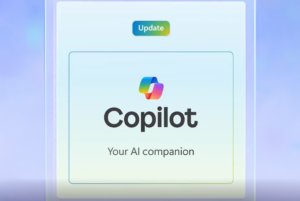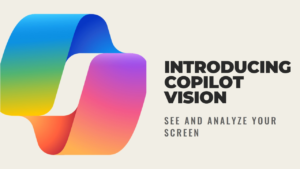Copilot+ PCs are enhancing — Windows 11 beta introduces new AI features, but there’s a catch.

Exploring the Latest Features in Windows 11 Beta Preview
Windows 11, similar to macOS and ChromeOS, is continually evolving, with beta builds offering previews of upcoming enhancements and fixes. The recent Windows 11 Preview Build 26120.3872 in the Beta Channel showcases exciting new features and addresses significant user-reported issues.
How to Access Windows 11 Preview Builds
To participate in the Windows 11 Preview Builds, you need to join the Windows Insider Program. Here’s how:
- Registration: Visit the Windows Insider Program website and sign up.
- Enable Updates: Activate the option titled “Get the latest updates as soon as they’re available.”
- Check for Updates: Click on “Check for updates.” Your device will then download the Insider Preview.
What’s New in the Beta Build?
This latest update is significant as it enhances the functionality of Copilot+ PCs. Here are the key improvements:
Enhancements to Click to Do Functionality
- Contextual AI Features: Microsoft is integrating AI options directly into the right-click menu, creating a cleaner user interface (UI).
- New Capabilities:
- Reading Coach: A feature designed to improve reading fluency and pronunciation.
- Immersive Reader Mode: This mode suppresses distracting elements from websites to help users focus solely on reading content.
Improved Search Capabilities
- Cloud Photo Search: The Windows search box has been upgraded, allowing users to find photos stored in the cloud through OneDrive. This is a handy enhancement, although users hope for better OneDrive syncing performance.
Accessibility Enhancements
The update also introduces significant new accessibility features:
- Custom Vocabulary Addition: You can now add local phrases or difficult words to the Windows dictionary through Voice Access. Simply say “add to vocabulary,” and use commands like "spell that" to ensure accuracy.
- Voice Access Tour: This new feature offers a guided tour of Voice Access functions, making it easier for users to leverage these tools from the start.
General Fixes and Tweaks
Alongside new features, Microsoft is addressing various bugs with this update:
- Cloud Search Toggle: Users can now opt-out of searching for cloud-saved content through the Windows search box.
- Notification Controls: Improved controls are available to manage notifications from widgets.
- Start Menu Stability: The update resolves issues that caused the Start menu to crash when creating folders.
Limitations of the New Features
While the advancements in Windows 11 are exciting, not all Copilot+ PCs will receive these features at the same time. Users may have to wait for these updates to be rolled out to their devices.
The Future of Copilot+ PCs
Since the launch of Copilot+ PCs last year, the focus has shifted to devices powered by Snapdragon X Elite, utilizing Arm architecture similar to mobile devices. This transition is shaping the landscape of features being introduced, leading to Snapdragons receiving new capabilities before AMD and Intel counterparts. However, Microsoft has confirmed that these AI features will soon extend to all Copilot+ PCs.
Accessibility Features Availability
While some advanced features are being staggered in their rollout, the new accessibility options are available to all users, reflecting Microsoft’s commitment to inclusivity as part of their software updates.
With Windows 11 continually evolving, users can look forward to more updates that enhance their interaction with the operating system.