I evaluated every Gemini model — discover their strengths along with prompts to experiment with.
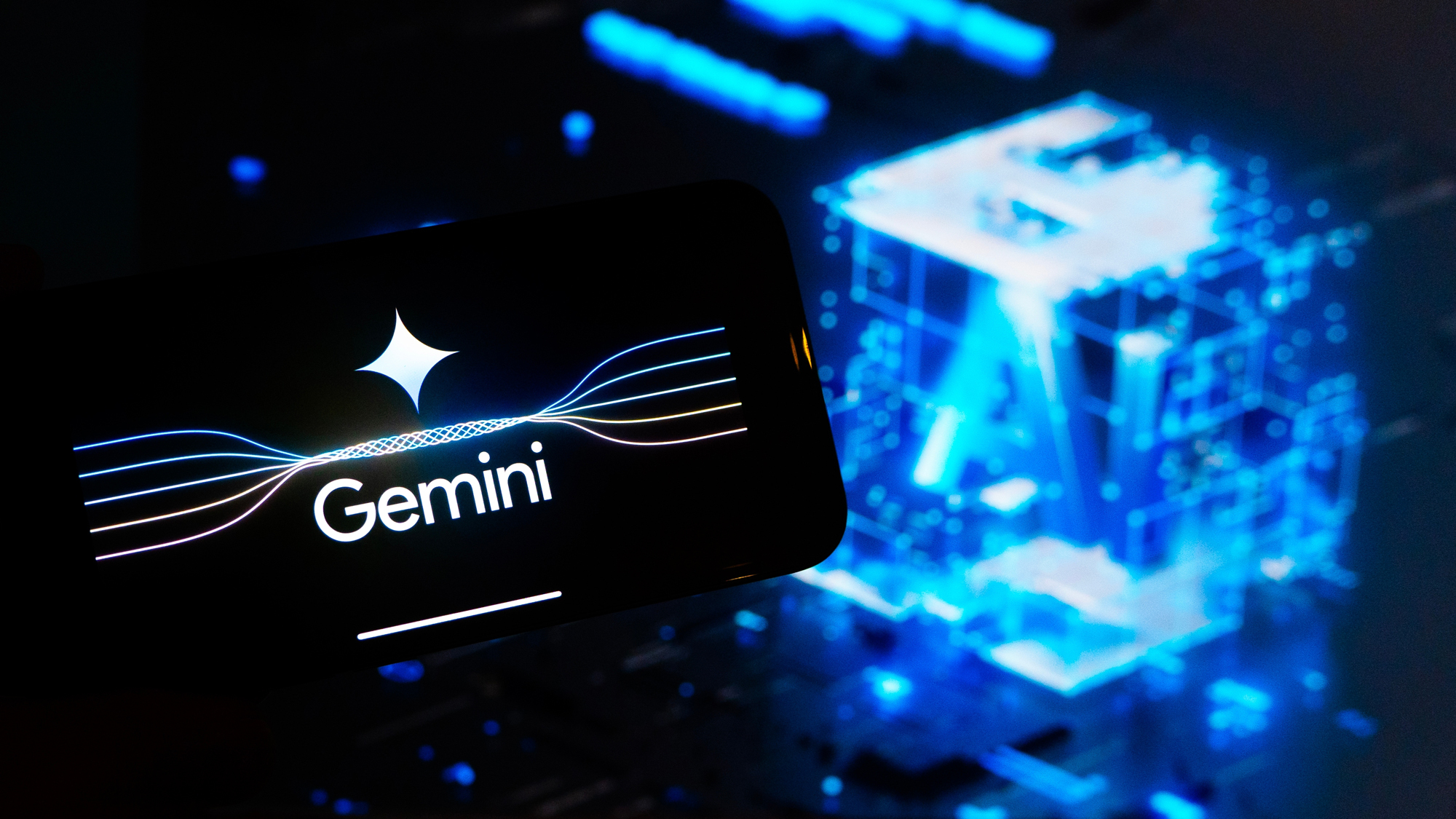
Understanding Google’s Gemini Models: A Comprehensive Guide
Google’s Gemini models represent a robust suite of tools designed to cater to various tasks, from simple inquiries to complex analyses. While platforms like ChatGPT automatically select the optimal model for a given task, Gemini requires users to choose the model they think best suits their needs. Given the variety and specialized functions of each model, it can sometimes be overwhelming for users to decide which option to pick. Let’s break down the capabilities of the different Gemini models, their ideal use cases, and how they can be utilized effectively.
Overview of Gemini Models
Google has crafted several iterations of its Gemini models, each tailored to specific tasks while introducing unique capabilities. Here’s what you need to know about some key models.
1. Gemini 1.5 Flash
Best For: Quick, real-time tasks that require high-speed responses.
This model is ideal for users needing swift replies or rapid data evaluations. It’s great for those who prefer to "ask and go."
Prompts to Try:
- "Summarize this chat transcript into key issues."
- "Generate quick responses for common questions."
- "Analyze this dataset and provide sales insights."
- "Draft a chatbot script for my social media."
- "Translate this product description into multiple languages."
These prompts are effective because they leverage the model’s speed, allowing for fast and accurate outputs suited for immediate tasks.
2. Gemini 2.0 Flash
Best For: Multimodal tasks that integrate text, images, and audio.
This model shines when tackling various formats, combining speed with improved analytical abilities.
Prompts to Try:
- "Analyze this image and describe its contents."
- "Create a story based on this audio clip."
- "Draft a marketing email with this product image."
- "Summarize my lecture notes, combining text and visuals."
The adaptability of this model allows it to handle complex queries that involve multiple media types.
3. Gemini 2.5 Flash (Experimental)
Best For: High-volume tasks that can benefit from adjustable reasoning capabilities.
This model suits casual users engaging with chatbots frequently, delivering quick answers and processing tasks at scale.
Prompts to Try:
- "Summarize this feedback into key themes."
- "Provide real-time updates on this topic."
- "Generate answers for frequently asked questions."
- "Translate user reviews and analyze sentiments."
It excels in tasks that require high accuracy and speed, allowing for efficient processing of large volumes of information.
Advanced Gemini Models
4. Gemini 2.5 Pro (Experimental)
Best For: In-depth tasks involving advanced reasoning and multimodal analysis.
Notable for coding and analytical tasks, this model is valuable for users looking for deeper insights.
Prompts to Try:
- "Develop a Python script from this dataset."
- "Summarize the key findings of this scientific article."
- "Analyze this legal document for compliance issues."
- "Generate a detailed report on this subject with data visualizations."
This model is designed for more complex tasks that require a blend of logic, technical skills, and comprehensive understanding.
5. Deep Research with Gemini 2.5 Pro
Best For: Conducting thorough research on intricate topics.
This feature enables users to explore and synthesize diverse information into detailed reports.
Prompts to Try:
- "Research the impact of renewable energy on economies."
- "Investigate advancements in AI technology."
- "Analyze remote learning effectiveness during the pandemic."
- "Explore the cultural significance of jazz music."
These prompts utilize the model’s ability to distill complex information into insightful, well-rounded analyses.
6. Gemini Personalization (Experimental)
Best For: Tailored assistance based on user-specific data.
Ideal for personalized recommendations, this model can enhance the AI experience by utilizing your activities and preferences.
Prompts to Try:
- "Suggest vacation spots based on my searches."
- "Plan my weekend considering my calendar."
- "Recommend recipes from my recent cooking videos."
- "Help me manage tasks by reviewing my notes."
By analyzing a user’s history and preferences, this model provides context-aware suggestions that feel personalized.
Maximizing the Power of Gemini Models
With numerous models available for free, users have ample opportunity to explore each one’s strengths. From rapid exchanges to in-depth research and personalized assistance, mastering these models can greatly enhance efficiency in both personal and professional tasks.
The key to getting started is to experiment with different prompts that align with specific needs and to understand each model’s unique capabilities. Whether you need fast results or in-depth analysis, there’s likely a Gemini model that fits your requirements perfectly. Keep examining these tools as Google continues to refine and expand their functionalities.






