New Major Update Introduces Enhanced Features for Microsoft 365 Copilot
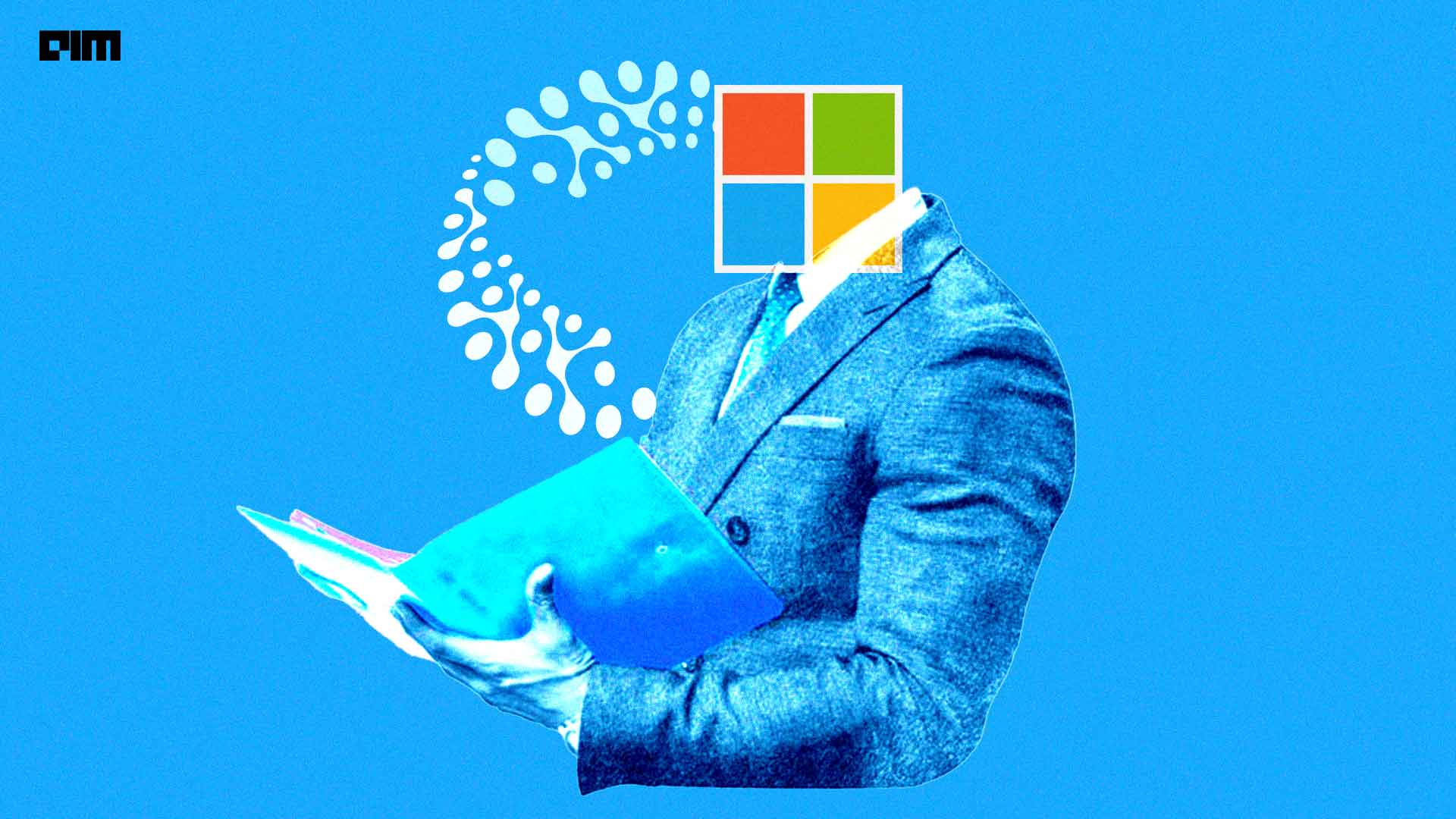
New Features in Microsoft Copilot 365
Microsoft has unveiled an exciting update for its Copilot 365 application, introducing several innovative features designed to enhance productivity and streamline tasks. This redesign emphasizes a more interactive and AI-driven experience for users.
AI-Powered Search Functionality
One of the standout features of the new update is the AI-powered search capability. This tool integrates data from multiple sources, such as Google Drive, Slack, and Jira. Users can now find relevant information more efficiently, allowing them to draw insights from various platforms without having to navigate away from the Copilot environment.
Image Generation with Create Feature
The updated Copilot application also offers a new "Create" feature, which supports image generation. This capability is powered by OpenAI’s latest GPT-4o technology. Users can generate images directly from text prompts, opening up new possibilities for creativity and project visualization.
Chat-Based Interface
The redesigned app defaults to a chat-based interface, streamlining how users interact with the application. This layout provides a more conversational user experience, making it easier to execute commands and access different functions within the app. Microsoft demonstrated this new interface in a video published on their YouTube channel.
The Agent Store
Moreover, Microsoft has introduced an Agent Store, allowing users to integrate agents created by its partner companies. This platform enhances productivity by providing users access to specialized tools and functionalities developed by third parties. Notably, the recently launched Microsoft Researcher and Analyst agents enhance the capabilities of Copilot even further.
Researcher Feature
The Researcher feature empowers users to conduct deep research, blending the capabilities of OpenAI’s advanced models with Microsoft 365 Copilot. It can integrate third-party data from platforms such as Salesforce and ServiceNow, making it easier to gather comprehensive insights on various topics.
Analyst Feature
The Analyst feature acts like a skilled data scientist, using OpenAI’s o3-mini reasoning model. It can execute data queries using Python, with users able to monitor the code in real-time. This capability is particularly beneficial for those needing advanced analytical insights.
Copilot Notebooks
Additionally, Microsoft introduced Copilot Notebooks, which consolidate chats, files, and recordings for real-time insights. This feature keeps users informed about data changes and enables them to listen to audio summaries of essential information. CEO Satya Nadella highlighted this functionality, stating that it allows users to gather insights conveniently, making information digestible on the go.
Memory and Personalization
Microsoft has also enhanced Copilot with memory and personalization features. These tools adapt to user preferences over time, ensuring that responses are tailored and relevant. As a result, users can enjoy a more customized experience as Copilot evolves to meet their needs.
Autonomous Computer Use in Copilot Studio
Lastly, Microsoft recently announced autonomous computer use capabilities in the Copilot Studio. This feature is currently available through an early access research preview, allowing the application to navigate user interfaces automatically. It can perform actions like clicking buttons, selecting menus, and typing text—all designed to further streamline user workflows.
In summary, Microsoft’s latest updates to Copilot 365 aim to enhance user experience through AI-driven features, a more interactive interface, and tools that streamline data management and creative tasks. The incorporation of new functionalities highlights Microsoft’s commitment to improving efficiency in the workplace, making it a valuable addition for both individual and organizational use.





