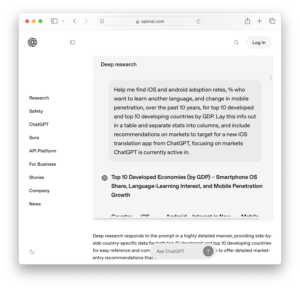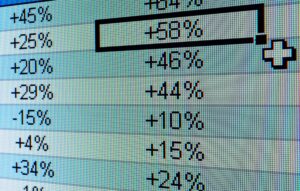Maximizing Your Experience with ChatGPT 4.1

Tips for Effectively Using ChatGPT 4.1
OpenAI has recently released new recommendations for utilizing ChatGPT 4.1 to enhance its responses. This updated version emphasizes the need for precise prompting to yield smarter replies and clearer logic. Unlike earlier versions, this model requires more structured and explicit directions from users to ensure optimal performance.
Understanding ChatGPT 4.1
ChatGPT 4.1 is the latest API-only version from OpenAI, designed to exceed the capabilities of previous iterations. One of its key features is a context window that can manage up to 1 million tokens. This allows it to process extensive amounts of text, code, and structured information seamlessly.
To access this updated model, you’ll need to sign up on the OpenAI platform. Here’s how to get started:
Steps to Access the API Platform
Visit the API Platform
- If you’re new to OpenAI, you can sign up directly at the OpenAI API platform.
Log In
- Click on the "Log in" button and choose your preferred login method.
Complete Login
- After logging in, you’ll be ready to explore the API features.
- Billing Information
- Note that OpenAI’s API is not free, so you’ll need to provide billing details to proceed.
Crafting Effective Prompts for ChatGPT 4.1
Creating effective prompts is essential for getting quality results from ChatGPT 4.1. Here’s how to improve your prompting strategies:
1. Structure Your Prompts
- Use a Briefing Format: Think of your prompt as a briefing for a colleague. It should include:
- Role: Define what you want ChatGPT to do.
- Objective: State what you hope to achieve.
- Instructions: Offer step-by-step directions.
- Format: Specify how you want the response structured.
- References: Include any relevant materials.
- Summary: Conclude with a brief reiteration of your main points.
This structured approach helps maintain focus in longer conversations.
2. Simplify Formatting
- Avoid Complexity: Instead of complicated JSON structures, use simple formats. This is especially critical when sharing large data. Clear headings, numbered lists, and visual breaks can help organize information better.
3. Guide the Thought Process
- Explicit Instructions: Instruct ChatGPT on how to approach the problem. Phrases like, “Think step by step,” enable a more logical and thorough response. This approach, referred to as "chain-of-thought prompting," promotes clearer outputs by encouraging methodical thinking.
4. Encourage Persistence
- Activate Tools: ChatGPT 4.1 is equipped with advanced tools but often requires prompts that encourage their use. For example, you can say, “If this approach doesn’t work, try an alternative method.” This can significantly enhance the effectiveness of complex tasks.
5. Collaborate on Prompts
- Get Help from ChatGPT: If you’re unsure how to phrase a prompt, ask ChatGPT to help refine it. Phrasing like, "Here’s my goal. Can you improve this prompt?" allows the model to provide insights that enhance clarity and effectiveness.
By implementing these strategies, users can maximize ChatGPT 4.1’s potential, making interactions more fruitful and focused. The model thrives on structure and clear directions, so adapting your approach to this new reality is key to achieving desired outcomes.