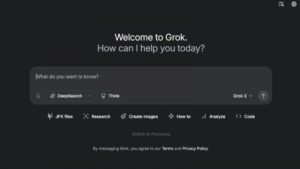Microsoft 365 Copilot to Gain Numerous New Features

Microsoft 365 Copilot: Enhancements and New Features
Microsoft 365 Copilot, the AI-powered assistant from Microsoft, is undergoing significant transformations. Despite not receiving the initial acclaim the company anticipated, Microsoft is dedicated to making Copilot an essential tool for its users. The company is actively adding new features and improvements to enhance user experience and engagement with the software.
New Features and User Experience Enhancements
Revamped App Experience
Microsoft has introduced several updates to the Copilot application, including almost a dozen new capabilities. When users launch the app for the first time, they will now see a tutorial that guides them through the layout and features. The Copilot key and shortcut experiences are also being modified to minimize interference during use.
- Renamed Components:
- OneDrive is now rebranded as "Search."
- Copilot will be referred to as "Chat."
- A new module called "Create" has been added to the navigation bar at the bottom.
Additionally, chat functionalities are being enhanced. Users will have quick access to their previous chats, Copilot Pages, and agents through an updated navigation sidebar. A new preview feature called "Click To Do" will allow Windows Insiders to collaborate with Copilot based on their screen display by using a specific key combination.
People Skills Layer
Microsoft is also enhancing the AI’s capabilities by integrating a People Skills layer. This feature assesses a user’s skillset by analyzing their activity, making it easier to locate relevant colleagues within the company.
Copilot Pages and Audio Overviews
Copilot Pages in Word
Users will soon be able to access Copilot Pages within Microsoft Word, in addition to the ability to create their own pages directly from mobile devices.
Audio Overviews
Another exciting development is the introduction of Copilot-powered audio overviews for documents and meetings hosted in platforms like OneDrive, Outlook, Teams, and Word. Initially, this feature will support the English language, with plans for additional configurations in the future. A new sorting feature in Outlook will prioritize emails based on importance, guided by Copilot.
Enhanced Visual Content Transfer
Transferring visual content from mobile devices to documents is becoming more straightforward. Users can click the Copilot button in the Home tab to add an image, which generates a QR code. Once scanned with a phone, the image can be seamlessly integrated into a Microsoft 365 file. This feature also allows for generating insights from the image, alongside the capability to extract text.
Support for Multiple Languages
The enhancements extend to language support within Teams, particularly in Intelligent meeting recaps. Copilot will now analyze on-screen content and provide insights to facilitate stronger collaboration.
Document Management Capabilities
In Word, Copilot can now reference massive documents up to 1.5 million words or 3,000 pages and can handle folders packed with up to 20 files. Users can transcribe content directly to the AI, streamlining documentation processes.
Excel and PowerPoint also gain from these upgrades. New capabilities include summarizing tabular data, creating insights, and generating visually appealing slide decks based on Copilot recommendations.
AI Creation Features
For those delving into artificial intelligence and crafting AI agents, Microsoft has more offerings in the pipeline:
- Interact with SharePoint agents via Copilot Chat.
- Utilize a Project Manager agent within Planner for streamlined status reporting.
- Access expanded offerings in Copilot Academy.
- Monitor adoption and insights through Viva Insights and the Microsoft 365 admin center.
These continual updates indicate Microsoft’s commitment to refining Copilot, ensuring that it evolves into a vital resource for users across various industries. The enhancements not only improve usability but also open up new avenues for productivity and efficiency within the Microsoft 365 ecosystem.