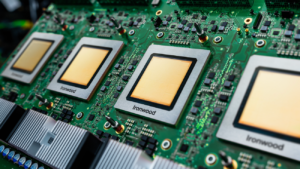April Update for Google Workspace Introduces Gemini and Enhancements to Gmail

Exciting New Features in Google Workspace
Google Workspace has recently introduced a range of new features designed to enhance collaboration, productivity, and efficiency. This update comes packed with AI-driven tools that aim to make your everyday tasks easier and more effective. Below, we explore the standout additions you can expect from this latest feature drop.
Enhanced Content Creation with Gemini
Audio Overviews: Now, within the Gemini app, you can create and share audio recordings that summarize your ideas. This can be particularly useful for sharing insights with your team or providing updates in a more engaging format.
- Interactive Canvas: The new Canvas feature allows users to begin drafting documents directly within the app. You can brainstorm ideas, structure your thoughts, and then collaborate with Gemini to refine and perfect your drafts, all in one seamless space.
Improved Communication with Smart Features
Contextual Smart Replies: To help you respond more quickly to emails, the Gmail app now features Smart Replies. These AI-driven suggestions are tailored to the context of the conversations, enabling you to convey your message efficiently.
- Direct Calendar Event Creation: Adding events to your Google Calendar directly from emails is now easier than ever. With just a few clicks, you can schedule meetings and keep your calendar organized without additional steps.
Streamlined Presentation Design
- Consolidated Design Sidebar: Google Slides has received a makeover allowing for a more user-friendly design experience. The new consolidated sidebar helps users navigate design options quickly, making it easier to build professional and visually appealing presentations in less time.
Enhanced Team Collaboration with Google Chat and HubSpot
Organized Team Information: The addition of a board tab in Google Chat enables better organization of team information. This enhances visibility on team activities and ongoing projects, facilitating more effective collaboration.
- HubSpot Integration: Users can now keep track of updates from HubSpot directly within Google Chat. This integration is particularly beneficial for sales and marketing teams, as it centralizes important updates and data, improving communication and efficiency.
Overall Benefits of Google Workspace Updates
With these new features, Google Workspace is focusing on making collaboration easier and more effective across teams. The incorporation of AI tools offers a significant boost to productivity, allowing users to focus on what really matters—getting work done efficiently.
Additionally, with streamlined communication processes and enhanced design capabilities, users can expect an improved overall experience with their daily tasks. These updates align with the ongoing commitment of Google Workspace to support teams in achieving their goals.
For more detailed information about these features, you can check out the Google Workspace blog, which keeps users informed about all the latest tools and enhancements.