Returning to Copilot Vision: My Mixed Impressions
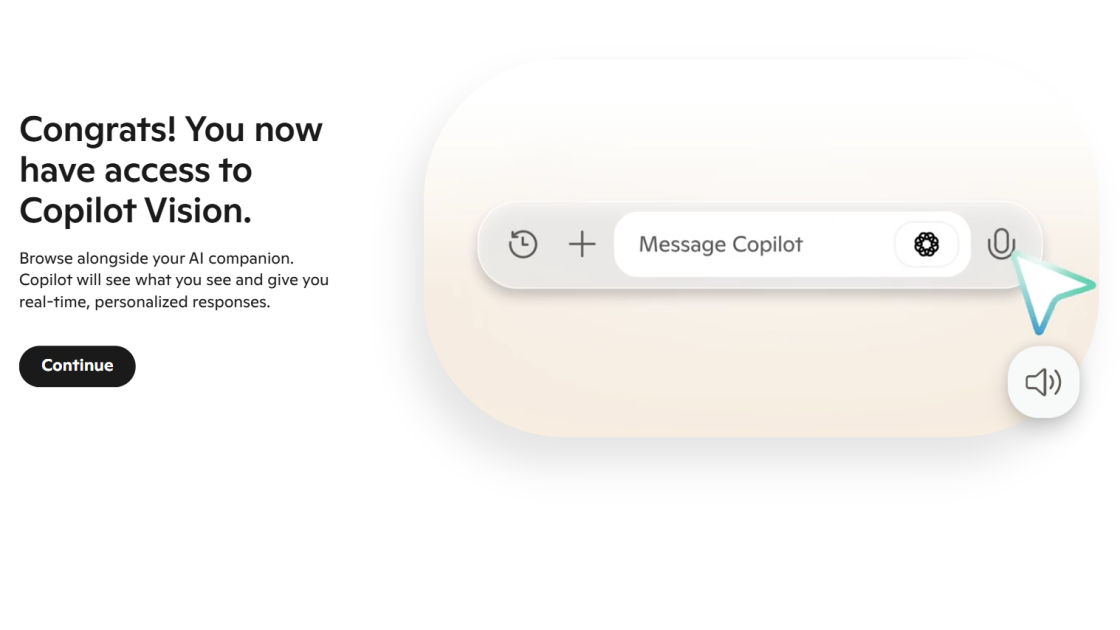
Overview of Copilot Vision in Microsoft Edge
What Is Copilot Vision?
Copilot Vision is an innovative feature in Microsoft Edge that enhances the browsing experience by engaging users in a conversational manner. Unlike traditional AI that generates text or images based on prompts, Copilot Vision analyzes both visual and textual information present on a webpage. This allows it to interact with users by providing explanations and context about what they see.
Key Features of Copilot Vision
Conversational Interaction:
- Unlike Google Lens, which provides search results without context, Copilot Vision allows users to have discussions about the content on their screen.
Speech-Based Functionality:
- To use Copilot Vision effectively, users must enable their microphone. This setup gives the AI the ability to interact in real-time as if having a conversation with a friend.
Voice Personalities:
- Users can choose from different voice options, adding a more personalized touch to the experience. Options include Canyon, Grove, Meadow, and Wave.
- Visual Analysis:
- Copilot Vision can describe images and summarize textual content, providing a seamless tool for understanding complex web pages.
Getting Started with Copilot Vision
How to Access
Previously, Copilot Vision was available only to select Copilot Pro subscribers. Now, it’s free for anyone using the desktop version of Microsoft Edge:
Update Edge:
- Click the three-dot menu at the top right, then select "Help & Feedback" followed by "About Microsoft Edge" to ensure you have the latest version.
Sign In:
- You’ll need to log in to your Microsoft account to use this feature.
- Activate Copilot Vision:
- Click the Copilot icon at the top right of the browser and tap the microphone symbol to start interacting.
Initial Setup
When you first activate Copilot Vision, you’ll see a dialog box requesting permission for the AI to view your screen and listen to you. Once you accept, you’ll notice a new toolbar that includes options to mute the microphone or stop the AI from viewing your screen.
Navigating Copilot Vision
When you engage with Copilot Vision:
Structure of Interaction:
- The browser window outlines your active session, and a friendly voice greets you, initiating the conversation.
Suggestions:
- The AI provides prompts on what to ask, helping users to explore different topics based on the content they’re viewing.
- Response Capabilities:
- Copilot Vision can summarize articles, describe images, and even provide fun facts. For example, it may suggest asking for more information about specific topics or images on your screen.
Privacy Considerations
While using Copilot Vision, it’s essential to be aware of privacy concerns:
Sensitive Information:
- Copilot Vision is designed not to track or store personal information, including sensitive data from banking websites or social media accounts.
- Transparency:
- The AI’s response about not observing private data offers reassurance, although its functionality may still raise questions pertaining to privacy, especially regarding apps like OneDrive.
Limitations of Copilot Vision
No Web Page Navigation:
- Copilot Vision cannot open new web pages, which can limit its functionality.
Cannot Process Videos:
- While it can provide feedback based on still images, it doesn’t analyze video content or understand audio.
- Limited Control:
- Users have to rely on vocal commands to silence the AI instead of having a dedicated button for that purpose.
Engagement During Gaming
While playing games online, Copilot Vision can offer strategic tips but does not act as a competitor or team member. It can recognize the game interface and assist by providing helpful insights based on the on-screen action.
Summary of Experience
Users have noted that Copilot Vision enhances their ability to interact with web content by transforming static browsing into a dynamic conversation. It offers valuable context and helps facilitate a deeper understanding of varied topics. Despite some limitations, such as its inability to browse or recognize audio, the conversational aspect makes it a unique addition to the browsing experience. With continuous improvements expected in the future, Copilot Vision presents an intriguing glimpse into the potential of AI-integrated browsing.





