Learn how to block Meta AI messages on WhatsApp
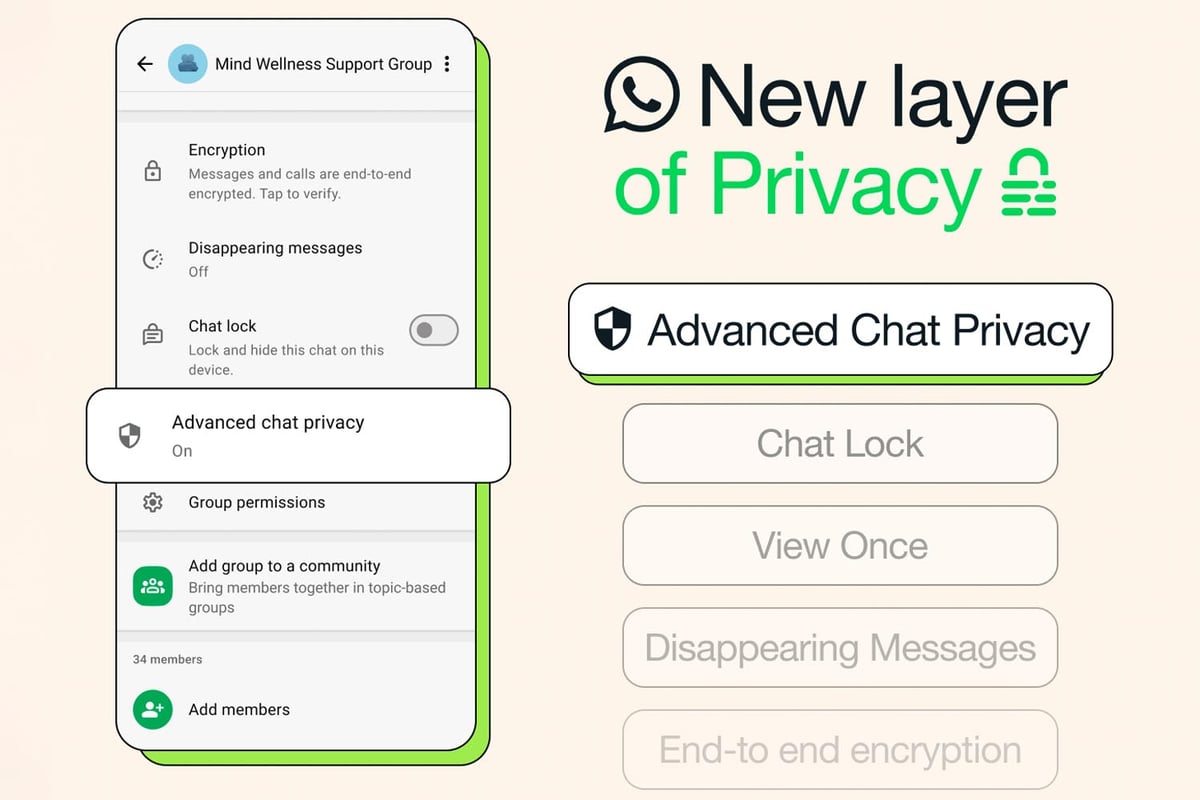
Meta Introduces AI Chatbot to WhatsApp
In April 2025, Meta incorporated its AI chatbot into WhatsApp, making it a fixed feature of the messaging platform. Users have raised concerns about privacy and the potential intrusion of AI into their private conversations. Fortunately, there are steps to enhance privacy and limit the chatbot’s interactions in your chats.
Understanding the New Privacy Feature
WhatsApp has launched a feature known as Advanced Chat Privacy. This update enhances user control over their conversations by restricting the actions that can be performed with chat content. Specifically, this feature prevents participants from invoking the Meta AI chatbot during conversations.
When users are in a standard chat, they can engage with the AI by typing @MetaAI. However, enabling Advanced Chat Privacy will effectively block this option. Meta has communicated that activating this feature ensures that you and the other participants cannot interact with the AI chatbot, whether through direct mentions in messages or by asking questions.
Additional Restrictions with Advanced Chat Privacy
Enabling Advanced Chat Privacy imposes several other useful limitations:
- Chat Exporting Disabled: Users will not be able to export their chat history while this feature is activated.
- Media Auto-Download Prevented: Any media shared in the chat will not automatically download to your device.
Despite these safeguards, it’s important to note that these measures cannot prevent individuals from taking screenshots or manually capturing messages and images.
How to Enable Advanced Chat Privacy
If you wish to activate this privacy feature, follow these simple steps:
- Open the chat or group you want to secure.
- Tap on the name of the chat or group at the top of the screen.
- Look for the Advanced Chat Privacy toggle in the menu options alongside features like Chat Lock and Disappearing Messages.
As of now, the feature may not be available on all devices, including some Android models. However, it is expected to roll out widely.
Criticism and Concerns About Meta AI
The introduction of Meta AI in WhatsApp has faced backlash from users. The AI appears as a separate chat in the app and could move down in the active conversation list if ignored. Meta describes the AI as an optional service that generates responses using artificial intelligence.
Users are advised not to share sensitive information with the AI, emphasizing the significance of privacy in communication. Sharing protected or personal content may lead to that information being used to train the AI model, which raises important privacy considerations.
Alternatives to Consider
For those concerned about the implications of having AI integrated into personal communication, using WhatsApp for Business can be a viable alternative. This option may provide different functionalities that could suit users’ needs better while avoiding the potential pitfalls of the AI feature.
Overall, while the integration of Meta AI presents new capabilities, it’s crucial to understand the tools available for protecting your privacy and ensuring that your conversations remain confidential.






