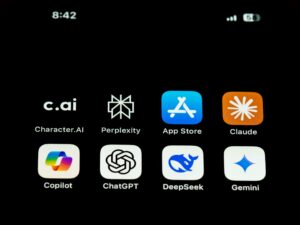Microsoft Revives Controversial Recall AI Tool This Week

Microsoft Resurrects the Controversial Recall Feature for Windows 11
Microsoft is set to reintroduce its Recall feature in the coming weeks, after initially pausing due to significant backlash over privacy concerns. This tool is designed to help users retrieve and rediscover information they may have previously viewed on their computers, aiming to enhance productivity.
What is the Recall Feature?
Recall is an artificial intelligence (AI) tool that captures continuous snapshots of everything displayed on the screen. This allows users to search for documents, web pages, or emails using natural language. Essentially, it’s designed to function as a “photographic memory,” enabling users to quickly locate specific content and resume work seamlessly.
Key Benefits of Recall:
- Easily Retrieve Information: Users can effortlessly find previously viewed files or web content.
- Faster Navigation: The AI helps reduce the time it takes to locate information—up to 70% quicker for finding PowerPoint presentations, according to Microsoft.
- User-Friendly Search: Just describe the content you remember, and Recall will pull up relevant information.
Background and Privacy Concerns
Originally announced about a year ago, Microsoft faced sharp criticism for Recall, with various experts labeling it a "privacy nightmare." Kevin Beaumont, a former Microsoft engineer, highlighted the potential risks associated with this feature in a detailed blog post, raising alarms about how easily it could compromise user privacy.
In response to the uproar, the UK data protection authority began inquiries into Recall, while public figures, including Elon Musk, cautioned their followers against using the feature. Criticism was so intense that Microsoft decided to delay its launch.
Microsoft’s Changes to Address Privacy Issues
After reassessing the feature, Microsoft has made significant adjustments to enhance privacy and security:
- Opt-In Feature: Recall will now require users to actively enable it during setup, addressing earlier concerns of automatic activation without user consent.
- Sensitive Data Protection: The updated design filters out sensitive information like passwords and credit card numbers from being captured.
- User Control: Users can uninstall Recall entirely, reversing the original stance which suggested it would be a permanent feature.
Enhanced Security Measures
Microsoft is taking various steps to bolster security for Recall users:
- On-Device AI Processing: All data is processed locally on the user’s device, ensuring that no information is sent to the cloud or shared externally.
- Windows Hello Authentication: Users will need to verify their identity through facial recognition, fingerprint, or a PIN to access Recall data.
- Transparency Features: A new system tray icon will indicate when Recall is actively collecting snapshots, allowing users to pause the functionality anytime.
Requirements for Using Recall
To utilize Recall, users will need a Copilot+ PC, which includes a dedicated Neural Processing Unit (NPU) for efficient AI task handling. This ensures that the process does not slow down the system. Compatible devices include the Surface Laptop 7 and Samsung Galaxy Book 4 Edge.
Conclusion
With these updates, Microsoft aims to alleviate the fears surrounding Recall while providing users with a powerful tool for managing their digital information more efficiently. The company emphasizes that users have complete control over their content and can manage what is collected through the tool.