Gemini’s Widgets Receive a Stylish Refresh with the Latest Material You Update
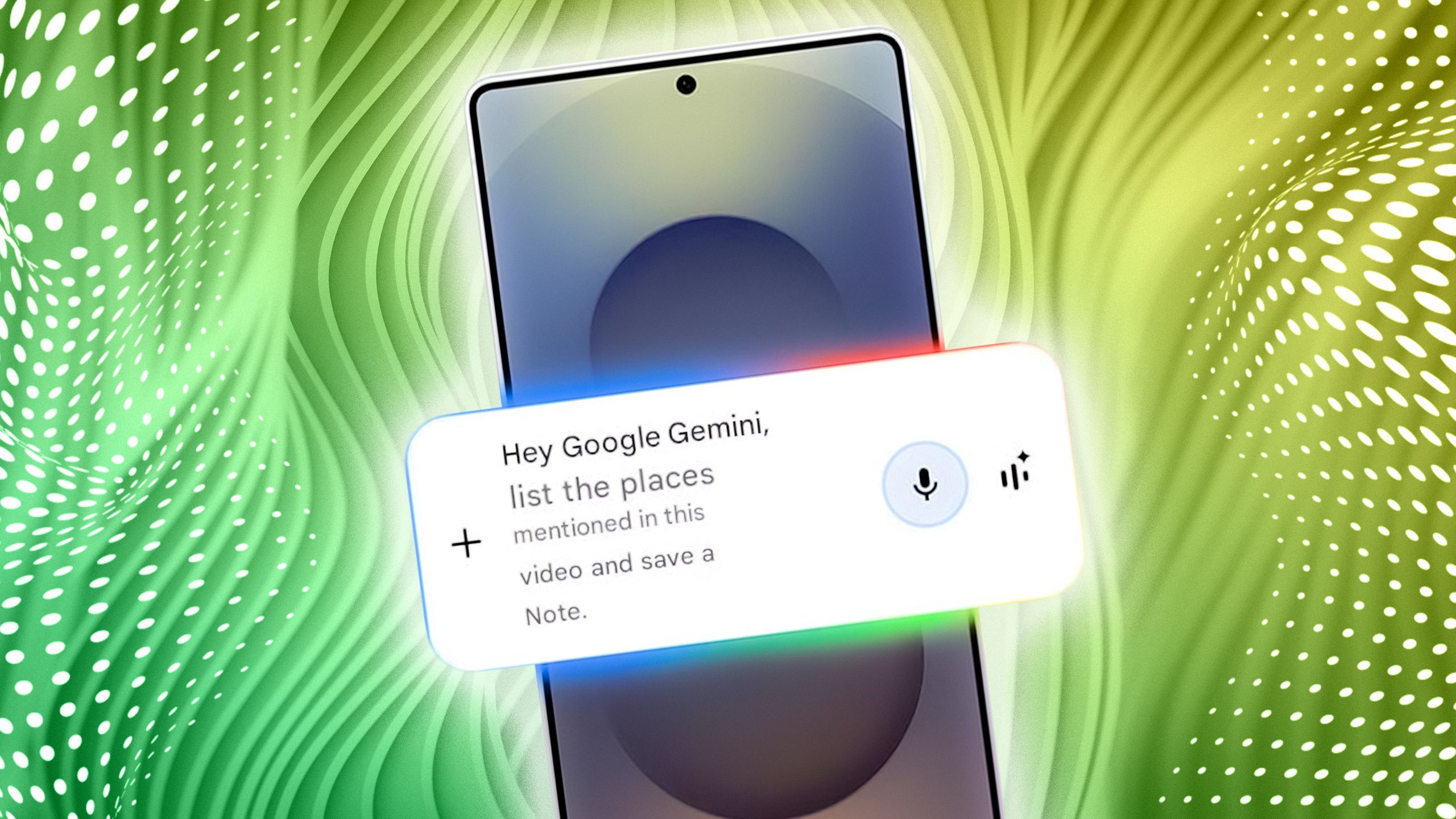
Google Gemini App Updates: New Features and Enhancements
Introduction to Google Gemini Updates
The latest updates to the Google Gemini app have introduced exciting new features for both Android and iOS users. One of the most significant additions is the introduction of homescreen widgets, designed to enhance user experience and accessibility.
New Widget Features on iOS
Recent reports from tech news sources like 9to5Google highlight that iPhone users can now enjoy two new homescreen widgets as part of the Gemini app’s latest update. These widgets allow quick access to essential features and information directly from the homescreen, enhancing usability. Previously, the app’s updates had included lockscreens and shortcuts for Control Center and Action Button access, making the addition of widgets a logical next step.
Resizable Android Widget
Alongside the iOS widgets, Android users are not left behind. The Gemini app now includes a resizable homescreen widget that can be customized according to user preferences. With the version 1.0.751104895 update, the widget can be adjusted in size from a small 1×1 block to a larger 5×3 block. Depending on the size selected, different features become visible, allowing users to tailor the widget to their needs.
Material You Design Enhancements
The updated Android widget has also been integrated with Google’s Material You design system. First introduced with Android 12, Material You allows for a more personalized design experience and has evolved to bring improved aesthetics and functionality in user interfaces. Although the design system faced criticism when it launched, Google has worked continuously to enhance it and apply its principles to various apps, including Gemini.
Recent User Interface Improvements
Google Gemini has also seen various updates focused on improving the user interface. User feedback has indicated positive reactions to the new compact UI, which maximizes screen space while maintaining functionality. The Gemini app has transitioned its Extensions into what are now called Gemini Apps, which received a significant performance boost with the introduction of Gemini 2.0 Flash Thinking in March.
Upcoming Features and AI Integration
Looking ahead, there are rumors of enhanced AI capabilities integrated into Google Drive, which could include features that summarize files and folders based on user interaction. This is another example of how Google is striving to make its suite of applications more efficient and user-friendly.
Key Takeaways
- iOS Widgets: Two new homescreen widgets for Gemini on iPhones provide better access to the app’s essential features.
- Android Widget: A resizable widget ranging from 1×1 to 5×3 blocks enhances flexibility for Android users.
- Material You Design: The new widgets and interface improvements in Gemini are aligned with the Material You design philosophy.
- Performance Enhancements: Upgrades to Gemini Apps and the anticipation of AI features in Google Drive reflect Google’s commitment to improving user experience.
By integrating these new features, Google Gemini continues to evolve as a powerful tool on both Android and iOS platforms, emphasizing functionality and design to enhance the overall user experience. The updates prioritize accessibility and customization, allowing users to create a personalized experience tailored to their needs.





