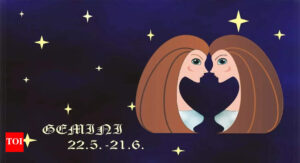Editing Photos and Changing Backgrounds Made Easy with Google’s Gemini App – Learn How
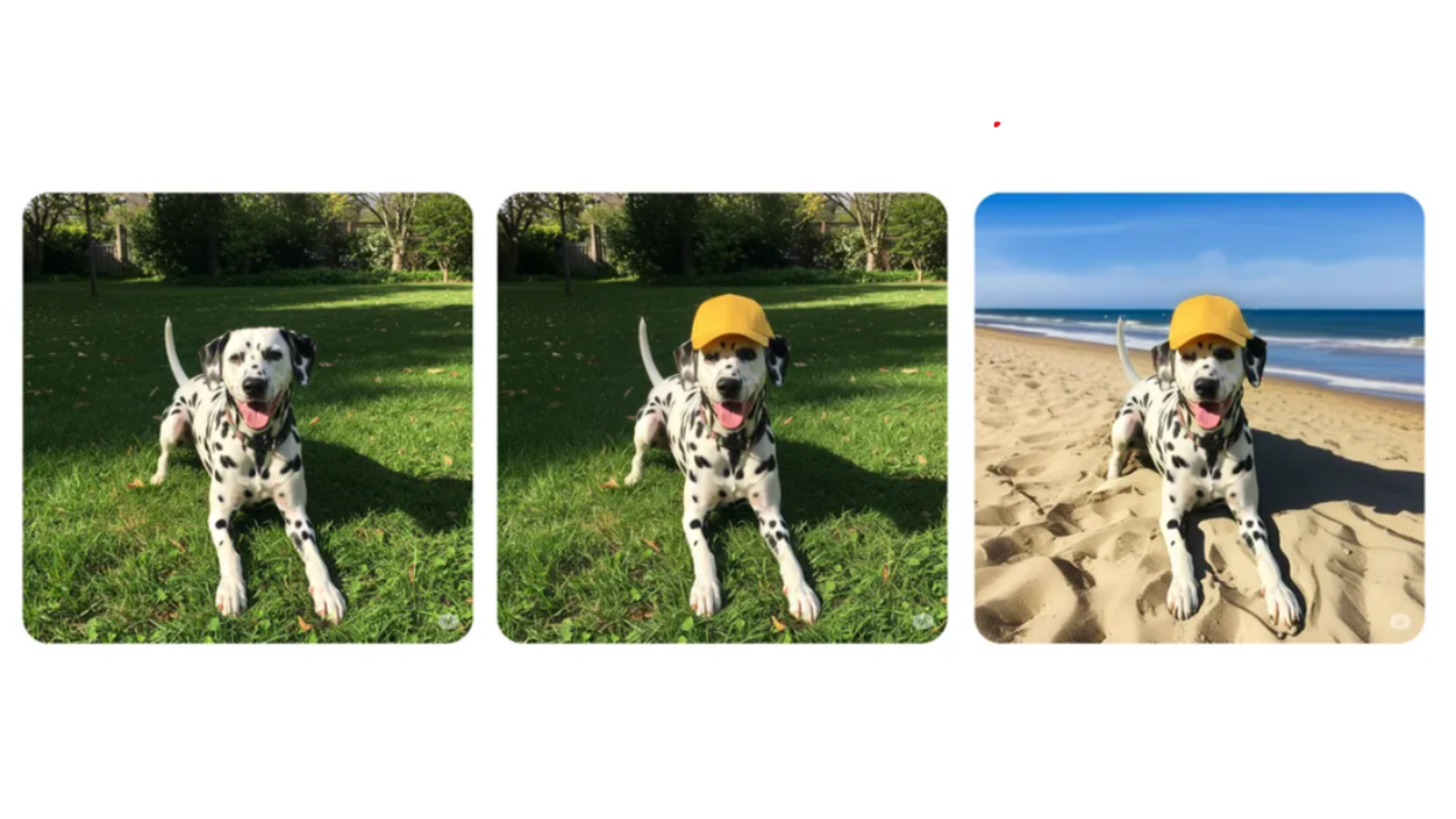
Google Gemini App Unveils New AI Photo Editing Features
Google has enhanced its Gemini app by introducing convenient tools for photo editing and background manipulation. Now, users can effortlessly edit their images directly from their mobile devices, whether these images are AI-generated or uploaded from their smartphones. This exciting feature is being rolled out globally and is accessible in over 45 languages.
Enhanced Capabilities of the Gemini App
In the past year, Google has been consistently upgrading the Gemini app, incorporating various features such as voice modes and image generation capabilities. The latest addition, native AI image editing, represents a significant evolution in the app’s functionality. This development allows users to accomplish various photo editing tasks within one app, simplifying the user experience and streamlining workflows.
How AI Image Editing Works in Gemini
According to Google’s blog post, the new AI image editing feature was initially tested through AI Studio, where developers had the chance to refine their feedback. Now, it’s fully integrated into the Gemini app. The image editing function utilizes natural language prompts, making it user-friendly. Here’s how it operates:
- Image Generation and Input: Users can create images or upload photos directly from their devices.
- Editing with Prompts: By typing in specific requests, users can modify their images. For instance, one could prompt the app to generate an image with different hair colors or change the background entirely.
Specific Editing Features
The Gemini app’s AI-driven editing capabilities are designed for versatility, offering users several options:
- Change Backgrounds: Users can replace the background of any photo easily.
- Replace Objects: The app allows for the removal or substitution of elements within an image.
- Add Elements: Users can incorporate new features or components to make their images more dynamic.
For example, if you upload a personal photo, you could ask Gemini to visualize what you would look like with different styles or colors. This multi-step prompting offers a more agile editing experience, ensuring users can refine their images step by step until reaching their desired outcome.
Security Features
In conjunction with these editing tools, Google emphasizes the importance of security. To protect against misuse, AI-generated edits will include an invisible digital watermark known as SynthID. Additionally, a visible watermark will also be added to images created with the Gemini app. These measures aim to maintain authenticity and ensure that users are aware of the origin of the images they are working with.
Global Availability
The exciting news about the Gemini app is that its updated features are not confined to a specific region. The enhanced photo editing tools are being launched to users around the world, accommodating over 45 languages. This widespread rollout reflects Google’s commitment to making AI-based photo editing accessible to a diverse audience.
Overall, the new AI photo editing capabilities within the Gemini app are set to transform how users engage with photo editing. By simplifying the editing process and incorporating powerful AI tools, Google aims to empower users with creative control over their images, encouraging innovation in personal and professional projects.