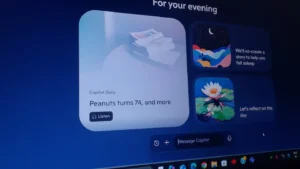4 Free ChatGPT Features Available on Microsoft Copilot

Exploring Microsoft Copilot: Features and Advantages
Many of the advanced functionalities in ChatGPT require a paid subscription, making Microsoft Copilot a compelling alternative. Unlike ChatGPT, which charges users for access to certain features, Microsoft Copilot provides many of these benefits at no cost.
1. Access to ChatGPT’s o1 Model
One of the most impressive features of Microsoft Copilot is its integration of OpenAI’s powerful o1 model through the "Think Deeper" feature. This model is equivalent to the one that ChatGPT users pay $20 per month to utilize.
To access this feature, users can visit copilot.microsoft.com or open the Copilot application on their PC. By clicking on the sparkle icon next to the microphone in the search bar, users can start benefiting from the improved reasoning capabilities provided by the o1 model. While wait times may be marginally longer, the thoughtful responses offered make the wait worthwhile.
Signing In Requirement
It’s important to note that users need to sign in with a Microsoft account to access the "Think Deeper" functionality. Without signing in, only the standard Copilot features are available.
When tested with complex queries, such as creating a tailored 30-day half-marathon training plan, the o1 model delivered specific recommendations, showcasing its superior reasoning capabilities over basic AI models.
2. Access to Advanced Voice Features
Microsoft Copilot allows users to engage in advanced voice conversations with AI without any limitations. Previously, voice interaction was often a premium feature in AI chatbots, but now Copilot offers this for free.
Users can converse naturally with Copilot in over 40 languages. During testing, the ability of Copilot to present real-time information during voice chats was particularly noteworthy. For instance, when asked about the latest news, Copilot returned current data, addressing a limitation found in ChatGPT’s voice feature.
Voice Transcription Improvements
To experiment with Copilot’s voice features, users can click the microphone icon in the app. By speaking clearly and providing complex prompts, like asking for assistance in planning a weekend trip focusing on local cuisine and architecture tours, users can evaluate Copilot’s capabilities firsthand.
3. Real-Time Information Access
Although ChatGPT allows some free access to web searching, it has limitations regarding real-time information. In contrast, Microsoft Copilot provides complete unrestricted access to current events and recent updates.
For example, when asking about today’s top news stories, Copilot consistently delivers accurate and timely information, unlike the free version of ChatGPT, which may refer to outdated news. This real-time access is applicable during voice interactions as well, ensuring users receive fresh updates when inquiring about current topics like weather conditions.
Caution with AI Information
It is crucial to remember not to rely solely on AI for vital decision-making, especially concerning sensitive information such as financial or medical advice. There have been instances where references provide general links instead of specific articles, a common limitation with AI tools.
4. Larger Context Window
Microsoft Copilot utilizes a significantly larger context window with access to GPT-4o, allowing it to process more information in one conversation. This feature stands in contrast to ChatGPT’s free version, which places stricter limitations on usage.
The context window acts as the AI’s working memory, determining how much information it can recall during interactions. With Copilot, users can engage with approximately 128,000 tokens, translating to around 96,000 words without encountering free-tier restrictions.
Practical Applications
This extensive memory proves beneficial in applications like document analysis or coding projects. For example, users can paste a lengthy document into Copilot, have it analyze sections, and engage in discussions that reference previous content throughout the session.
Accessibility
Users can download Microsoft Copilot for free, making it a valuable addition to your productivity toolkit. While a subscription to ChatGPT Plus may still hold its merits, Copilot has effectively reduced the gap between free and premium AI services, offering essential tools to students and professionals alike.
Whether you are casual user looking for effective AI solutions or a professional requiring robust features, Copilot’s comprehensive free capabilities make it a strong candidate for enhancing productivity.