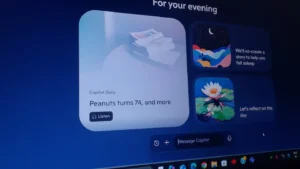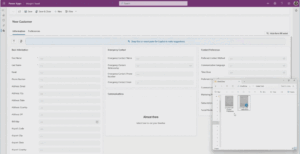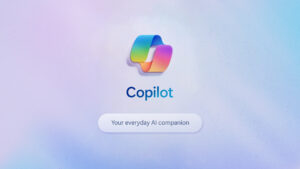Integrating Generative AI with Office Applications

Understanding Copilot in Microsoft 365
Microsoft 365 Chat, an innovative tool integrated within Microsoft Teams, allows users to interact with Copilot as a chatbot. This feature acts as a powerful search tool, enabling employees to easily access information from various sources such as documents, emails, calendars, and chat histories.
Key Features of Microsoft 365 Chat
- Information Summarization: Employees can receive concise summaries of project updates by asking specific questions. For instance, they might inquire about a project’s status and receive a summary along with relevant documents and links for further details.
- Third-Party App Integrations: Microsoft plans to expand Copilot’s functionality through plugins that incorporate data from popular software applications like Atlassian, ServiceNow, and Mural. Currently, there are around 50 plugins available, with many more on the horizon.
Early Customer Adoption of Copilot
Before its public launch, Microsoft provided access to Copilot for select businesses through a paid early access program (EAP). Initially, this program included just a few participants but expanded to hundreds of companies, including renowned names like Chevron, Goodyear, and General Motors.
Experiences from Early Adopters
One prominent user, the marketing agency Dentsu, rolled out 300 licenses initially for its tech team, subsequently extending it to all employees worldwide. The primary use for Copilot so far has been summarization of information, especially during Teams meetings.
- Ease of Use: According to Kate Slade, Dentsu’s director of emerging technology enablement, many users found summarization straightforward, which helped them prepare for meetings efficiently.
- Positive Feedback: Employees have reported excessive time savings, allowing them to focus more on strategic and creative tasks rather than getting bogged down in administrative duties.
Varied Applications of Copilot
The usefulness of Copilot can differ among roles within an organization. For example, graphic designers at Dentsu may find less value in using it for PowerPoint presentations since they prefer creating visually impactful designs on their own. However, the same creatives benefit greatly from using Copilot in Excel, where they can easily perform data analysis by writing natural language commands.
Copilot Compared to Competitors
As other companies embrace generative AI, several have introduced similar productivity tools. Google launched DuetAI for its Workspace in 2023, which allows users to summarize emails and generate text and images across its suite of applications. Companies like Slack have also entered the fray with their AI features, and Apple has announced plans for generative AI enhancements in its tools.
Despite this competition, Copilot holds some distinct advantages:
- Established Market Position: Microsoft is a leader in the productivity and collaboration software sector, providing wide-ranging integration opportunities.
- Strategic Partnerships: Continuous investments in AI, especially with OpenAI, have enabled Microsoft to enhance its applications with generative AI more swiftly than its rivals.
Challenges and Risks of Using Copilot
While Copilot offers numerous benefits, there are inherent risks associated with generative AI tools. One significant concern is the phenomenon known as "hallucinations," where AI may produce incorrect or misleading information. Kate Slade emphasizes the need for users to approach Copilot’s outputs critically, treating them as drafts that require human review.
Data Protection Considerations
The ability of Copilot to access and analyze data across an organization’s Microsoft 365 environment presents challenges in data governance. Potential issues include:
- Data Accessibility: Employees may unknowingly access sensitive information due to inadequate labeling of documents.
- Personal Information Risks: Often, employees store personal data on work devices, complicating data security efforts.
Addressing Data Governance
Improving data governance is essential for ensuring sensitive information is adequately protected. This process can be time-consuming, often taking a year or more for companies to implement necessary permissions and protections effectively.
- Long-Term Efforts Required: It’s important for businesses to set up robust permission systems and handle data vulnerabilities.
- Ongoing Awareness: Continuous communication with users about the AI’s evolving nature and inherent risks is vital for safe adoption.
Overall, while Copilot presents an exciting advancement in workplace productivity, it also necessitates careful consideration of its challenges, particularly in the realm of data security and accuracy.