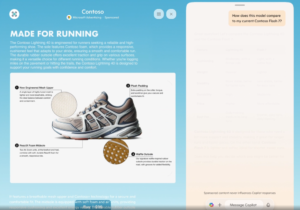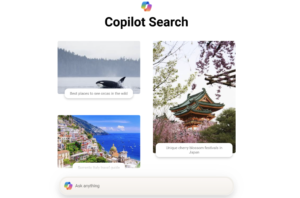Microsoft Copilot Now Enables PC Control of Your Phone

Microsoft Enhances Phone Connection App
Microsoft has recently shared updates about their Phone Connection app, aiming to improve user experience. This enhancement is particularly beneficial for users who rely on their Android devices for daily tasks. According to a blog post from Microsoft Support, the upgrade allows functions such as messaging, setting alarms, and finding locations to be handled more smoothly through the Copilot application.
Availability Timeline
The update is expected to be accessible to all users by the end of February 2025. However, it is important to note that the Phone Connection feature is not yet available for the web version of Copilot, as indicated by Windows Latest.
Features and Benefits
The enhanced Phone Connection app was previously known as Phone Plugin and boasts a newly refined visual design. Here are some of its key features:
- Messaging: Send and receive messages directly from your PC.
- Alarms and Timers: Set alarms and timers without reaching for your phone.
- Location Services: Utilize map services to find locations directly from your computer.
- Ease of Access: Access your contacts on your PC without needing to pick up your phone.
Microsoft emphasizes that this feature is designed to enhance productivity by allowing users to carry out everyday phone tasks on their computers.
Getting Started with Phone Connection
To effectively use the Phone Connection app, users need to follow these steps:
- Update Windows App: Ensure that the Windows app version is updated to 1.24112.110.0 or later.
- Install Link to Windows: Download and install the Link to Windows app on your Android device.
- Sign In: Log into your Microsoft account.
- Toggle Feature On: Activate the new Phone Connection setting in the Copilot app.
Once set up, users can interact with the app using natural voice commands, enhancing the overall user experience.
Compatibility
The Phone Connection app is designed to operate seamlessly on most PCs, meaning users do not require high-end devices to utilize its features. Users can go ahead with their existing setups without the need to upgrade to the latest high-performance laptops.
Future Updates
Presently, Microsoft has not provided a specific timeline for the release of the Phone Connection feature for the web version of Copilot. However, a support document suggests that this functionality may be in the pipeline for future updates, referencing integration possibilities through copilot.microsoft.com or the Copilot app.
In summary, Microsoft’s enhancements to the Phone Connection app exemplify their commitment to making daily tasks simpler and more efficient, enabling users to achieve more from their devices.