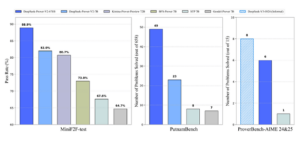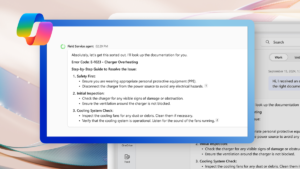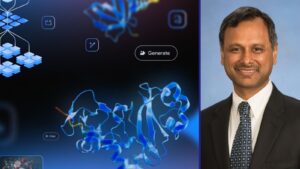Enhancing AI Potential at Microsoft through Microsoft 365 Copilot Extensibility

Understanding Microsoft 365 Copilot Extensibility
What is Microsoft 365 Copilot Extensibility?
Microsoft 365 Copilot extensibility is an innovative framework designed to enhance and customize the functionalities of Copilot, Microsoft’s AI-powered tool. This extension allows organizations to integrate external data, create unique plugins, and develop specialized agents, tailoring Copilot to fit their specific needs and providing a more effective user experience.
Enhancing User Experience with Agents
One of the key features of Copilot extensibility is the introduction of agents that bring specialized skills and knowledge to the user experience. These agents can automate a range of tasks, from simple queries to complex business processes, working alongside users, teams, or organizations to increase efficiency.
Types of Agents
Retrieval Agents: These agents are designed to find and summarize relevant information, answering user questions based on existing data.
Task Agents: Task agents perform specific actions as requested, automating workflows and handling repetitive tasks to save time.
- Autonomous Agents: Currently in private testing, these agents operate independently. They can dynamically plan, orchestrate other agents, and escalate tasks to human users when needed.
Tools for Building Agents
Copilot Studio
The Copilot Studio is a powerful tool that offers a low-code environment for creating and customizing both task and autonomous agents. It supports the integration of enterprise data through plugins and graph connectors, allowing organizations to extend the capabilities of Microsoft 365 Copilot based on their unique needs.
Agent Builder
The Copilot Studio Agent Builder provides an easy-to-use interface for users to quickly build retrieval agents. This functionality can be accessed directly through Microsoft Teams, allowing even non-technical users to construct agents by simply typing in natural language prompts.
Bridging Data Gaps
Microsoft 365 Copilot is built to link to data within Microsoft 365 applications, but not all information exists within that framework. Many organizations have their data scattered across various platforms, which can complicate access and analysis. Copilot extensibility addresses this issue by offering a way for users to configure how Copilot pulls in information from different data sources, creating a smoother workflow for employees.
Matthew Marzynski, a product manager at Microsoft Digital, emphasizes that the extensibility framework allows teams to manage complex data landscapes more effectively. Employees can configure Copilot extensions to access only the information they need, minimizing the time spent searching across multiple tools and applications.
Creating Customized Solutions
Organizations can tailor Copilot to their specific needs by using the tools and frameworks available within Copilot Studio. This adaptation includes creating agents that focus on individual roles or departments, from personal solutions for individual employees to more comprehensive tools for entire teams.
Dodd Willingham, another program manager at Microsoft Digital, notes that this flexibility enables employees to develop highly targeted solutions using retrieval, task, and autonomous agents. By utilizing graph connectors and plugins, they can ensure that the right content is always accessible.
Our Journey with Copilot Extensibility
As part of the development and implementation process, Microsoft has devised early versions of agents that enhance productivity. For instance, the IDEAS Copilot allows users to query insights on app usage, equipping them with valuable data without needing extensive technical knowledge. Similarly, the Employee Self-Service Agent helps employees access HR and IT information seamlessly, improving both speed and accuracy in task completion.
Learning from these initial projects has revealed the importance of balancing innovation with governance. Microsoft has continuously adapted its security and operational strategies to maintain control over organizational data while leveraging AI’s benefits.
Getting Started with Microsoft 365 Copilot Extensibility
For organizations looking to integrate Microsoft 365 Copilot extensibility, here are some practical tips:
- Be Curious: Explore different workflows and consider how Copilot can redefine processes within your organization.
- Exercise Patience: Understand that this transition is gradual and requires persistent effort.
- Encourage Collaboration: Engage in hackathons and workshops to foster experimentation and innovation among teams.
- Implement Change Management: Ensure employees recognize the value of the technology through real-use cases.
- Utilize Existing Resources: Leverage your current systems and governance strategies to enhance the adoption of Copilot.
- Create a Defined Review Process: Document how agents will be implemented and assessed to maintain consistent quality and security.
By understanding the capabilities and best practices of Microsoft 365 Copilot extensibility, organizations can better prepare for a more efficient and AI-driven future.