Access Generative AI on the Go with Meta AI on WhatsApp: Here’s How to Use It
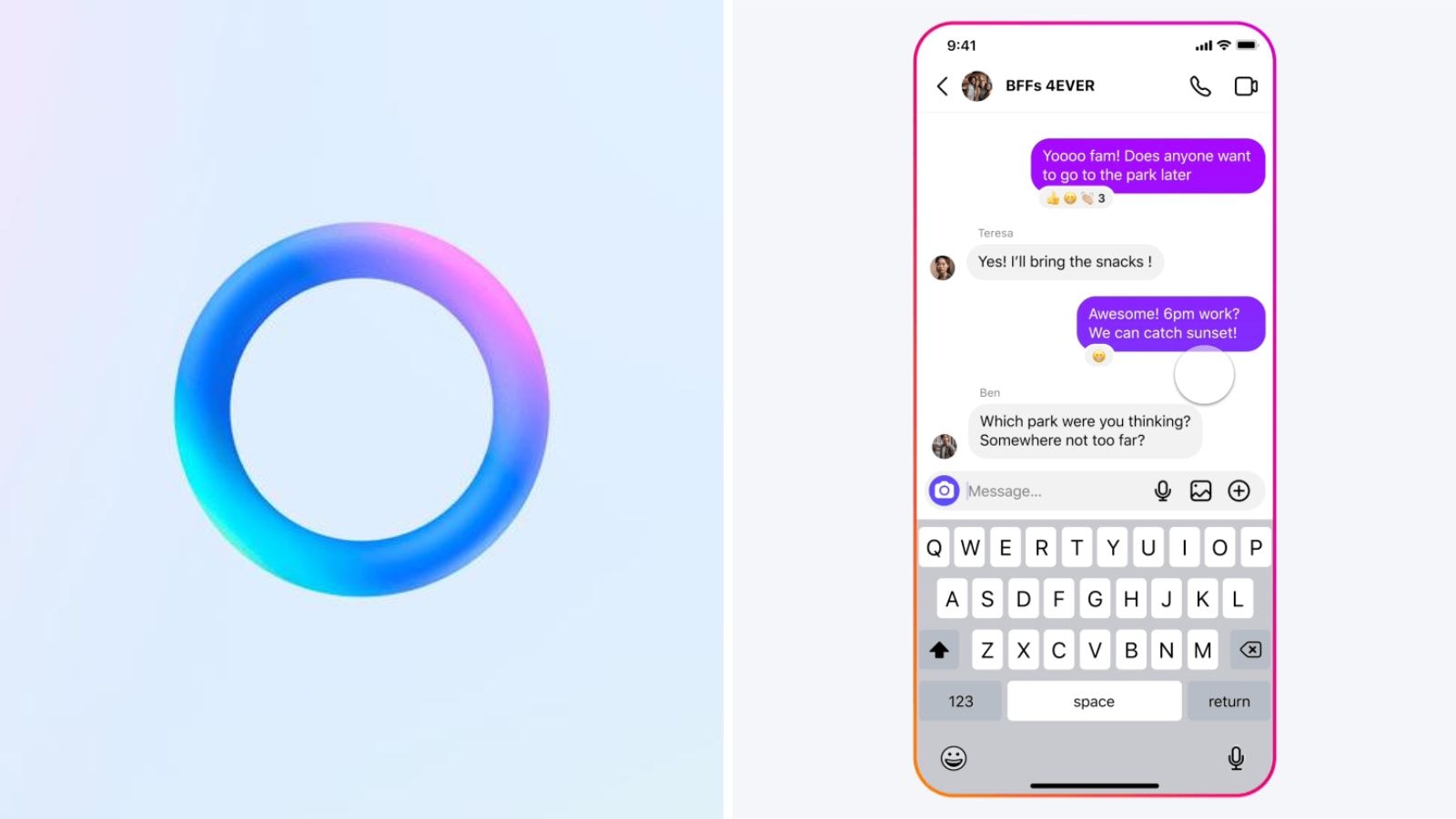
Introduction to Meta AI
Meta has introduced an innovative feature known as Meta AI, which harnesses the capabilities of its advanced language model called LLaMA 3. This generative AI tool is seamlessly integrated into popular Meta applications, including WhatsApp, Facebook, Messenger, and Instagram. By utilizing a vast dataset of 15 trillion tokens, Meta AI is designed to provide quick, personalized, and engaging responses, making everyday tasks easier for users.
Accessing Meta AI
How to Use Meta AI in WhatsApp
To get started with Meta AI, you first need to ensure that your WhatsApp app is updated on either Android or iOS devices. Once your app is updated, look for an iridescent purple-blue ring that signifies access to Meta AI.
- For iOS users, this ring appears in the top right corner next to the camera icon.
- For Android users, it shows up at the bottom right, just above the plus icon for group chats.
Once you tap this icon, it will immediately open a chat with Meta AI.
Engaging with Meta AI in Group Chats
Meta AI is not only limited to personal messaging but can also be used in group chats. To engage Meta AI in a group conversation, follow these steps:
- Open the group chat.
- Type
@MetaAIin the message input box. - You may need to accept the terms of use after triggering the AI.
- Write your message or query for Meta AI and click send.
After Meta AI responds, you can interact with it further by selecting its message and choosing the "reply" option.
Features of Meta AI
Instant Idea Generation
Meta AI is designed to enhance productivity by allowing users to generate ideas or find in-depth information directly within WhatsApp. This feature is beneficial as it eliminates the need to switch between various applications, ensuring uninterrupted communication.
Casual Conversations and Search Assistance
One of the appealing aspects of Meta AI is its ability to engage in light, casual dialogue. Users can ask about a variety of topics, and Meta AI will provide informative and engaging responses. Additionally, it serves as a search tool that retrieves relevant information from the internet, making it easier to find answers to your inquiries.
Image Generation Flexibility
Meta AI also offers an image generation feature. Users can simply describe the type of image they want, and Meta AI will create a photorealistic version based on the description provided. This adds another layer of creativity directly within the chat.
Enhancing Work Efficiency
Meta AI can play a significant role in professional settings. Users can:
- Change the tone of their messages.
- Draft emails or formal communications effortlessly.
- Summarize and organize notes from meetings.
- Generate creative ideas for writing projects.
Daily News Updates
Another practical use of Meta AI is gathering news. By simply asking it for updates from specific news sources, users can receive a comprehensive overview of the latest articles without needing to search manually.
Challenges and Limitations
While Meta AI is a powerful tool, it does come with some limitations. During interactions, it may sometimes struggle to maintain context, particularly in group chats where messages from different users are floating around. Since it only reads messages tagged to it, this can lead to occasional off-topic responses. Moreover, some users have noted that the generated images may lack a certain realism, as they often appear distinctly AI-created.
Managing Meta AI
If you prefer not to use Meta AI, there is currently no method to disable it entirely on WhatsApp. Unlike other platforms like Facebook and Instagram, where users can mute the assistant, WhatsApp users are advised to delete the chat thread with Meta AI to remove its presence from their contact list. If you cannot see the Meta AI icon in your app, ensure that your WhatsApp is up to date to access the feature.






