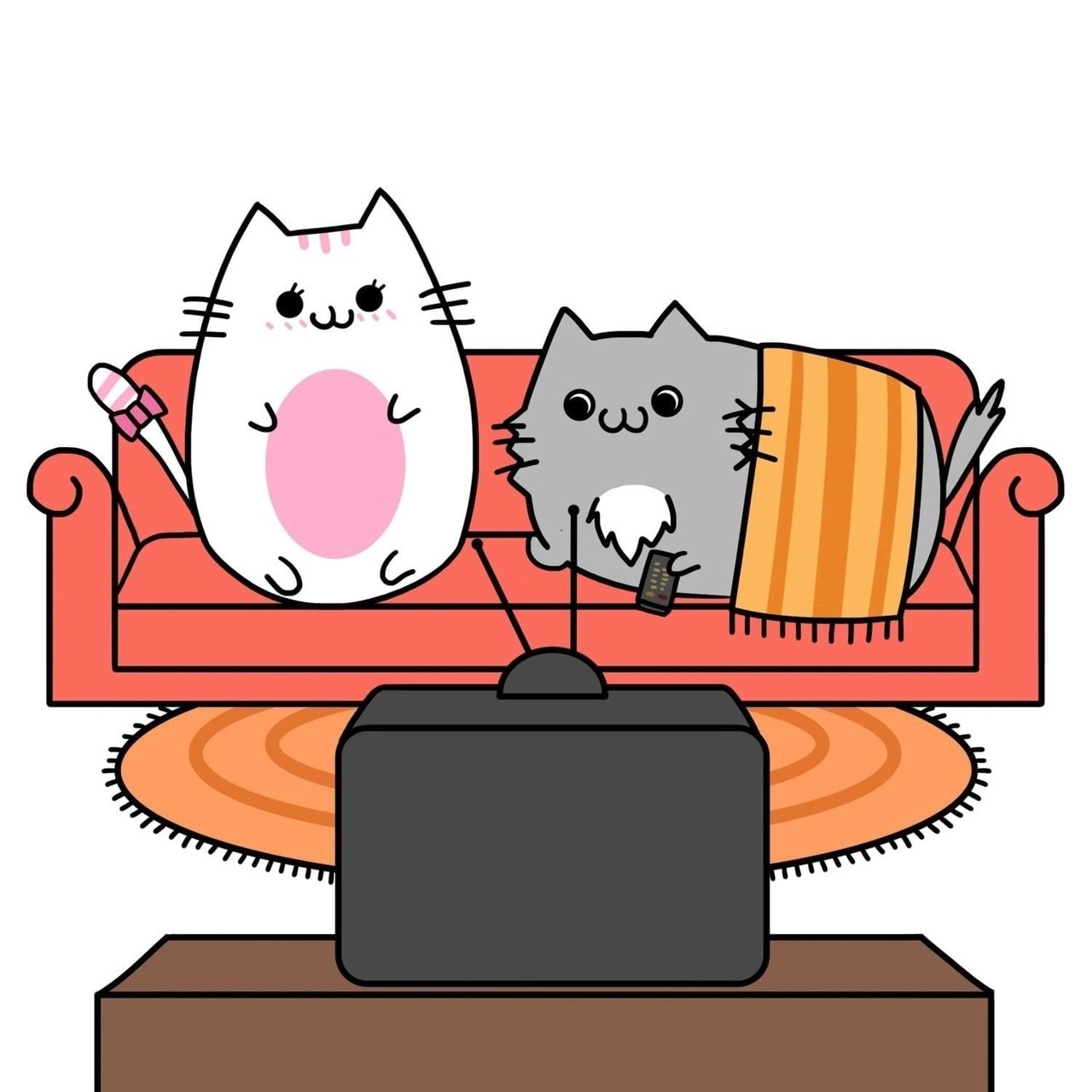An AI Expert Evaluates Google DeepMind’s Free Text-Based Image Editing Tool: Insights and Results
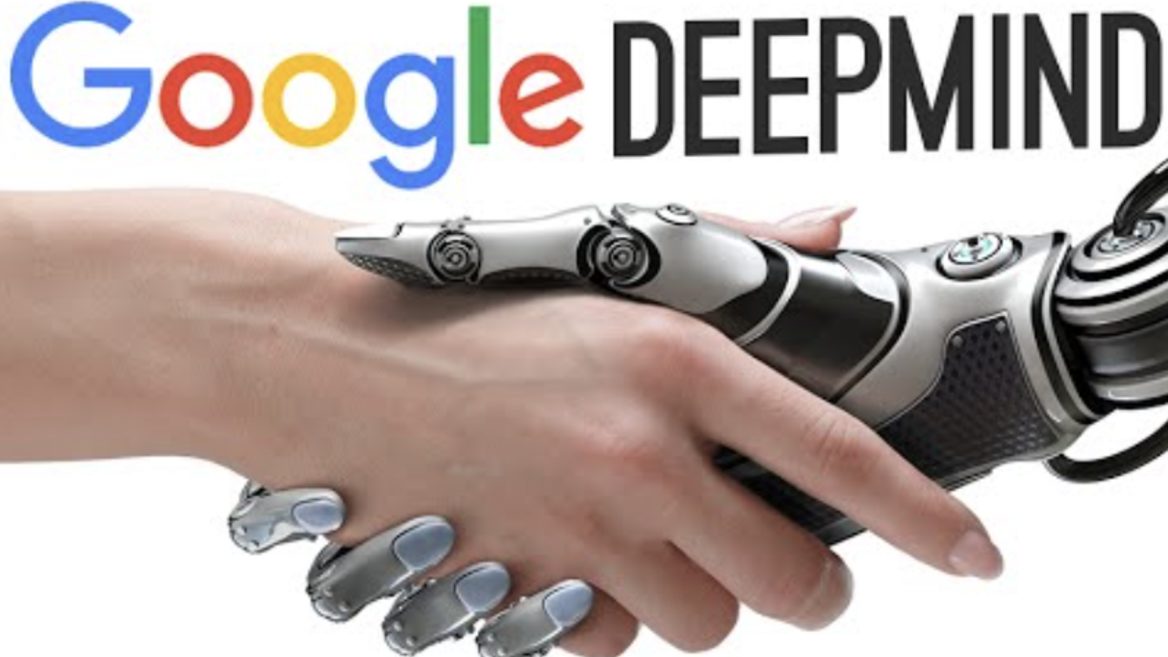
About a month ago, Google unveiled an experimental version of its Gemini 2.0 Pro AI model, alongside the Gemini 2.0 Flash Thinking model, which is also included in the Gemini app. Initially, these new features were available only to Gemini Advanced subscribers, but they are now accessible for free in Google AI Studio.
PR, communications, and AI expert Alexey Minakov explored how to generate and edit images without needing a designer. He documented his experiences of editing images using simple text descriptions.
How to Use the New Feature
To edit images for free with Google DeepMind’s latest capabilities in Google AI Studio, follow these steps:
- Select the Gemini 2.0 Flash Experimental model.
- Upload your image.
- Type a prompt specifying what you want to modify.
According to Minakov, one unique aspect of Google DeepMind’s feature is its ability to interact through a single text prompt, allowing users to change various elements—from backgrounds to specific objects—without selecting areas in the image manually.
Colorizing Black and White Photos
In one experiment, Minakov uploaded a black-and-white photograph of Lviv from 1964 and simply requested it to be colorized using a text prompt. Within a mere seven seconds, he received a colorized version of the image.
Meanwhile, Roman Astafyev, the head of Product, shared his experience, mentioning that his attempts did not yield satisfactory results. He encountered errors during photo processing, especially when working with randomly selected black-and-white images from Google. Astafyev noted that in some cases, the AI-generated version appeared worse than the original and seemed to have created a new image rather than simply colorizing it.
Adding Objects to Images
In another test, Minakov uploaded an image of a table and requested the addition of flowers through a simple text command. The result showcased a successful integration of the new features.
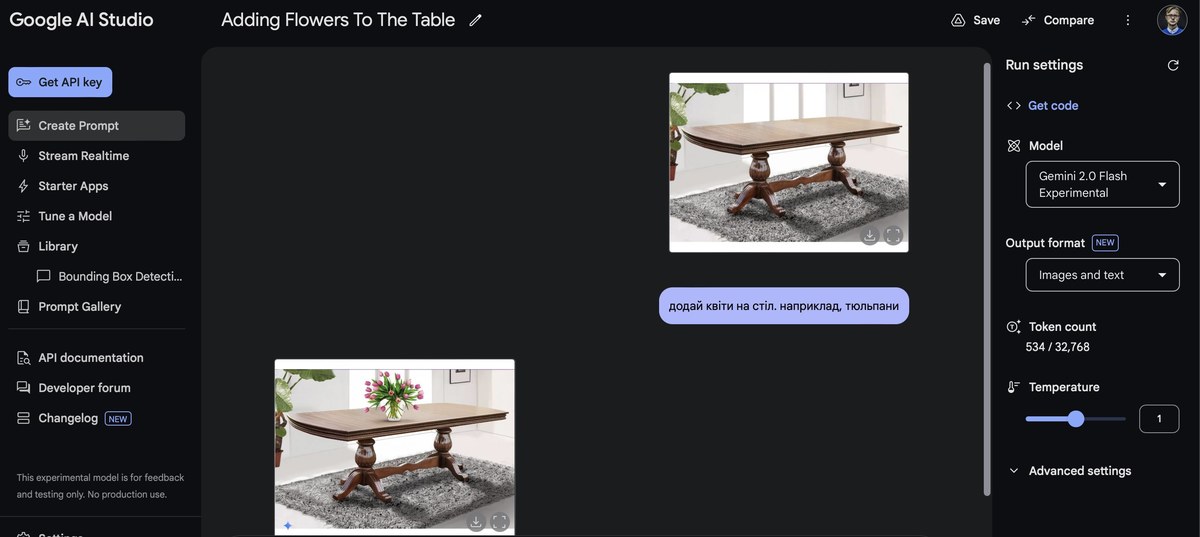
Changing Backgrounds
Next, Minakov uploaded a personal photograph and requested a space background. The AI processed the prompt and altered the image as directed.
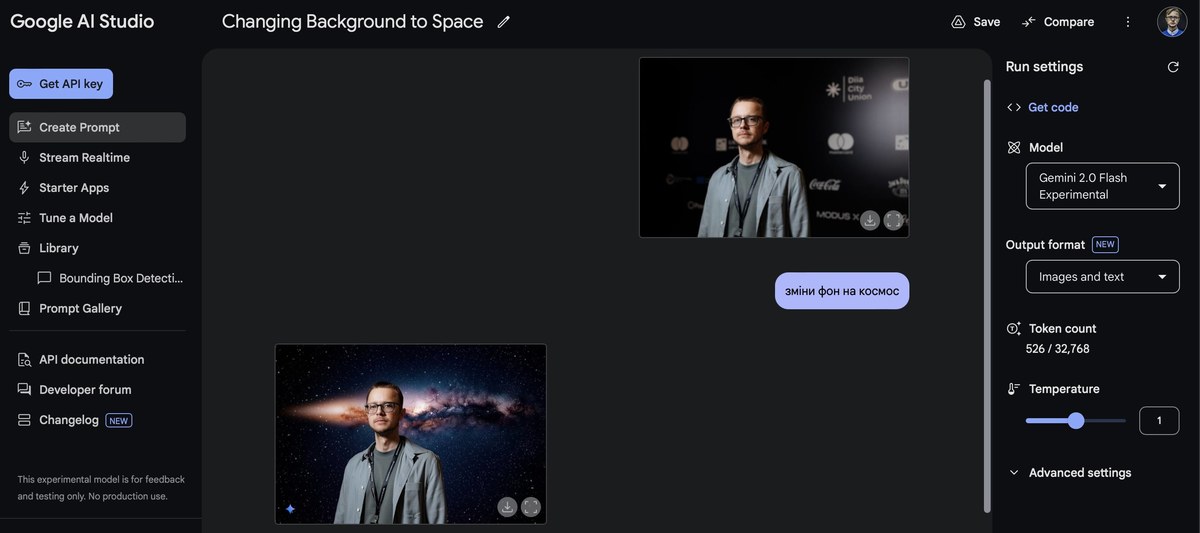
Experimental Features and Limitations
Minakov emphasized that this feature is currently in an experimental phase. He pointed out that the images produced might be in lower resolution during this testing period, and users are eagerly anticipating a full release. Additionally, the image editing capabilities are powered by the multimodal Gemini model rather than a separate image-generating model, which highlights the versatility of Gemini’s approach.
Minakov advises users not to rely solely on one AI tool like ChatGPT. Embracing multiple reliable services can enhance creativity and provide unique functionalities. For example, while similar features are being developed across platforms, Gemini’s ability to extract abstracts from YouTube videos sets it apart from others.
To explore these new image editing capabilities, visit Google AI Studio.