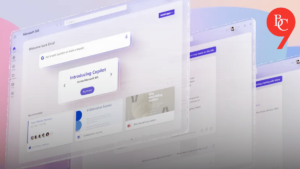An Overview of Copilot: Essential Information on Microsoft’s AI Tools

Microsoft’s 50-Year Journey
Microsoft recently celebrated its 50th anniversary, solidifying its position as one of the major players in the tech industry. Often categorized among the "Big Tech Big Five" or "Magnificent Seven," Microsoft has been pivotal in the development of personal computing over the past five decades. Adding to its legacy, the company is now making significant strides in the artificial intelligence (AI) sector.
The AI Revolution with OpenAI
Since the launch of OpenAI’s ChatGPT in November 2022, many tech firms have been exploring the possibilities of generative AI. Microsoft has invested heavily in this field by partnering with OpenAI in a multiyear, multibillion-dollar deal. This collaboration has led to the development of Microsoft Copilot, an advanced AI tool that was introduced in 2023. Copilot serves as the successor to Bing Chat and has evolved from earlier virtual assistants like Cortana, though it employs different technology.
What is Microsoft Copilot?
So, what does Microsoft Copilot actually entail? It is an integrated AI assistant that combines features of a chatbot and an app, working across Microsoft’s vast ecosystem. This includes applications such as Windows, Edge, Bing, Microsoft 365 (like Word, Excel, and PowerPoint), Teams, GitHub, and various security tools. You can also find Copilot as a downloadable app for iOS and Android devices.
Copilot Plus PC and More
To enhance user experience, Microsoft has released the Copilot Plus PC, which comes equipped with a dedicated key that users can press to activate the AI assistant instantly.
How Copilot Works
Copilot leverages OpenAI’s advanced models, including ChatGPT-4o and DALL-E 3, alongside Microsoft’s proprietary Prometheus model. It utilizes large language models to help users perform a variety of tasks, such as:
- Writing text and generating images and songs
- Searching the web and summarizing emails
- Generating code and automating repetitive tasks
- Assisting across essential applications
Copilot vs. Other AI Chatbots
While copilot can be compared to standalone AI chatbots like ChatGPT and Anthropic’s Claude, its unique feature lies in its integration with applications. Rather than switching between different platforms, users can access Copilot directly in their applications. For example, instead of generating an email draft in ChatGPT and then copying it to Outlook, users can generate it directly within Outlook, making the process more efficient.
Features of Microsoft Copilot
On Windows 11, Copilot is conveniently built into the taskbar, assisting users with various system tasks, including:
- System settings
- File searches
- Emptying the recycle bin
In the Edge browser, it offers contextual support such as article summaries and product comparisons. For developers, GitHub Copilot can suggest code snippets in real time.
In Microsoft 365 applications, Copilot utilizes context from files and conversations (with user consent) to enhance productivity. For instance, it can:
- Draft documents in Word
- Create charts and analyze data in Excel
- Generate presentations in PowerPoint
- Summarize email threads in Outlook
- Provide meeting summaries in Teams
Cost of Copilot
Copilot offers different pricing tiers, based on user needs:
- A free version is available for individual users in Windows 11, Edge, and Bing.
- Copilot Pro, priced at $20 per month, provides enhanced features for those subscribed to Microsoft 365.
- For businesses, Microsoft 365 Copilot costs $30 per user monthly and includes tools for various Office applications.
- GitHub Copilot has separate pricing models aimed at individuals and businesses.
The most advanced version, Copilot Studio, comes with a price of $210 or a pay-as-you-go plan to develop custom AI agents.
Privacy Considerations
Integrating AI tools into daily software raises privacy concerns about data surveillance disguised as convenience. Analysts like Ashique KhudaBukhsh from Rochester Institute of Technology note that while Microsoft maintains high-security standards, the potential for data leaking across systems does exist.
Users are encouraged to be vigilant about their data privacy, opting out when necessary and understanding the implications of sharing personal information. Microsoft has faced challenges concerning privacy, such as with Copilot’s Recall feature, which has been re-evaluated due to user feedback and will return in a more secure format.
Continual Improvement and Features
Microsoft is continuously evolving Copilot, rolling out new features to enhance functionality. Recent updates include improved product price tracking and expanded capabilities across messaging apps like WhatsApp and Telegram, illustrated by the seamless input method through QR codes and chat numbers.
Microsoft Copilot stands out among AI assistants due to its integration into the Microsoft ecosystem and is designed to streamline productivity and ease mundane tasks. While it has its limitations, Copilot promises to enhance daily workflows for users already utilizing Microsoft software.