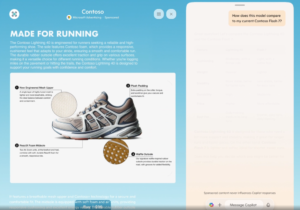Beyond Pixels: Microsoft’s Journey in Crafting a Visual Identity for its AI
Microsoft Copilot: New Features and Design Philosophy
This month, Microsoft unveiled several new features for its AI assistant, Copilot. These updates come as a continuation of last year’s redesign, with the aim to transform Copilot from merely a tool or an advanced search engine into a more personal and engaging AI experience.
New Features of Copilot
The recent enhancements include:
- Improved Memory and Personalization: Copilot can now better remember user preferences and provide a more tailored experience.
- Enhanced Actions: Users can execute tasks directly within Copilot, streamlining workflows.
- Copilot Search in Bing: A smarter, AI-driven search integrated within Bing for easier access to information.
The focus of these updates is to create an AI that connects with users on a deeper level, emphasizing empathy and personalization in every interaction.
The Design Philosophy Behind Copilot
In a recent discussion, Lucas Fitzpatrick, Creative Director and Designer at Microsoft AI, shared insights into the design principles guiding Copilot. He emphasized the need for technology to serve users’ interests rather than simply being a tool for accomplishing tasks. Here are key aspects of their approach:
Understanding Consumer Needs
In the past, AI tools often presented as mere functionalities sometimes felt inaccessible to users. Microsoft aims to shift this perception by creating Copilot as a companion that supports users in their everyday tasks. Fitzpatrick points out that instead of just showcasing technology, the focus should be on how it can address users’ challenges and improve their experience.
Creating Trust Through Design
Building trust is essential when designing AI tools that make decisions. Fitzpatrick emphasized that while information delivery is critical, it must come with an understanding and empathy toward the user. Elements like a friendly interface and familiar conversation patterns help form a more trusting relationship between the user and the AI.
User-Friendly Design Elements
To achieve a more engaging user experience, the Copilot design incorporates several user-friendly features:
- Color Palette: The use of warm, inviting colors to create a pleasant aesthetic.
- Rounded Corners: Softer visual elements that promote a sense of comfort.
- Natural Sounds: Incorporating sounds that feel familiar and comforting instead of mechanical or harsh.
These design choices are aimed at fostering a feeling of security and trust, making the AI seem less like a robotic tool and more like a supportive companion.
Technology and Design
Fitzpatrick believes that when creating AI tools, the complex technology underneath should fade into the background. Users are more focused on how these tools can simplify their tasks rather than the intricate workings behind them. He notes that the ultimate goal is to make users feel empowered, not overwhelmed by technology.
The Future of AI Design
Looking ahead, Fitzpatrick envisions a world where AI becomes so integrated into daily life that it requires less explicit design focus. As technology evolves, the ways we design for it will also change. However, he acknowledges that there is still a wealth of untapped potential in AI, opening the door for innovative designs that solve real problems.
Fitzpatrick’s insights suggest that while AI will continue to grow, the human touch in design — empathy and understanding — will remain vital in making these tools genuinely valuable for everyday users.