Bing Copilot Provides Answers with Image and Video Search Tabs
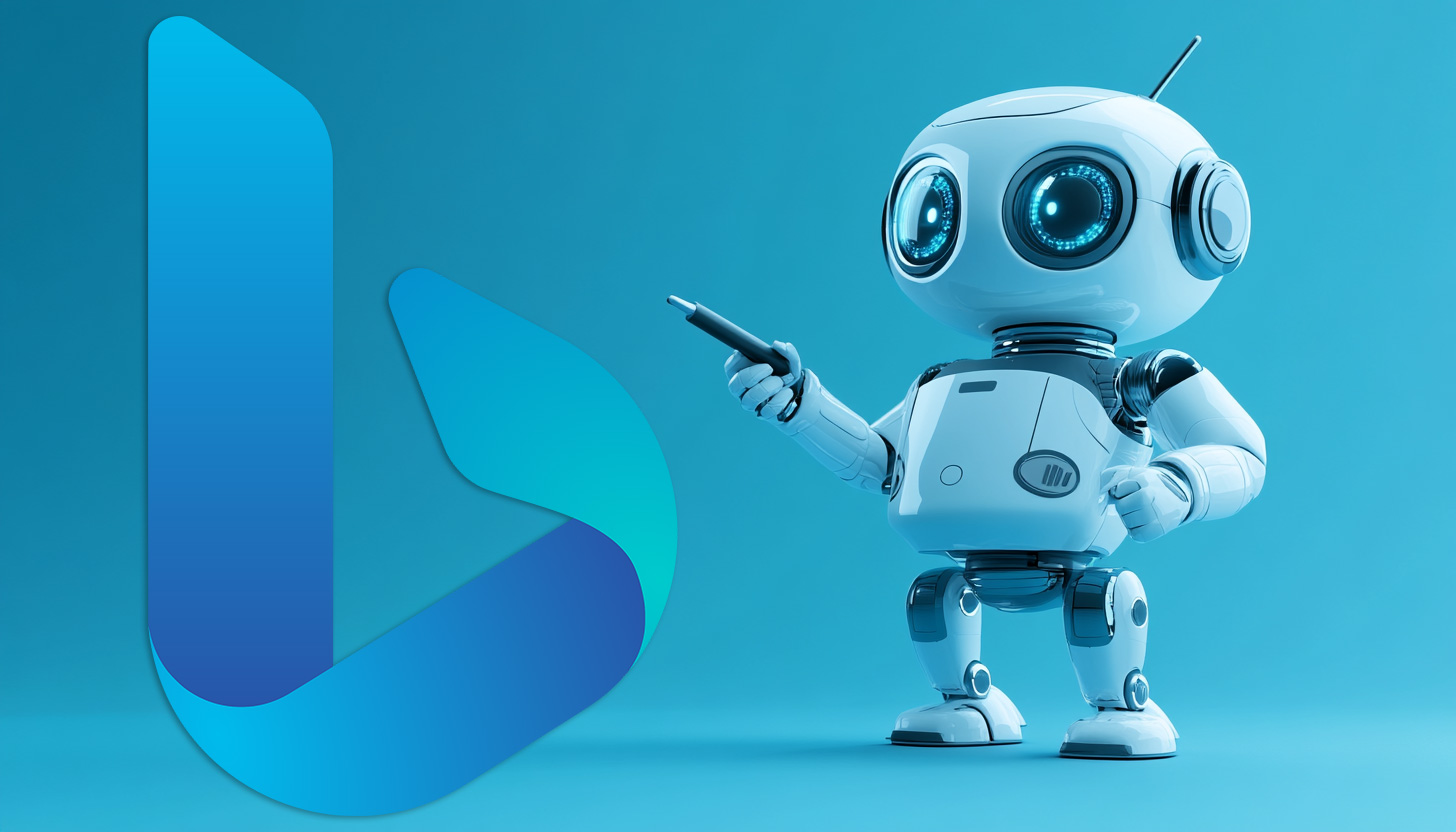
Microsoft Enhances Bing Search with New Features
Microsoft is continually improving its Bing search engine, recently introducing new features to enhance user experience. Among these updates are quick buttons or tabs that allow users to swiftly switch from Bing Copilot answers to image or video search results.
What Are the New Bing Features?
These new features enable a seamless transition between different types of search results. Specifically, when users receive a Copilot answer for certain queries, they can find additional options to explore related content in image or video formats. This enhancement aims to provide a more holistic search experience without needing to conduct separate searches.
Quick Access Buttons
The buttons function similarly to existing options under the search bar, such as the image and video tabs. By clicking on these new buttons, users can access corresponding visual content that aligns with their search. This feature aims to streamline the process of gathering information, allowing users to find what they need more efficiently.
Real-Life Examples
A user named Khushal Bherwani recently shared an example of this feature on social media platform X. He pointed out that when querying "AI ordering system," users could see the new buttons in action. An accompanying screenshot illustrates what this transition looks like, showcasing how easy it is to access different types of content.
How Does It Work?
When users initiate a search and receive a response from Bing Copilot, they might notice these quick buttons appearing for certain queries. Here’s how to navigate this new feature:
- Perform a Search: Begin by entering your query in the Bing search bar.
- Check for Copilot Answers: Look for answers provided by Bing Copilot at the top of the results.
- Click on Quick Buttons: If available, click on the buttons representing video or image searches to access these additional results.
- Explore Content: You will be directed to related images or videos, curated based on your search interests.
This functionality adds a dynamic layer to the search process, enabling quicker access to diverse types of content without needing multiple searches.
User Reactions
Despite the potential benefits of these new features, not all users are enthusiastic about them. Some community members have voiced concerns regarding their necessity, particularly if they find the updates distracting or somewhat cumbersome.
A lively discussion around this topic can be found in online forums, where users share their thoughts and experiences with these recent Bing updates. As with any new technology, reactions often vary, and ongoing feedback from users will likely shape future improvements.
Final Thoughts on Bing Features
This addition to Bing reflects Microsoft’s effort to keep pace with evolving search trends and user expectations. By integrating features that promote a more interactive experience, Bing aims to remain competitive in the ever-changing landscape of search engines.
For users looking to explore the capabilities of the new Bing features, they can experiment with different search queries to see how the buttons function across various topics. While there may be mixed feelings about the introduction of these features, one thing is clear: Microsoft continues to innovate and adapt its tools to better serve its users.






