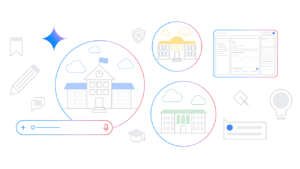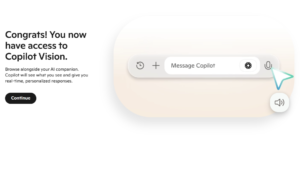Bing Introduces Copilot Search as Microsoft’s Response to AI Features in Google Search
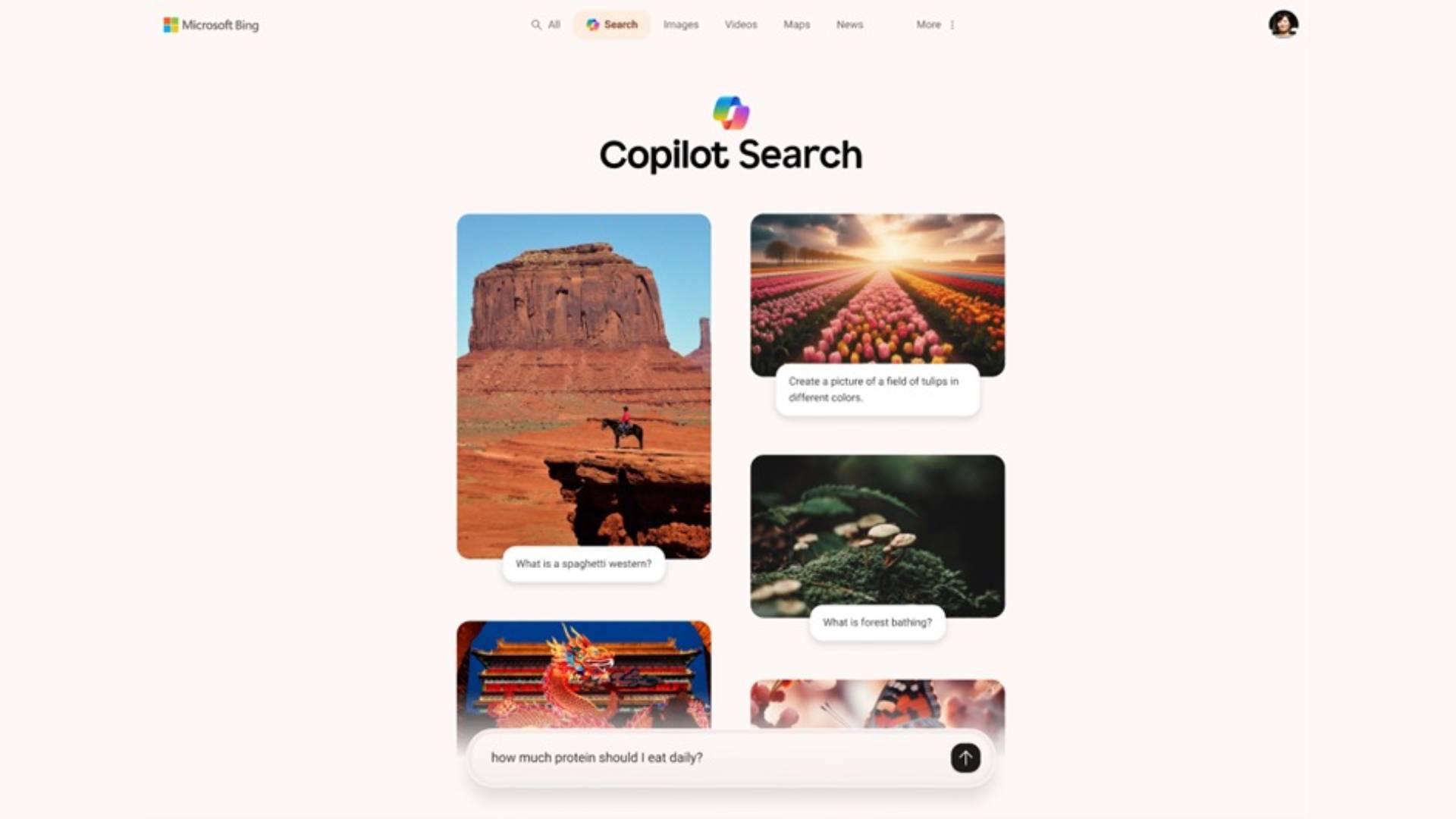
Overview of Microsoft Copilot Search Feature
Microsoft has introduced a new AI-driven search option called Copilot Search within its Bing platform, directly challenging Google Search’s AI Mode. This innovative tool aims to enhance the search experience by merging traditional web searching with generative AI capabilities.
Understanding Copilot Search
The Copilot Search feature is designed to deliver comprehensive answers to complex queries, making it easier for users to find relevant information quickly. Unlike conventional search methods that provide a list of links, this feature aims to offer users a more conversational and engaging search journey.
Key Features of Copilot Search
AI-Powered Summaries: Copilot Search harnesses advanced AI to generate concise summaries based on the most pertinent search results. This allows users to grasp essential points without sifting through numerous pages of information.
Conversational Interface: The feature encourages a more interactive approach to searching. Users can dive deeper into a topic without having to start over with new queries after each search.
- Rich Content: Responses from Copilot Search include well-cited sources and additional materials such as images, videos, and other relevant data. This makes the information easier to understand and more comprehensive.
Enhanced User Experience
Alongside its primary responses, Copilot Search provides users with helpful suggestions represented as clickable topics. This feature enables users to explore related information seamlessly and perform follow-up searches with ease. The interface is designed to be user-friendly, providing intuitive navigation that enhances the overall search experience.
Getting Started with Copilot Search
Availability of Copilot Search is one of its standout features. Unlike Google Search’s AI Mode, which may have restrictions, Copilot Search is available to all users globally, both on desktop and mobile devices. To utilize this feature, users simply need to:
- Visit the Bing homepage.
- Input their query into the search bar.
- Select the Copilot Search option from the search results.
Once activated, a chatbot-style interface appears, offering an AI-generated summary, source links, and a text box for any follow-up inquiries users might have.
Why Choose Copilot Search?
Microsoft’s Copilot Search aims to revolutionize how individuals seek information online. Here are a few reasons why users might prefer this tool over traditional search methods:
Efficiency: Users can gather information quickly due to the brief summaries and structured responses provided by the AI.
Ease of Use: The conversational style allows for a natural flow of questions, making exploration easy and intuitive.
- Comprehensive Answers: With access to various forms of data—text, images, and videos—users can obtain a more rounded understanding of their topics of interest.
Given these features, Copilot Search presents a fresh approach to navigating the vast amounts of information available online. Users looking for a more insightful and engaging search experience might find exploring this new AI tool beneficial.