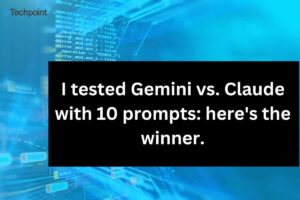Canvas Mode, Audio Summaries, and Additional Features

Exciting New Features in Google Gemini App
Google has recently enhanced the functionality of its Gemini app, introducing three significant updates designed to make the application more valuable for users, whether they are casual or professional. These additions include Audio Overviews, a Canvas mode for coding and document editing, and an expanded Deep Research query feature. Let’s delve into each of these impressive updates.
New Audio Overviews Feature
One of the standout features in this update is Audio Overviews, inspired by Google’s NotebookLM tool. This feature transforms traditional documents, research reports, and even slide presentations into engaging audio discussions. Users can now enjoy listening to AI-generated summaries presented in a podcast-style format, wherein two virtual hosts discuss key insights from the material.
This new audio format allows users to grasp complex information without needing to read through lengthy texts. Rather than spending hours sifting through dense reports, individuals can absorb the information while multitasking or on the go. Currently, Audio Overviews are available in English, with plans for additional languages in future rollouts.
Canvas Mode for Real-Time Collaboration
Another exciting addition is the Canvas mode, an interactive workspace that allows users to write, edit, and preview code in real time. This feature delivers live feedback from Gemini, making it easier for users to create and refine both documents and code seamlessly within the app.
Key Functions of Canvas Mode:
- Live Editing: Users can revise text and code simultaneously, seeing changes in real time.
- Code Previews: Specifically designed for HTML and React, the tool provides instant previews of code.
- Instant Adjustments: Whether you are debugging code or fine-tuning a written piece, Canvas mode makes it easy to adapt your work as necessary.
Developers can utilize this space to prototype web applications and fix coding issues, while writers can enhance their content’s tone and structure with feedback from Gemini.
Expanded Deep Research Queries
The third notable enhancement is the expansion of the Deep Research feature in the Gemini app. This AI-driven research tool now supports a wider range of free queries, significantly broadening access to detailed AI-generated insights. This update means that more users can take advantage of Gemini’s capabilities to gather in-depth information without the usual barriers of complex subscription plans or limited access.
This feature stands as part of Google’s broader strategy to shift Gemini’s focus from being a mere text generation tool to an essential productivity and creative companion, capable of assisting users in various specialized domains. With competition heating up from various AI tools like Microsoft’s Copilot, ChatGPT, and Anthropic’s Claude, these enhancements position Gemini more competitively in the ever-evolving landscape of AI applications.
Availability of Features
The Canvas mode is rolling out globally today, accessible to both free Gemini users and Gemini Advanced subscribers in all the languages where the app is offered. However, the Audio Overviews feature is currently launching only in English, with additional language support planned as the feature develops.
In summary, these updates underline Google’s dedication to enhancing the Gemini app as a valuable AI assistant, catering to both casual users and professionals seeking broader capabilities in productivity and creativity. With the introduction of these new features, Gemini is well on its way to becoming an indispensable tool for anyone looking to leverage AI in their daily tasks.