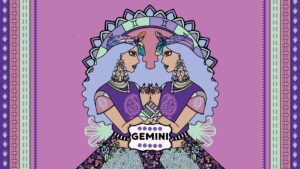Comparing ChatGPT, Grok, and Google Gemini: A Guide to Creating Studio Ghibli-Style Images for Free

ChatGPT, Grok, and Google Gemini: Generating Studio Ghibli-Style Images for Free
Studio Ghibli is known for its enchanting animation and captivating storytelling. With advancements in technology, generating images inspired by this unique style has become more accessible. Three notable platforms—ChatGPT, Grok, and Google Gemini—can help you create Studio Ghibli-style images without any cost. Let’s explore how each platform can be used for this creative purpose.
Understanding the Platforms
ChatGPT
ChatGPT is an AI text generator developed by OpenAI that can produce text-based descriptions and prompts. While it does not directly generate images, you can use it to create detailed prompts that you can later use with image generation tools.
Grok
Grok uses advanced AI technology to generate images based on text descriptions. This platform is known for its user-friendly interface and impressive output quality, making it suitable for anyone looking to create visuals inspired by Ghibli films.
Google Gemini
Google Gemini utilizes cutting-edge image synthesis techniques to transform text into images. As part of Google’s AI offerings, it aims to provide high-quality artistic outcomes that echo the charm of Studio Ghibli animation.
How to Create Studio Ghibli-Style Images
Step 1: Generate Descriptive Prompts
Before diving into image generation, it’s essential to have an engaging prompt. Here is how you can create one with ChatGPT:
- Choose a Theme: Decide on a setting or character typical in Ghibli films, such as a lush forest or a mystical creature.
- Add Details: Incorporate specific attributes. For example, if you’re creating a character, specify their clothing, expressions, and surroundings.
- Use Emotive Language: Studio Ghibli films often evoke emotion. Use words that convey feelings and atmosphere.
Example prompt you might generate using ChatGPT:
“A serene landscape featuring a magical forest filled with glowing plants, a small whimsical creature peeking out from behind a tree, illuminated by soft moonlight.”
Step 2: Generate Images Using Grok or Google Gemini
Once you have a detailed prompt, you can proceed to Grok or Google Gemini for image generation.
Using Grok
- Visit the Platform: Access Grok’s website.
- Input Your Prompt: Paste the descriptive prompt you created with ChatGPT.
- Adjust Settings: If the platform allows, tweak any style or resolution settings to enhance the output.
- View Results: Generate the image and review different versions if available.
Using Google Gemini
- Access Google Gemini: Go to the Google Gemini image generation page.
- Enter Your Prompt: Type or paste the prompt you created.
- Refine Output Options: Check for any additional customization features to align the image with your vision.
- Generate and Save: Create the image and download or save it for further use.
Tips for Better Ghibli-Style Images
- Incorporate Ghibli Themes: Familiarize yourself with common Studio Ghibli themes like nature, friendship, and adventure. Integrating these themes can give your images more authenticity.
- Use Color Wisely: Ghibli films often feature vibrant, pastel-like palettes. Ensure your color choices reflect this aesthetic for a closer resemblance.
- Experiment with Styles: Different platforms may offer unique artistic styles; don’t hesitate to try multiple settings to find the best representation of Ghibli aesthetics.
Conclusion
With tools like ChatGPT, Grok, and Google Gemini, creating Studio Ghibli-style images has never been easier. By generating engaging prompts and utilizing these advanced platforms for image synthesis, you can tap into the enchanting world of Ghibli and bring your imaginative visions to life—all for free!