Copilot Aims to Enhance Integration Between Your Android Phone and PC
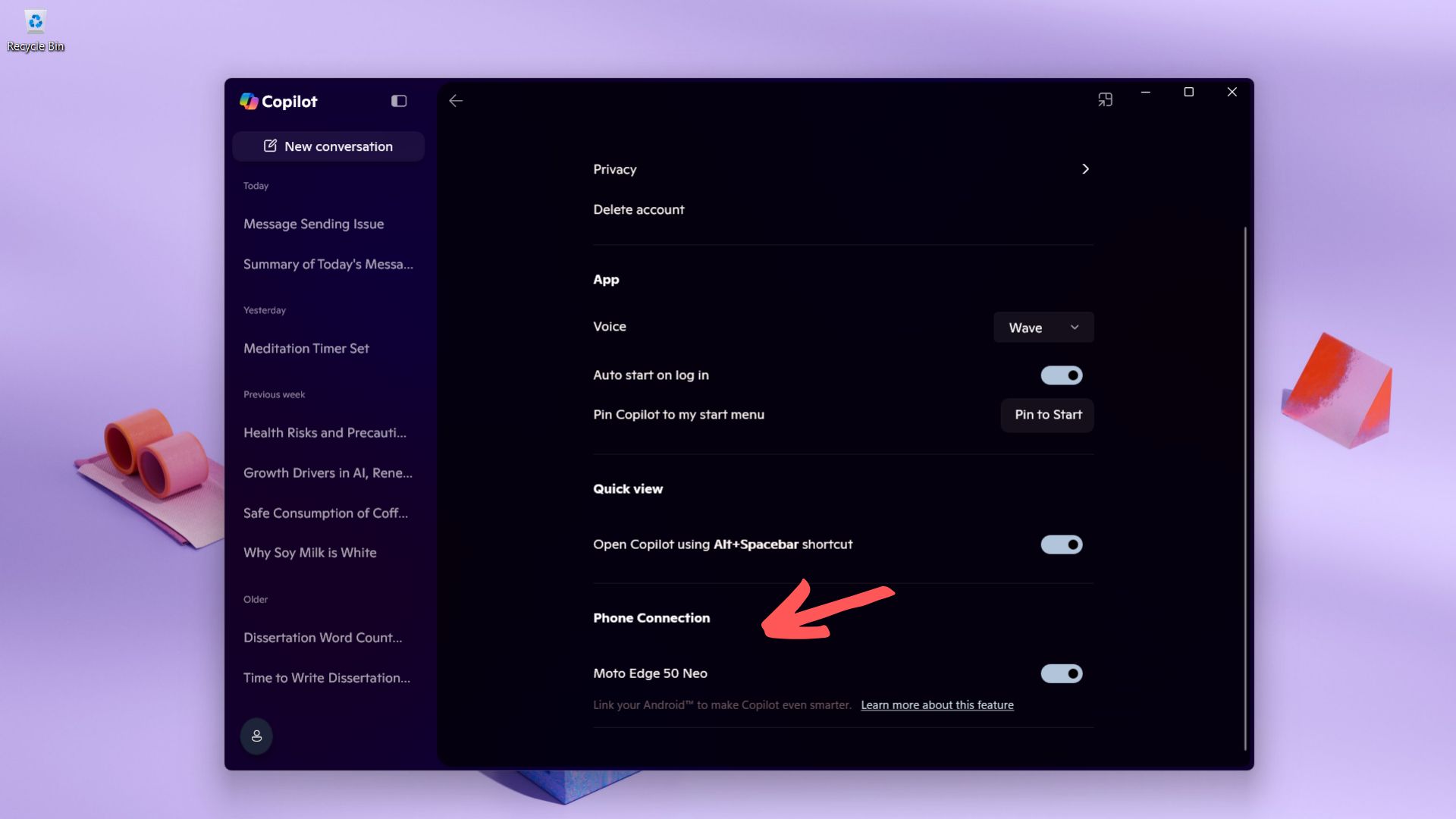
Microsoft Copilot’s New Phone Connection Feature
Introduction to Phone Connection
Microsoft is enhancing its Copilot feature on Windows PCs with a new addition called Phone Connection. This feature aims to create a more personalized experience by integrating data from your Android phone. Users will be able to carry out various tasks on their phones through simple commands issued from their PC. This integration is part of Microsoft’s effort to unify the user experience across devices.
What You Can Do with Phone Connection
With the Phone Connection feature, Copilot allows you to:
- Send messages
- Set alarms and timers
- Access maps to find locations
- Retrieve contact information
This functionality is designed to make multitasking easier by allowing users to control their phones directly through their computers.
How It Works
Setting up Phone Connection is relatively straightforward. Users need to enable the feature within the Copilot app on their Windows PC. Once activated, Copilot can pull in data such as messages and contacts directly from your Android device.
However, some users have reported mixed results when trying to execute commands. For example, while you can ask Copilot to set an alarm or timer, the process doesn’t always work seamlessly. Generally, it sends a notification to your phone that requires you to manually confirm the action, which may be less convenient than setting it directly on your device.
Performance Insights
Sending Messages
Reports show that attempting to send messages through Copilot has not gone as planned. Users have encountered issues, such as seeing outdated messages or hitting barriers when trying to send new ones.Setting Alarms and Timers
While Copilot can accept commands for setting alarms and timers, it is primarily a notification-based process. This means that to finalize the action, users must interact with their phones, which may not save time.- Syncing Issues
Several users experienced syncing issues, often seeing old messages instead of the latest ones. A reboot of the systems involved seemed to temporarily resolve the problem, but it didn’t guarantee the most recent unread messages would display correctly.
Features for Samsung Users
For Samsung phone users, there are some exclusive features such as Google Maps navigation and the ability to cancel alarms and timers, which were not tested extensively in the reports. These additional functionalities highlight Microsoft’s aim to provide tailored experiences for different devices.
User Experience
Overall, while the Phone Connection feature shows promise, many users find that the practical execution doesn’t always meet expectations. For instance, if you’re looking to set a quick alarm, it’s often easier to just do it directly on your phone rather than relying on the Copilot interface.
The feature is part of Microsoft’s latest rollout and, according to their documentation, a full release is expected by February 2025. Until then, it remains partially implemented and may still have several bugs to fix before it can be considered reliable.
Final Thoughts
Users are encouraged to share their experiences with using the Phone Connection feature in Microsoft Copilot. As the integration continues to roll out, feedback will be crucial for refining the functionality and addressing the shortcomings that currently exist.






