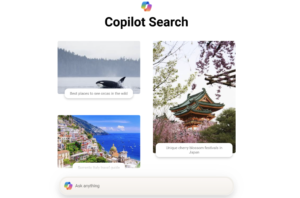Copilot Returns

Copilot Returns to Windows 11
Recent Updates and Changes
Many users noticed that the Copilot app was suddenly removed from their Windows 11 devices due to a recent update. Microsoft has acknowledged this issue and has taken steps to rectify it. An emergency update has been rolled out, aimed at reinstalling Copilot on affected systems.
What to Do If You Don’t See Copilot
If you’ve checked for the emergency update and haven’t seen any changes, you still have options. Windows 11 users can manually reinstall Copilot. Here’s how you can do this:
- Open the Microsoft Store: On your Windows 11 device, look for the Microsoft Store app, which is usually pinned to your taskbar or found in the Start menu.
- Search for Copilot: In the search bar, type “Copilot” to find the app.
- Install the App: Click on the app’s icon, then select the install or download button to add it back to your system.
Understanding Copilot
Copilot is designed to enhance your user experience on Windows 11 by offering various features that assist with tasks, streamline processes, and provide helpful suggestions when working on your device. It’s an AI-powered tool that adjusts according to the apps and tasks you are engaging with, making it a valuable resource for day-to-day computing.
Troubleshooting Installation Issues
If you encounter difficulties while trying to reinstall Copilot, consider the following troubleshooting tips:
- Check Windows Updates: Ensure that your Windows 11 system is fully updated. Go to Settings > Windows Update and check for any pending updates.
- Network Connection: A stable internet connection is necessary to download apps from the Microsoft Store. Confirm that your network is functioning properly.
- Storage Space: Make sure you have enough available storage on your device for the installation. If storage is running low, consider freeing up space by removing unnecessary files or apps.
Additional Features of Copilot
Once reinstalled, users can explore a range of features that Copilot offers. Here are some highlights:
- Task Management: Copilot can help create reminders and to-do lists, assisting users in managing their time effectively.
- Smart Suggestions: The app provides intelligent recommendations based on user habits and current applications in use, improving overall productivity.
- Integration with Other Apps: Copilot works seamlessly with various Microsoft applications, offering a unified experience when accessing tools like Word, Excel, and more.
Conclusion
With Microsoft’s recent efforts to fix the removal of Copilot from certain devices, users can easily bring the application back, either through automatic updates or manual installation from the Microsoft Store. Its features and AI capabilities are designed to enhance the user experience, making it a vital tool for anyone working on Windows 11.
For any additional support or information, users should refer to the official Microsoft support page or community forums, where you can find other users discussing their experiences and sharing advice on the app.