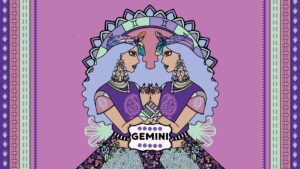Copilot Unintentionally Uninstalled by March Windows Updates

Microsoft Copilot Issue: March 2025 Update Causes Uninstallation
Overview of the Problem
In a recent announcement, Microsoft revealed that the cumulative updates for Windows 10 and Windows 11 rolled out in March 2025 unintentionally remove the Copilot digital assistant from certain devices. This issue arose after the recent Patch Tuesday security updates were released.
What Updates Are Affected?
The specific cumulative updates that lead to this problem are:
- KB5053598: For Windows 11 (24H2)
- KB5053606: For Windows 10 (22H2)
These updates were released on March 11, 2025, and are causing Microsoft Copilot to be inadvertently uninstalled.
Microsoft’s Explanation
Microsoft acknowledged the problem, stating, "We’re aware of an issue with the Microsoft Copilot app affecting some devices. The app is unintentionally uninstalled and unpinned from the taskbar." They clarified that this issue does not affect the Microsoft 365 Copilot app, which remains unaffected.
Current Workarounds
While Microsoft is actively working on a solution, they have advised users experiencing this problem to take the following steps:
- Reinstall the Copilot App: Users can reinstall the Copilot app from the Microsoft Store.
- Pin the App Back to the Taskbar: After reinstalling, users should manually pin the app to their taskbar for easy access.
However, it’s worth noting that not all users are particularly fond of Copilot, leading to mixed reactions regarding these steps.
Previous Issues with Microsoft Copilot
This isn’t the first time Microsoft has encountered issues related to the Copilot app. In June 2024, the company had to remove a version of the Copilot app from Windows 10 and 11 systems due to it being "incorrectly" added via flawed updates to Microsoft Edge. At that time, Microsoft emphasized that the erroneously installed Copilot did not collect or transmit any data to their servers, as it was intended merely to prepare devices for future Copilot capabilities.
Changes and Features Announced
In response to past feedback and issues, Microsoft has been making efforts to roll out new updates and features for Copilot:
- New Native Copilot App for Windows Insiders: Recently, Microsoft announced the availability of a new native Copilot app for Windows Insiders via the Microsoft Store.
- Voice Interaction Feature: A press-to-talk feature has also been introduced, allowing users to interact with Copilot by holding the Alt + Spacebar for two seconds. This voice interaction capability aims to enhance user experience and accessibility.
Community Response
The response to the rollout of Copilot has been mixed, particularly among Windows administrators. Some users have voiced concerns and backlash regarding the integration of this AI tool within the Windows ecosystem. Microsoft has been tracking this feedback and has made adjustments accordingly.
Final Note
As Microsoft continues to address the issues surrounding Copilot, updates and features are likely to evolve. This will help enhance user experience while ensuring that any technical difficulties are rectified promptly. For those impacted by the recent updates, following the workaround steps will enable continued access to Copilot until a more robust solution is implemented.