Copilot Vision Now Accessible to All Users in Microsoft Edge
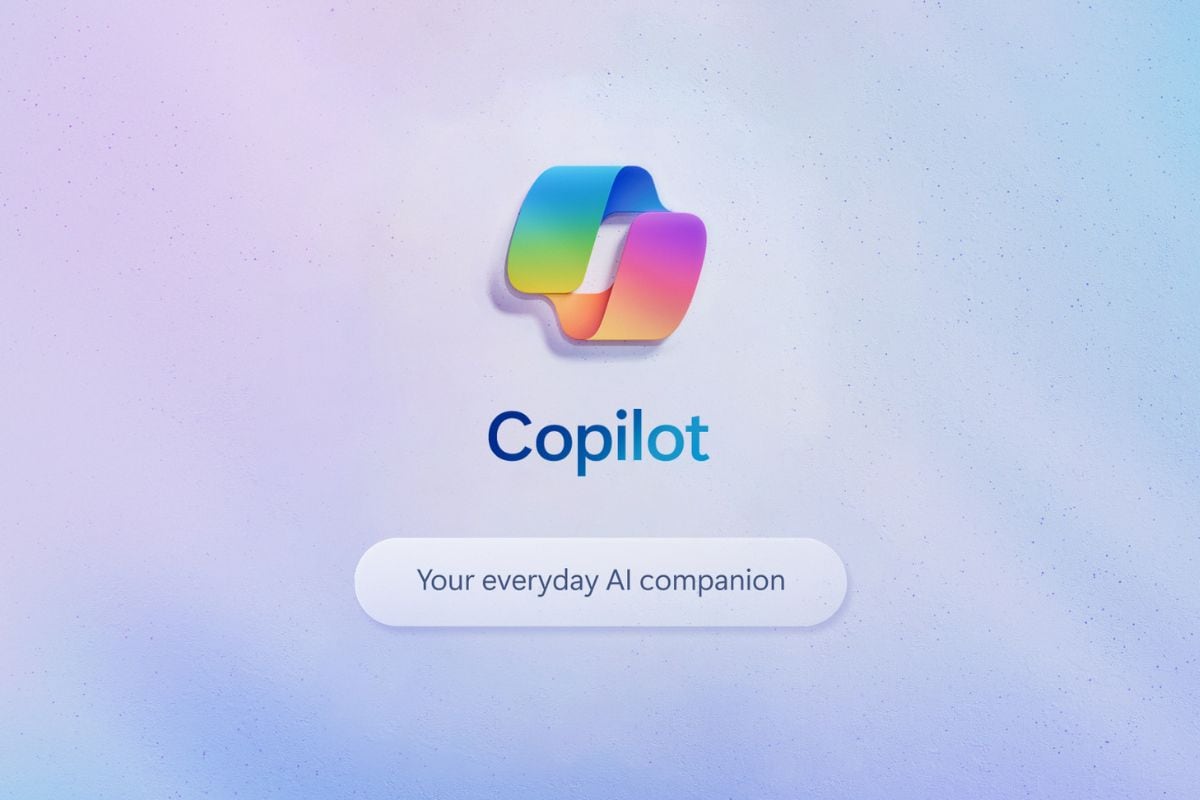
Last week, Microsoft announced that its Copilot Vision feature will now be accessible to all users of the Microsoft Edge browser. This advanced artificial intelligence (AI) tool, which uses computer vision technology, was initially introduced in December 2024. Until now, it was exclusive to subscribers of the Copilot Pro service. With this expansion, any Edge browser user can benefit from its capabilities.
Copilot Vision Accessibility for All
Mustafa Suleyman, CEO of Microsoft AI, shared the exciting news via a post on X (formerly Twitter). He emphasized that Copilot Vision would be available for free, stating, “It’ll think out loud with you when you’re browsing online. No more over-explaining, copy-pasting, or struggling to put something into words.”
Copilot Vision greatly enhances the Edge user experience by allowing the AI chatbot to visually interpret web pages and assist users with various tasks. This feature operates similarly to Gemini Live’s screen-sharing option, enabling the bot to analyze content as users provide commands and questions in real-time. Additionally, users can interact with the AI using voice commands, making it even more user-friendly.
How to Enable Copilot Vision
Privacy is a priority for Microsoft, so utilizing Copilot Vision is optional. Users who wish to opt in can follow these simple steps:
- Open the provided link in the Edge browser.
- Follow the on-screen instructions to activate the feature.
- Once enabled, click the microphone icon found in the Copilot sidebar to start Vision mode.
When activated, a floating interface appears featuring a text field and a microphone icon to facilitate interaction.
Features and Functionalities of Copilot Vision
Copilot Vision offers several useful capabilities designed to assist users in their daily online activities:
- Summarizing Information: The AI can read and consolidate multiple reviews into concise summaries, giving users a quick overview.
- Description of Visuals: If users encounter visually confusing items, like a unique piece of furniture on a shopping website, Copilot Vision can accurately describe it—for instance, distinguishing between “roll arm” and “midcentury modern” styles.
- Product Assistance: Users can describe what they are looking for using natural language, and Copilot Vision can help find suitable products online.
Microsoft has made it clear that even when Copilot Vision is activated, users maintain complete control over when to use the feature. The AI is designed not to access the user’s screen when it is turned off. In terms of data management, Microsoft assures users that all conversation data, including prompts and web content, will be deleted at the end of each session. However, the responses generated by Copilot are logged to enhance its safety and performance over time.






