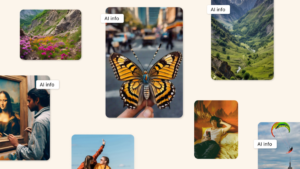Create Ghibli-Style AI Art Images for Free: Explore the Details

Studio Ghibli is renowned for its captivating visual style, featuring enchanting landscapes, emotional characters, and a nostalgic ambiance that resonates deeply with fans. Thankfully, with recent advancements in AI, anyone can now create Ghibli-inspired art using accessible tools like ChatGPT, even without a subscription. This article offers a step-by-step guide on how to generate these magical images while exploring your creativity.
What Defines Ghibli’s Unique Art Style
Understanding the hallmarks of Studio Ghibli’s style is essential for crafting similar artwork. The key characteristics include:
- Whimsical Landscapes: Lush, imaginative environments full of wonder.
- Soft Watercolor Backgrounds: Gentle hues and fluid textures create a dreamlike quality.
- Dreamlike Characters: Often portraying relatable and emotive figures that evoke feelings.
- Nostalgic and Emotional Visuals: Scenes filled with depth and sentiment, drawing viewers into their world.
Using ChatGPT to Create Ghibli Art Without a Subscription
To leverage ChatGPT for generating Ghibli-style art, follow these steps:
Step 1: Access the Image Generation Tool
- Make sure you are on the latest version of ChatGPT that offers image creation features.
- Free users have access to basic image generation tools without needing a premium subscription.
Step 2: Create a Detailed Prompt
The quality of your AI-generated images heavily depends on the prompt you provide. Consider adding these key elements:
- Setting: Describe the surroundings you envision, such as vibrant meadows, enchanted woods, or serene towns.
- Characters: Specify details about your characters, like a girl with vibrant hair or magical beings.
- Mood and Lighting: Include emotional tones, like soft twilight or warm glows.
- Color Palette: For a genuine Ghibli feel, opt for soothing pastels or rich warm colors.
Example Prompt: “A young girl with a red ribbon walks through a glowing mystical forest, accompanied by a small, floating spirit. The scene is adorned with soft golden light, vibrant green trees, and dreamy Ghibli-like details.”
Step 3: Generate Images Using Supplementary Free Tools
If ChatGPT’s free services don’t meet your expectations, consider exploring alternative platforms:
- Fotor Ghibli: This tool transforms photos into enchanting Ghibli-style illustrations.
- Deep Dream Generator: An AI-based service that creates surreal, dreamlike images.
- Grok AI: This platform allows users to create art from scratch or modify photos into the Ghibli style.
Step 4: Fine-tune and Personalize Your Artwork
Once the images are generated, you can enhance them with various editing tools:
- Modify colors and lighting to better fit the Ghibli aesthetic.
- Add intricate details and textures to make your artwork truly unique.
Step 5: Save and Share Your Creations
When you’re happy with your artwork, you can easily download it or share it on social media platforms. Most services come with simple options for sharing your artistic endeavors.
Exploring Alternative Approaches
Some users have found that switching email accounts during their ChatGPT sessions can yield improved results. Although this workaround is not officially endorsed, it might provide free users with better outcomes.
Creating Studio Ghibli-style artwork without spending money is achievable through creativity and resourcefulness. While free tools may have certain restrictions, they offer a delightful way to experience the charm of Ghibli art. For those seeking consistent quality, upgrading to ChatGPT Plus could enhance your artistic experience.